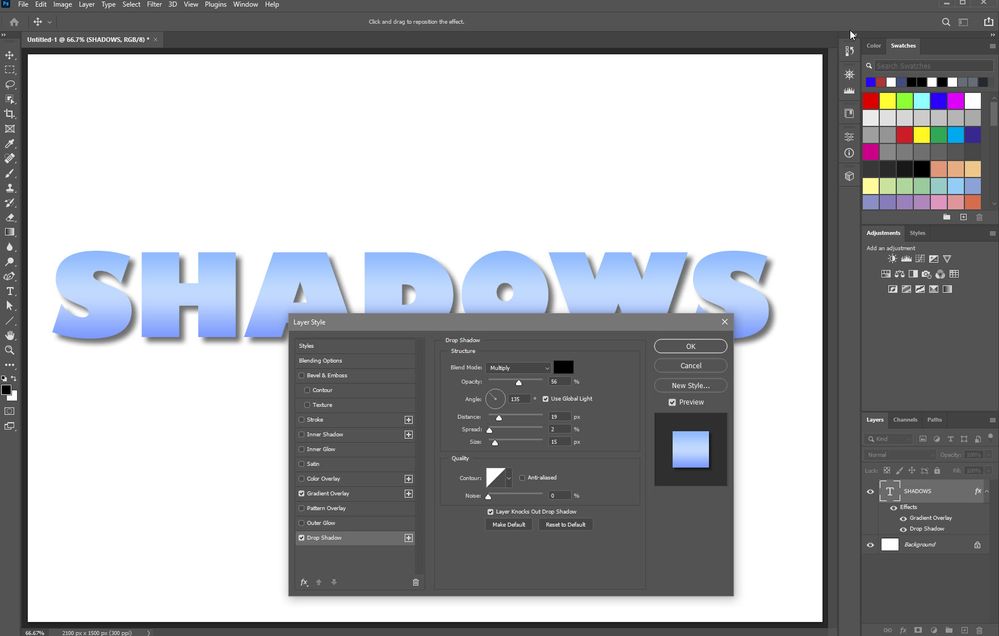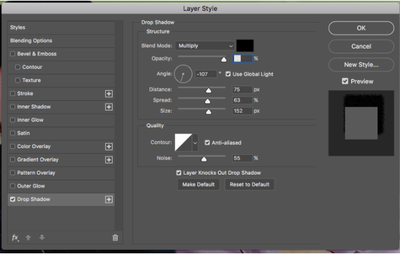- Home
- Photoshop ecosystem
- Discussions
- Photoshop 2019 Drop Shadow not working
- Photoshop 2019 Drop Shadow not working
Copy link to clipboard
Copied
I'm running Photoshop 2019 on iMac with Sierra OS. Drop shadow not working regardless of any option setting.
 1 Correct answer
1 Correct answer
Found the answer! Drop shadow will work when the subject and background are on separate layers. I keep the subject on an adjustment layer.
Thanks all for your interest and help.
Stay healthy... /BP
Explore related tutorials & articles
Copy link to clipboard
Copied
Can you provide some additional information? It would be really helpful to see a screen shot of your workspace including the Layers panel, as well as the Layer styles dialog box opened, so we can see what you are trying to do. Is it possible that your Blend Mode in the Drop Shadow settings is not set to Multiply?
A screen shot like this would be helpful:
Copy link to clipboard
Copied
[image: Screen Shot 2020-12-02 at 6.05.04 PM.png]
--
Stay healthy... /BP
Copy link to clipboard
Copied
Again, I get no response in Drop Shadow mode. Below is the image and PS details.

Copy link to clipboard
Copied
Found the answer! Drop shadow will work when the subject and background are on separate layers. I keep the subject on an adjustment layer.
Thanks all for your interest and help.
Stay healthy... /BP
Copy link to clipboard
Copied
Hi robpopper,
Glad you figured it out! Yes, the drop shadows and other layer styles operate around the edges of layers. If the layer fills the canvas, you wouldn't see the drop shadow as it's outside the bounds of the drawing.
Sorry I didn't get back to you earlier after you posted the screen shot, that shows the issue. But it's great that you figured it out!
Copy link to clipboard
Copied
--
Stay healthy... /BP
Find more inspiration, events, and resources on the new Adobe Community
Explore Now