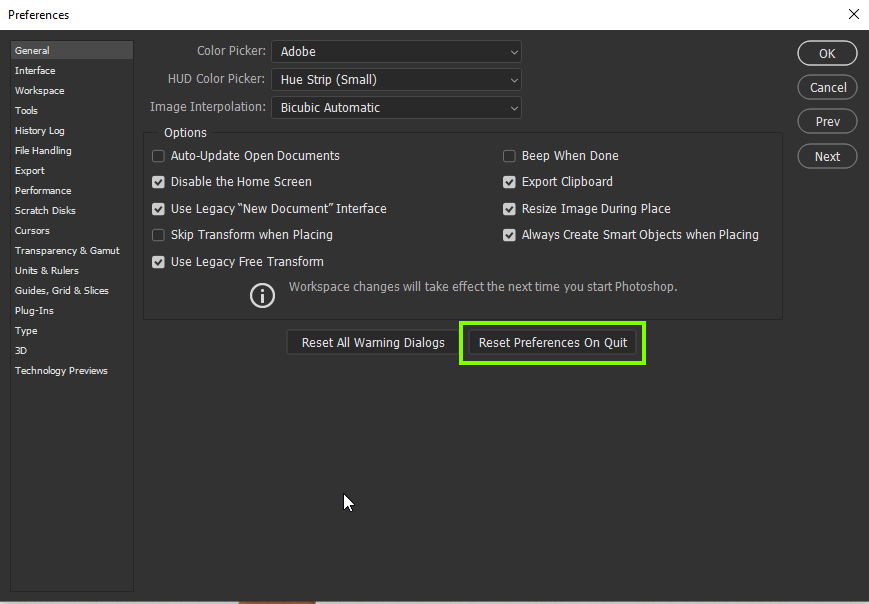Adobe Community
Adobe Community
- Home
- Photoshop ecosystem
- Discussions
- Photoshop 2020 freezing - unusable
- Photoshop 2020 freezing - unusable
Photoshop 2020 freezing - unusable
Copy link to clipboard
Copied
I'm running MacOS Catalina 10.15.6 Wacom tablet driver is up to date. I have photoshop version 21.2.2
Mac hardware check found no issues.
Basically I cant use this program anymore. This version is awful. Loads very slowly - gets stuck at halide bottlenecks, freezes randomly - one day it's the fonts, next day it's when I try to resize, and maybe one day it's when I try using the burn tool.
Honesty I've tried all of the fixes I've found out there and nothing works. Any suggestions?
Should I reinstall, or downgrade to last years version?
I can't get any work done.
If anybody has found a fix please let me know!
Explore related tutorials & articles

Copy link to clipboard
Copied
Hi
You mentioned you tried all the fixes, have you tried resetting the preferences, a lot of MAC users with Catalina seem to be having majors issues with this version of Photoshop, it runs OK on my Windows system but there are issues with it.
I have 2019 installed as well as it seems a lot more stable than 2020
Copy link to clipboard
Copied
Hi, I just saw this sorry for the late reply. Yes, I tried that as well and it didn't help.
I think I'm going to have to reinstall 2019 again. I tried Adobe support chat and they couldn't help either.
They said they were going to escalate the issue to a "specialist" but I haven't heard back. Very frustrated at this point.
I had to go so far as to reinstall my old version of Elements just to get any work done...I hope they can figure out what the problem is and release a fix.
Thanks for answering.