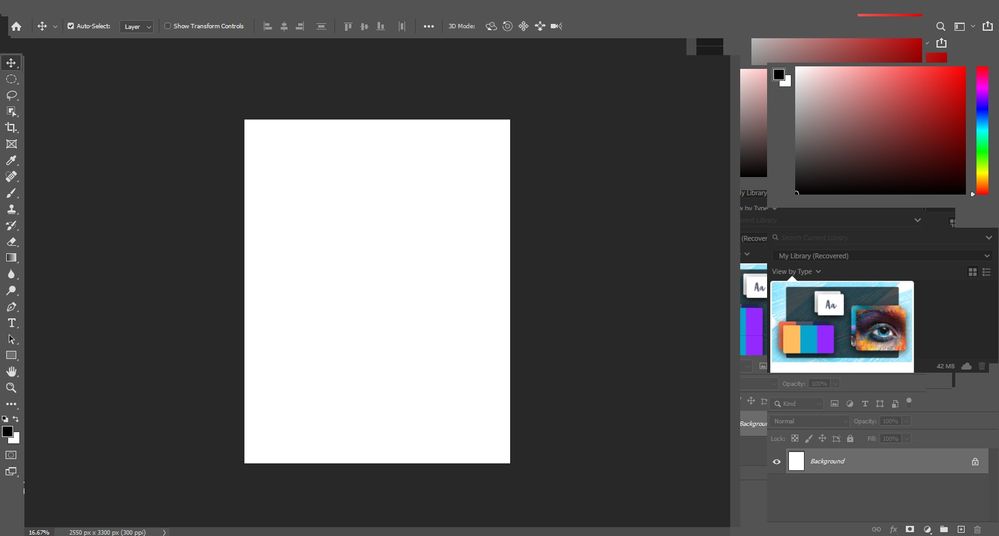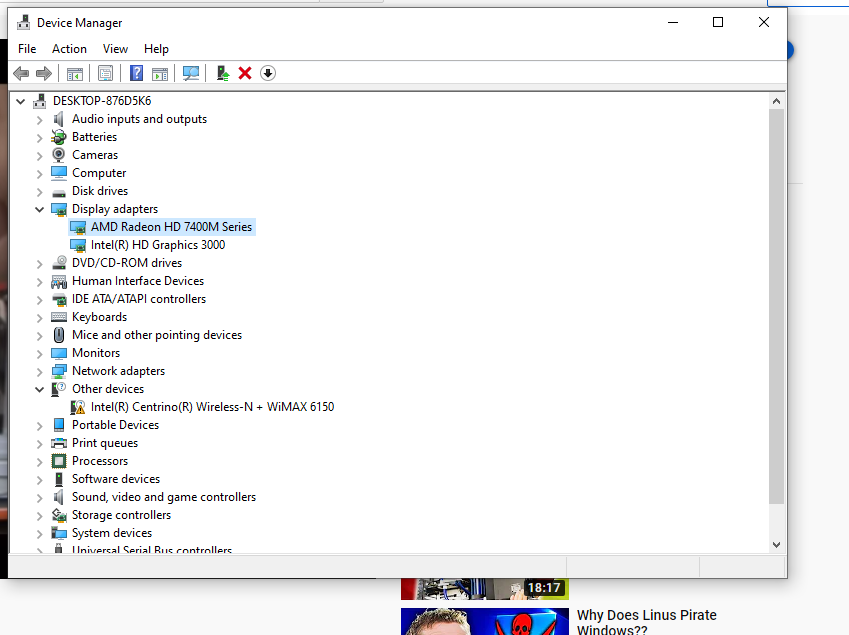Adobe Community
Adobe Community
- Home
- Photoshop ecosystem
- Discussions
- Photoshop 2020 missing the menu bar and issue with...
- Photoshop 2020 missing the menu bar and issue with...
Photoshop 2020 missing the menu bar and issue with interface
Copy link to clipboard
Copied
Hi All,
I recently got the month to month subscription for Adobe Cloud. I downloaded photoshop and its very glitchy. Cant see the File or any commands on top. I have to guess where its at. also the screen to the right is showing twice. Anyway I can fix that or do I need to download again?
{Thread title edited by moderator}
Explore related tutorials & articles
Copy link to clipboard
Copied
Hi there,
We are sorry about the experience with Photoshop 2020.
Would you mind checking if there are any new updated available for your computer Graphics Card from the manufacturers website? Also, do you have dual Graphic cards on the computer?
You also can check the recommendations in the link below and add your vote to the issue.
Regards,
Nikunj
Copy link to clipboard
Copied
If you are running Windows, check to see if you have two video drivers active, one for the video card, and one for the on-board graphics. If so, try disabling the on-board one.
Copy link to clipboard
Copied
Hi, Thank You for your feed back. How do I go about doing that? Turning it off.
Thank You!
Copy link to clipboard
Copied
Which one do I disable?
Copy link to clipboard
Copied
Hi All, Looks like I had to go to the 2019 version of Photoshop for it to work on my PC. I recently replaced my hard drive and went to Windows 10. I couldnt figure out which video card to disable and need to get this fixed. Behind on projects. So I uninstalled the newest version and add the 2019 and its good. I eventually will figure this out so I can update to 2020. Thanks everyone for the help. 🙂
Copy link to clipboard
Copied
The Intel HD Graphics 3000 is the on board Graphics card. Once you have completed your project, try the steps shared by both Semaphoric-PLXibM and me.
Copy link to clipboard
Copied
We shouldn't have to disable our hardware to get Adobes flagship commercial application to work.
The same suggestion can be found for any gamers who have issues with 3D titles choosing their Intel cards instead of their Radeon/Nvidia OpenGL cards and even if you *do* disable the intel card that's onboard all you'll do is remove the default 2D graphics which will leave you with a system that runs every 2D application in windows default "Software" mode - which means a 800x600 pre-1995 display for everything simply to get photoshop or a game to run.
Games are different though: you can just uninstall a game or ignore it if it's causing you too much irritation - photoshop can't be just ignored by anyone who needs to use it for work/projects/study.