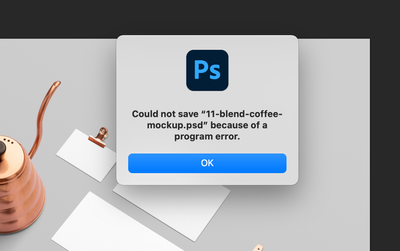Adobe Community
Adobe Community
- Home
- Photoshop ecosystem
- Discussions
- Photoshop 22.1. Error while saving file.
- Photoshop 22.1. Error while saving file.
Photoshop 22.1. Error while saving file.
Copy link to clipboard
Copied
Mac OS Big sur. Memory is enough. Apparently I'm not the only one 🙂 Do something please, it is impossible to work! Please! 🙂
Explore related tutorials & articles
Copy link to clipboard
Copied
I think below link will help you:
https://community.adobe.com/t5/photoshop/something-for-the-weekend-part-123-sphere-of-influence/td-p...1
Copy link to clipboard
Copied
Hi! wrong thread, I think.
I rather suggest posting here: https://feedback.photoshop.com/conversations/photoshop/photoshop-cant-save-file-due-to-program-error...
This is a known issue that is being worked on.
Did you try recreating your preferences?
you can reset Photoshop's preferences by holding down Ctrl+Alt+Shift (Pc) Cmd+Opt+Shift (Mac) as you click on Photoshop's icon to start it up.
See: https://helpx.adobe.com/photoshop/using/preferences.html
If you do have access to the menu Edit>Preferences (Pc) or Photoshop>Preferences (Mac), it is possible to reset them from the General submenu.
Copy link to clipboard
Copied
Thanks a lot! I'll try to figure it out.
Copy link to clipboard
Copied
I think below link will help you:
https://community.adobe.com/t5/photoshop/something-for-the-weekend-part-123-sphere-of-influence/td-p...1
By @APKS5EC8
Thanks a lot it is really helpful