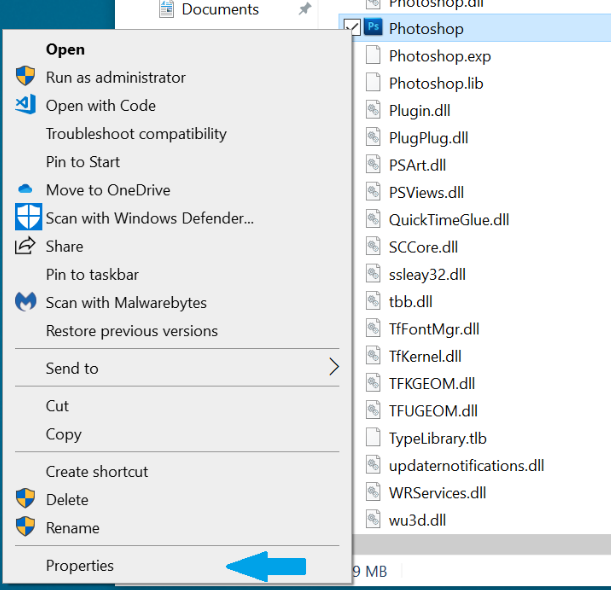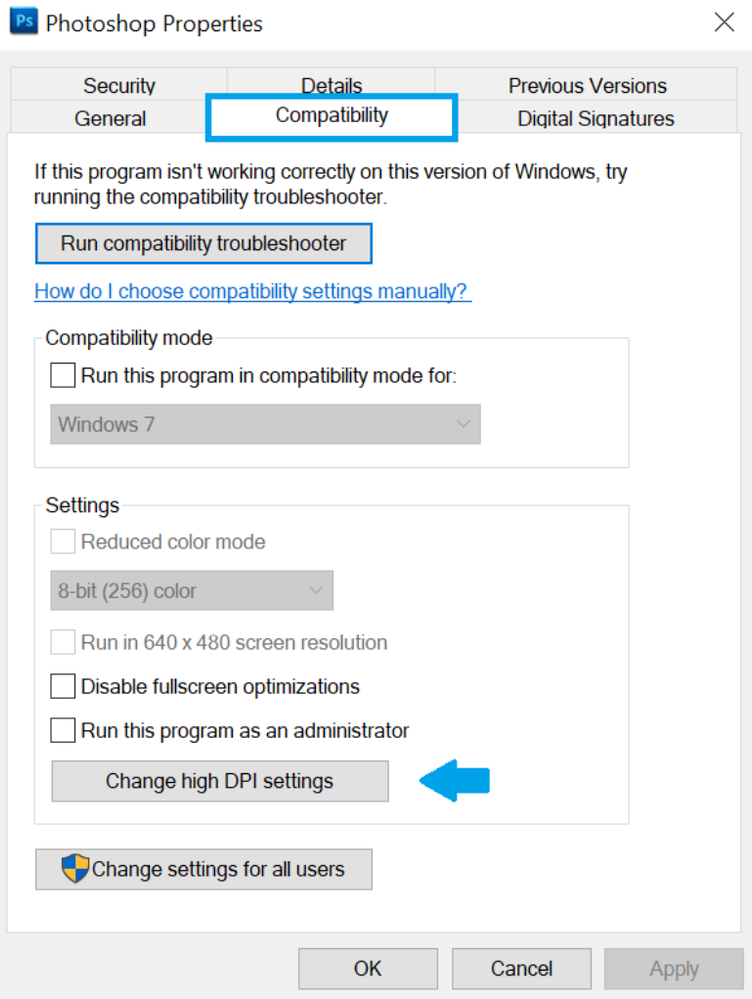Adobe Community
Adobe Community
- Home
- Photoshop ecosystem
- Discussions
- Photoshop brush size is smaller than painted area
- Photoshop brush size is smaller than painted area
Photoshop brush size is smaller than painted area
Copy link to clipboard
Copied
Hello,
problem: my brush size (cursor) is smaller than the area that is beeing painted.
I have already tried to fix it under edit -> prefrences -> cursors. Apparently both options "full size brush type" and "normal brush type" are the same for me.
i am using photoshop CS6 on windows 10
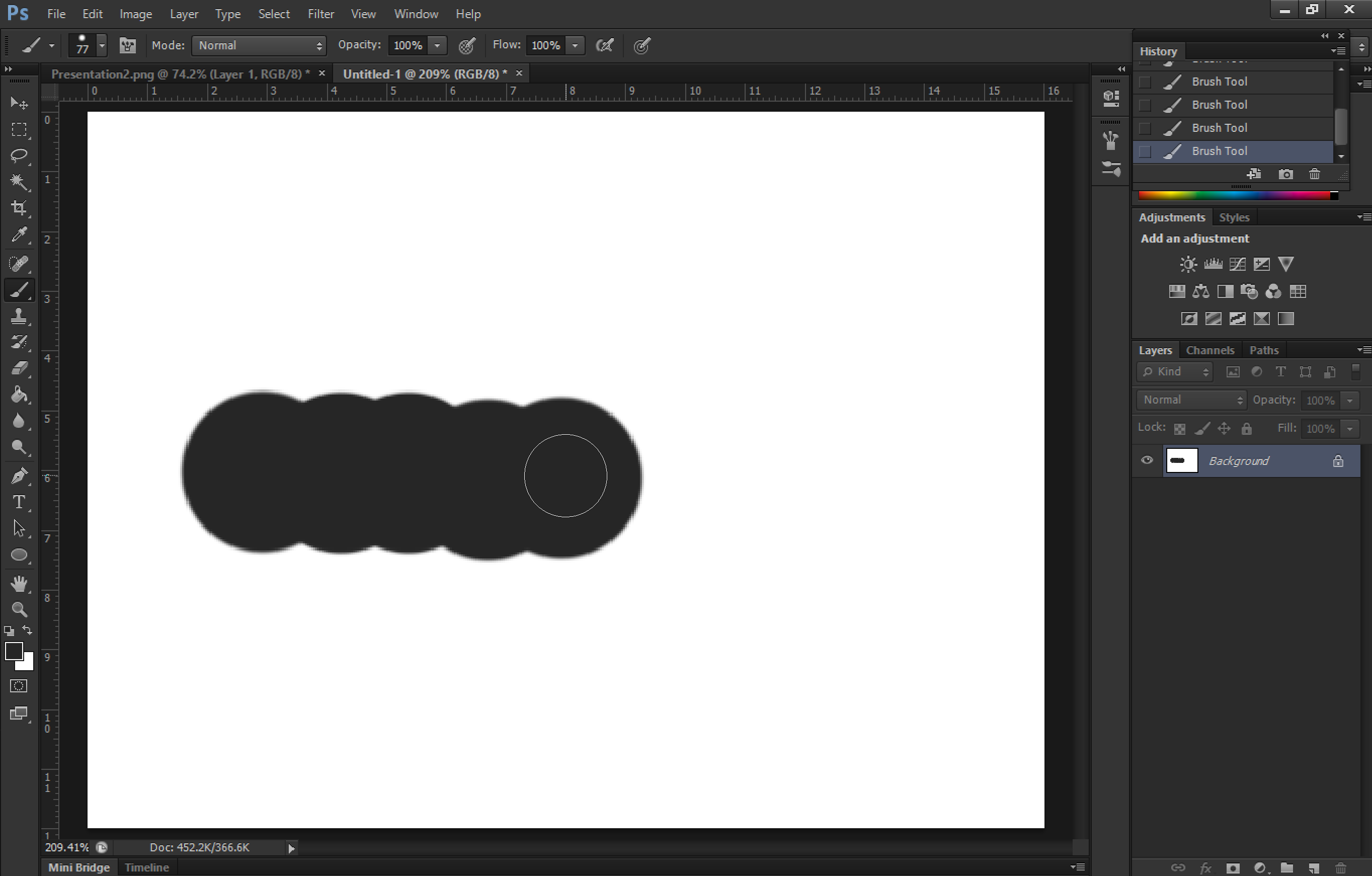
Explore related tutorials & articles

Copy link to clipboard
Copied
Hi
You mention Photoshop 6.2, do you actually mean CS6, what's your monitor screen resolution set to
Copy link to clipboard
Copied
https://forums.adobe.com/people/Ged+Traynor wrote
You mention Photoshop 6.2, do you actually mean CS6, what's your monitor screen resolution set to
Ged, the Mini Bridge panel is at the bottom. That might be our clue! I think it came out in CS5?
Copy link to clipboard
Copied
it is 2736×1824
Copy link to clipboard
Copied
Did you employ any »hack« to have CS6 display less small on a hires display?
Are there any OS-side settings with regard to the cursor in effect?
Copy link to clipboard
Copied
Yes, I used this hack:
Copy link to clipboard
Copied
My screen resolution is:
1368x912
Screen Width: 1368 pixels
Screen Height: 912 pixels
I had the "photoshop cs6 small interface" problem. So I replaced the manifest folder of Photoshop with a downloaded program.

Copy link to clipboard
Copied
That could be your issue, in Windows 10 you can right click on Photoshop.exe or the shortcut and select properties > compatibility > change high DPI settings and select these settings
You may need to undo the manifest thing first

Copy link to clipboard
Copied
I have done this already. Unfortunatelly the problem is still unsolved!
Copy link to clipboard
Copied
change your display settings to 1920x1080, 100%