Copy link to clipboard
Copied
Ok, so I just fixed one issue with my photoshop and it was the .dll files missing. now whenever I load my photoshop up it loads like it should but when it gets to the screen that should look like this..
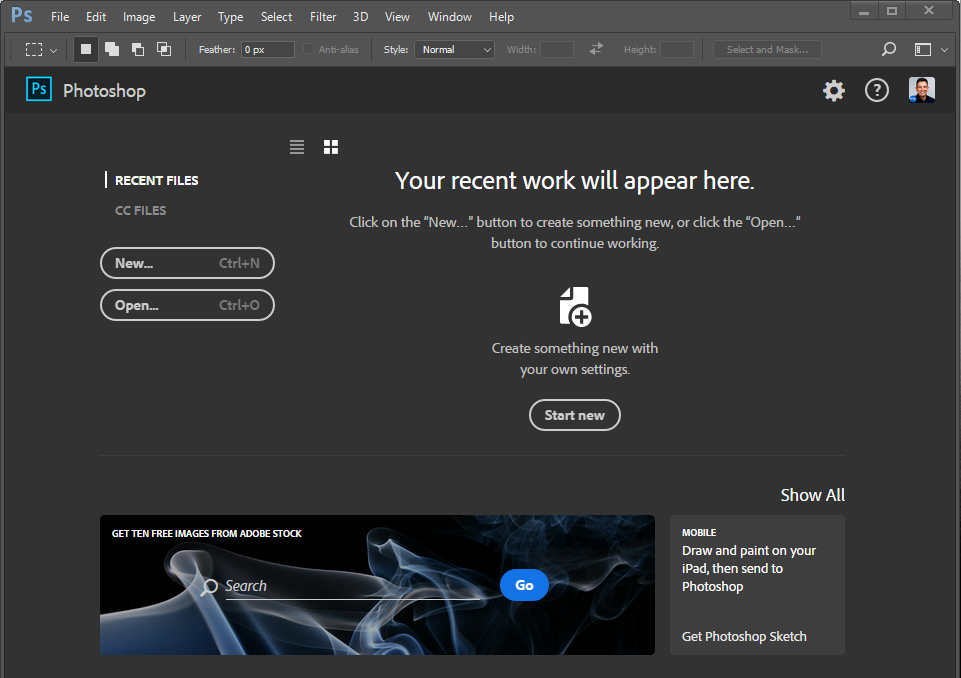
It goes to a screen like this instead and will not let me open any new or old files saved on my computer.
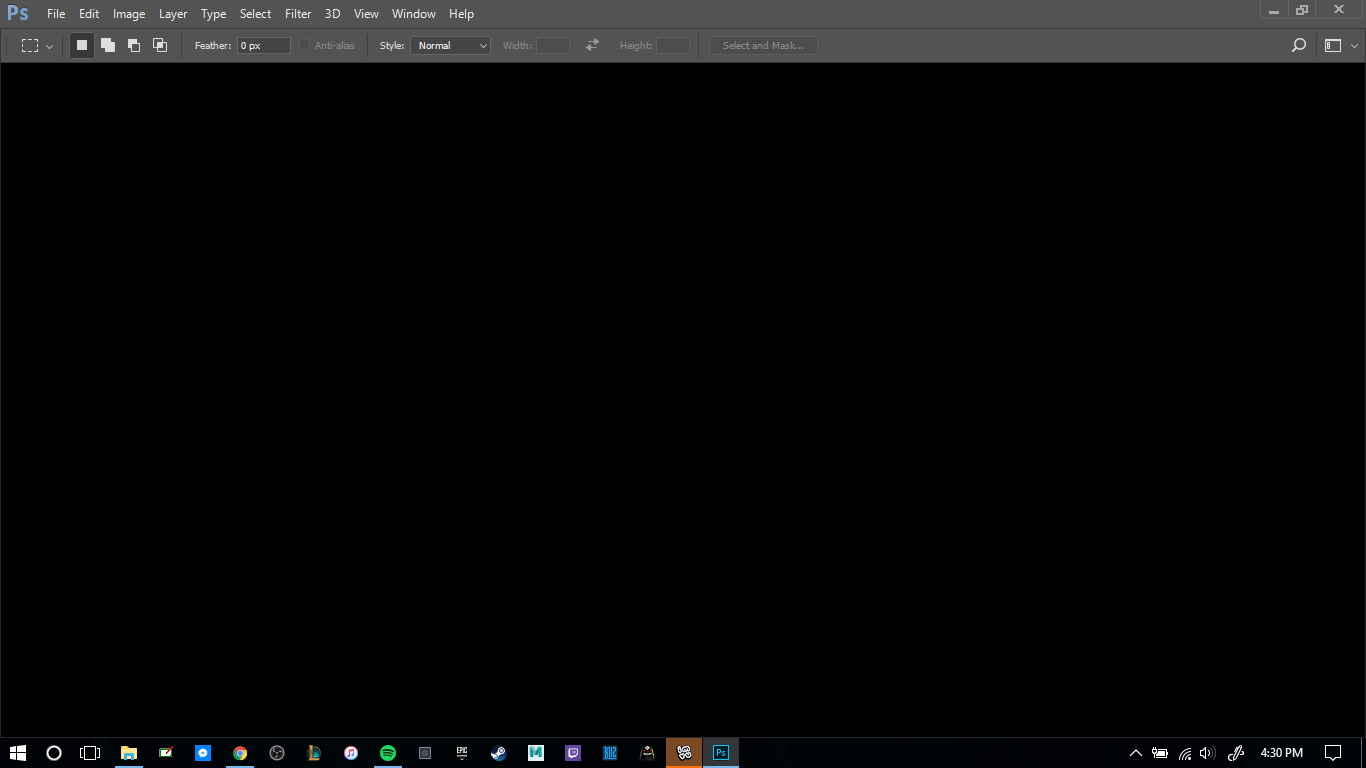
I've tried everything I've found to try and fix it and it doesn't do anything. So if this is a new issue that is because of an update I would love to have it fixed Asap. I need photoshop for my portfolio work. If anyone knows whats going on please, let me know.
 1 Correct answer
1 Correct answer
Looks like you have broken something. It _might_ be a GPU issue, but I'm thinking probably not. So:
- Uninstall Photoshop and run the Cleaner tool.
- Restart your computer.
- Open the Application Manager in Admin mode (by right clicking).
- Reinstall Photoshop.
If you still have the problem after this:
- Open a Command Prompt in Admin mode.
- Type sfc /scannow
Explore related tutorials & articles
Copy link to clipboard
Copied
Looks like you have broken something. It _might_ be a GPU issue, but I'm thinking probably not. So:
- Uninstall Photoshop and run the Cleaner tool.
- Restart your computer.
- Open the Application Manager in Admin mode (by right clicking).
- Reinstall Photoshop.
If you still have the problem after this:
- Open a Command Prompt in Admin mode.
- Type sfc /scannow

Copy link to clipboard
Copied
I has the same issue (PS CC 2017 on Win7 x64) and fixed it by installing latest MS' vc_redist_x86
