- Home
- Photoshop ecosystem
- Discussions
- Photoshop CC 2017- crop tool has gone missing
- Photoshop CC 2017- crop tool has gone missing
Photoshop CC 2017- crop tool has gone missing
Copy link to clipboard
Copied
The crop tool has gone missing in my toolbar. The crop command is greyed out in the 'image' heading, as usual. How do I get it back?
Joe
Explore related tutorials & articles
Copy link to clipboard
Copied
Hi Joe,
1. You may consider reconfiguring the toolbox by clicking this field in Photoshop CC 
Then you will see the window where you can choose the crop-tool.
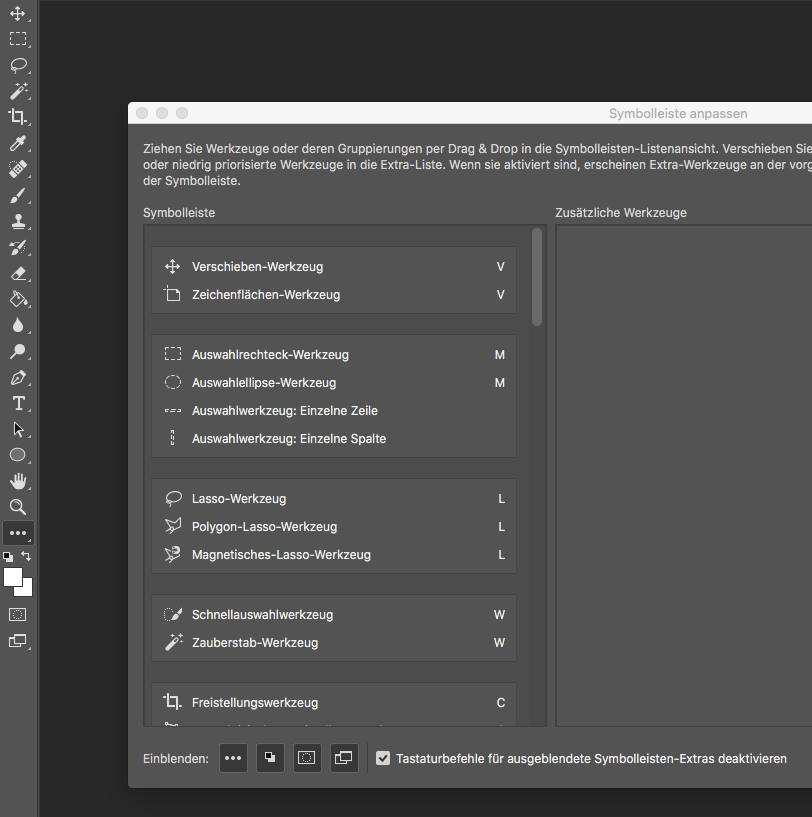
2. On the tools panel, you will note a very small black triangle on the next to the knife tool (right bottom corner of button). It will open a small menu, from which you can select the crop tool to be revelaed and active.
For command crop in the image menu to work, you either need an active selection or
have draw out the crop with the crop tool, but not have commited the crop.
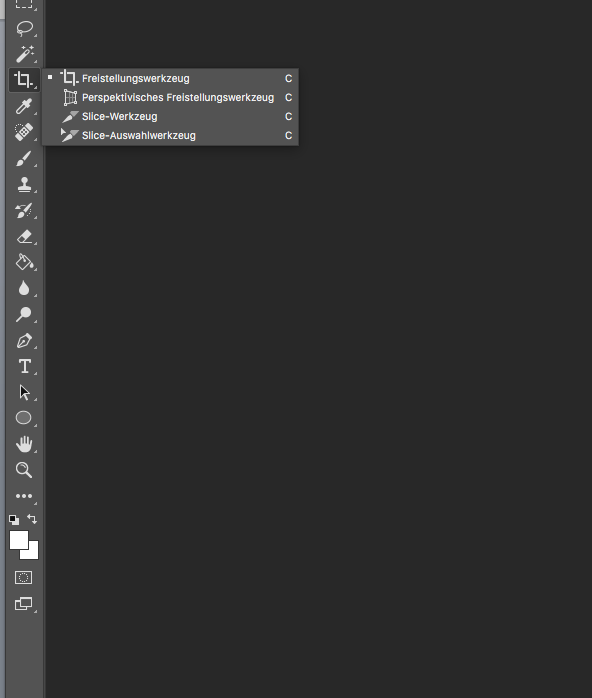
Hope that helps,
Best,
Olga
Copy link to clipboard
Copied
Missing from your tool panel?
Maybe you changed it in Edit Toolbar in Photoshop and now it is hiding. Choose to Edit Toolbar from the tool panel. Then click on Restore Defaults and then Done.
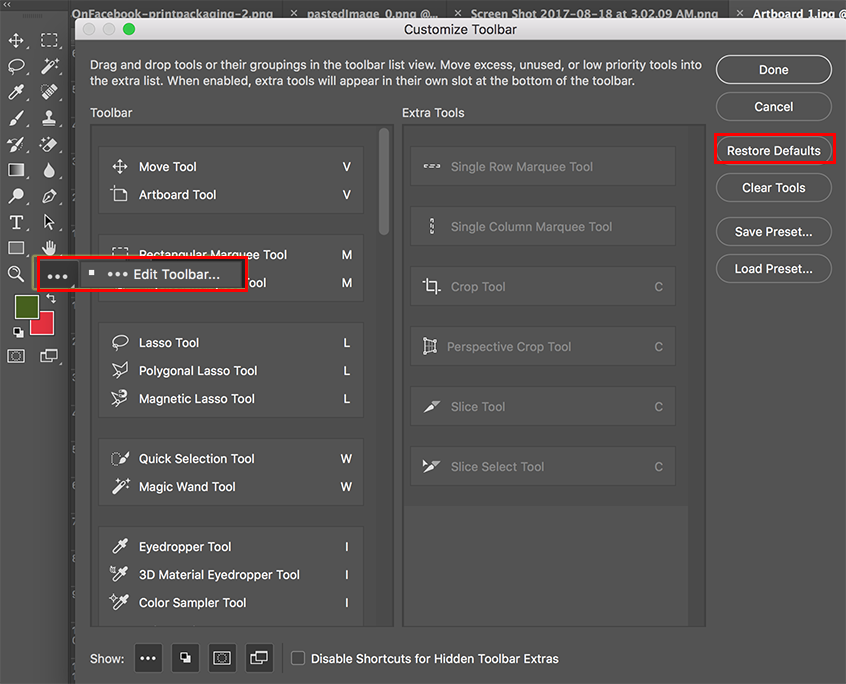
If this is not the issue, then reset your preferences.
You can Reset Photoshop Preferences from the General Tab in Preferences settings. Then restart the application.
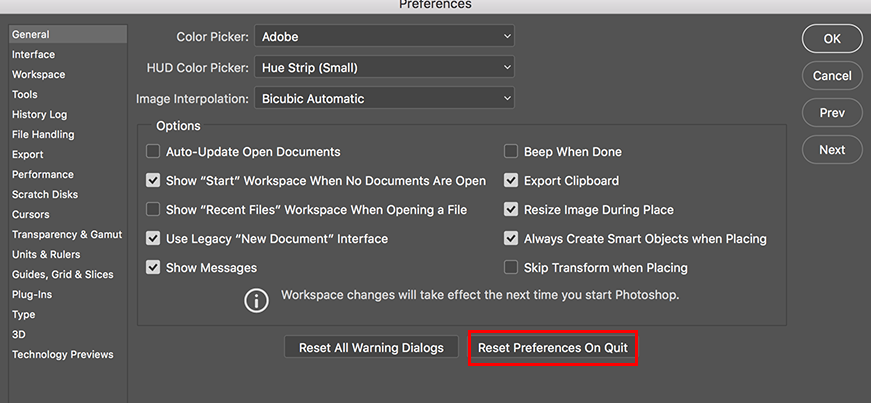
Copy link to clipboard
Copied
Thanks, for the help. This is what I did- clicked on edit, chose ‘toolbar’, brings up a screen where you can choose and move any tool on or off of the tool bar.
Joe
Copy link to clipboard
Copied
Go to the upper right corner of the application.
Click on the drop down.
Change option to "ESSENTIALS".