- Home
- Photoshop ecosystem
- Discussions
- Photoshop CC 2018 - Make brush smoothing 0 by defa...
- Photoshop CC 2018 - Make brush smoothing 0 by defa...
Copy link to clipboard
Copied
Hi guys,
I'm a painter who uses photoshop as my main canvas. I love the new update, and I love the brush smoothing. But not while I'm painting.
I tend to switch my brushes a lot and while I paint I find the brush smoothing capability slows down my workflow because I have to keep changing it to 0 every time I use a new brush. I use over 300 brushes, and maybe use about 50 brushes quite frequently (texture, effects, etc) and I find having to continually change the smoothing to 0 very cumbersome.
Anyone have a fix?
 1 Correct answer
1 Correct answer
In the Brush Settings panel uncheck Smoothing and then Lock and see if that works.
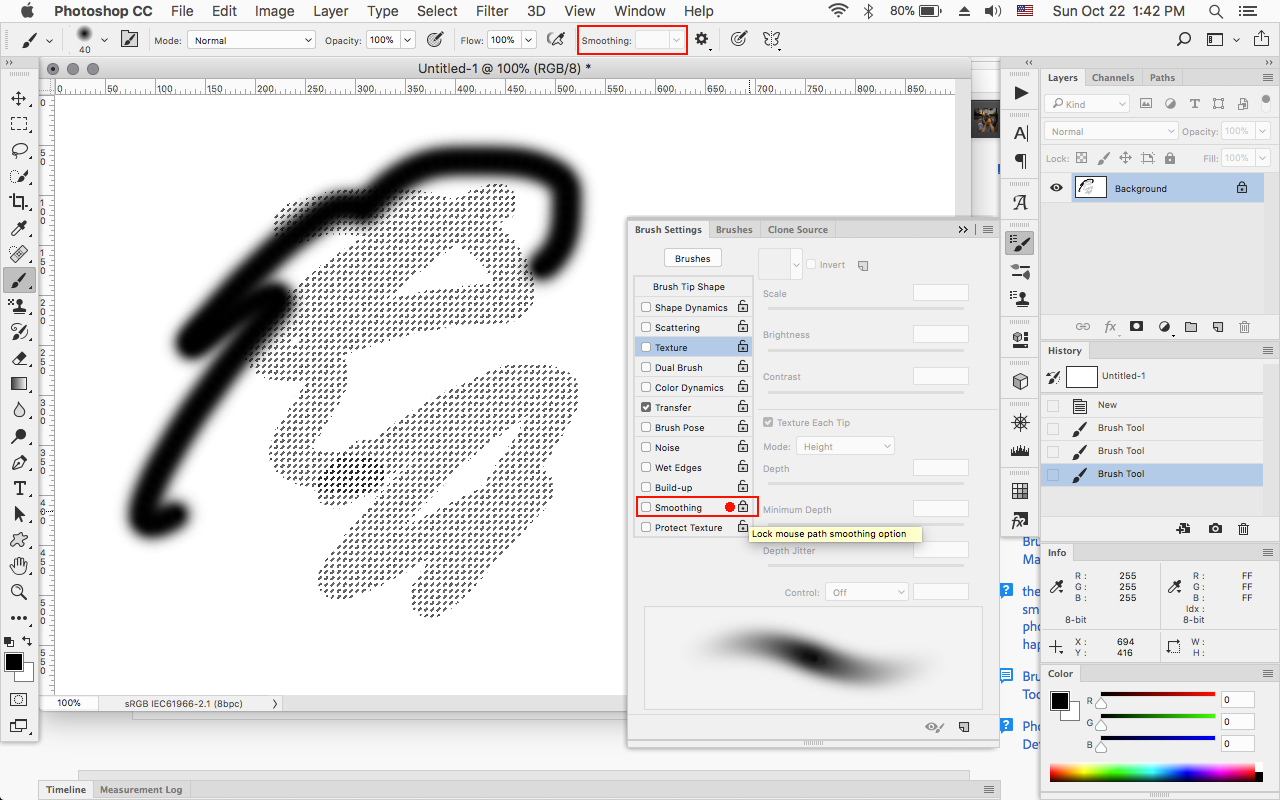
Explore related tutorials & articles
Copy link to clipboard
Copied
In the Brush Settings panel uncheck Smoothing and then Lock and see if that works.
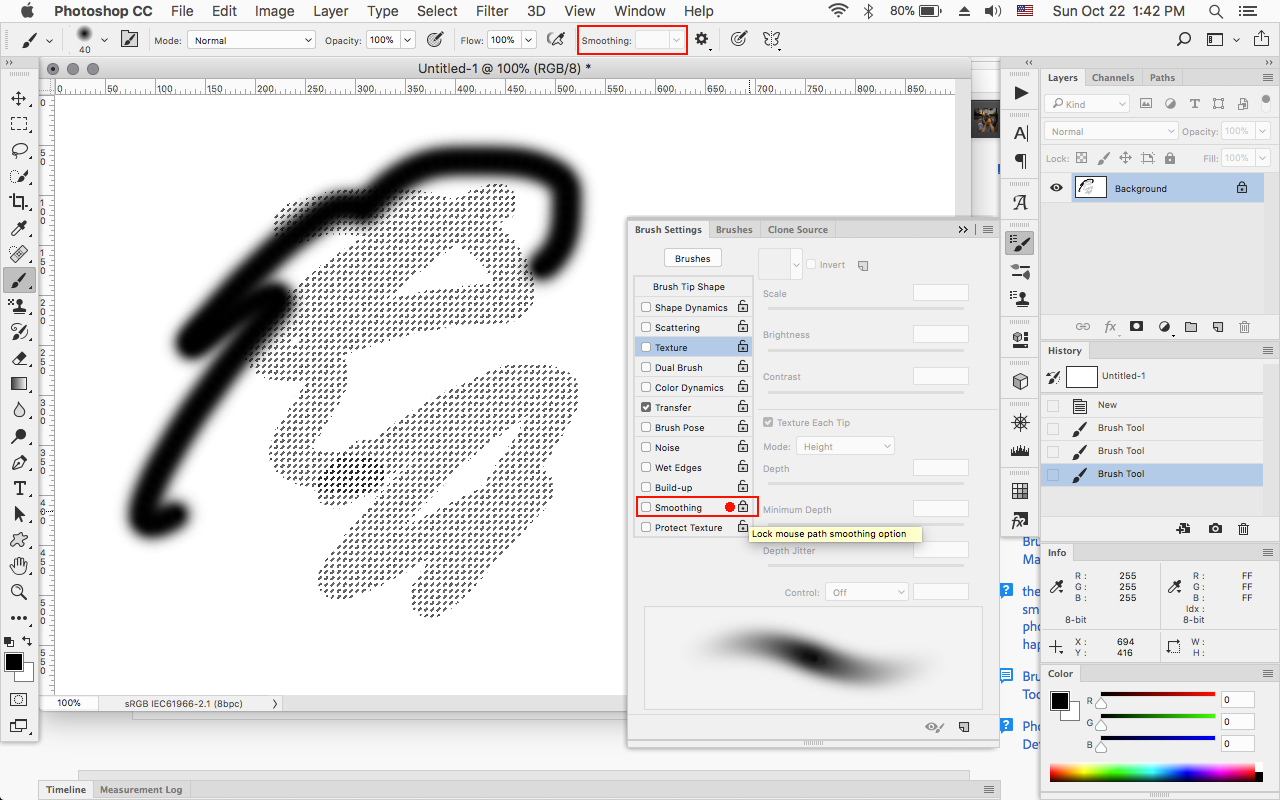
Copy link to clipboard
Copied
Ah, yes. That does work. I wish there was a way to mass-do it though so that they all change.
Copy link to clipboard
Copied
I agree on Jeff solution but I would like if you can make the smooth 0% and uncheck all the smooth brush moods.
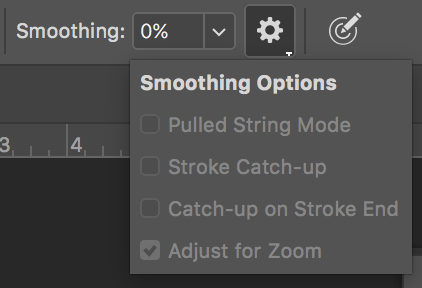

Copy link to clipboard
Copied
I only use custom brushes and when I turned off smoothing it stays off when I pick a new brush, even after a restart of PS. The only thing I think I may have done different is that I deleted all the default brush folders in PS before I installed my custom brushes from CC2017.
Only thing is that it will come back on again if I use a tool preset. It's a shame Adobe couldn't make brush settings stay after you go back to them after a tool. It was similar in CC2017 except with opacity and size (pressure), they would stay off when I'd go back to a brush after using a tool preset. Maybe in CC2019?
Copy link to clipboard
Copied
Let me get this straight.
I'm having the same problem.
If I select a brush in the tool presets presets panel, then turn on smoothing in the brushes panel, then the brush will smooth out when I sketch with it.
Now- when I select a different brush in the tool presets panel - then everything should reset for that brush and the smoothing should turn off - BUT - the smoothing option stays turned on.
Why???
Copy link to clipboard
Copied
Unfortunately even locking and unlocking this is not stopping it from enabling smoothing by default each time I launch PS 2018. Abobe, you need to address this, is there anyone looking at forums?
Copy link to clipboard
Copied
Yes, this is costing me much frustration and wasted time. Adobe seems to think it's helping by adding items as default. I'm sure we all agree that we would rather do that ourselves. Default bare brushes would be simple and easy to give us, I would think.
Copy link to clipboard
Copied
Have you installed the November photoshop cc 2018 update (version 19.0.1) that just came out to see if the problem is corrected?
Help>Updates from within photoshop or use the Creative Cloud Desktop Application to check for updates.
Copy link to clipboard
Copied
Thanks Jeff. I installed it. Didn't help. I don't think it's a bug as much as Adobe thinks it's helping us by giving us loaded artistic brushes by default. That would be useful if it was a painting program but, though I am a painter, I use Photoshop as it was intended. As a photo correction and composing tool. I've gotten around the problem by making custom "plain" brushes. I just have to look for and select them each time I use brushes and erasers. Nevertheless, I love Photoshop and do appreciate everything that they make available to us.
Copy link to clipboard
Copied
I have found the solution to my particular problem by using Legacy Brushes. I dragged the group to the top of the panel so they should always be there. This is exactly what I need. I hope it resolves the problems of others here.
