- Home
- Photoshop ecosystem
- Discussions
- Photoshop CC 2019 crashes upon launching
- Photoshop CC 2019 crashes upon launching
Photoshop CC 2019 crashes upon launching
Copy link to clipboard
Copied
Tried to open photoshop today and it won't load past the splash screen. Was working fine yesterday but suddenly today decided to stop working. The splash screen will freeze and I have to manually kill the application from task manager in order to get it to go away.
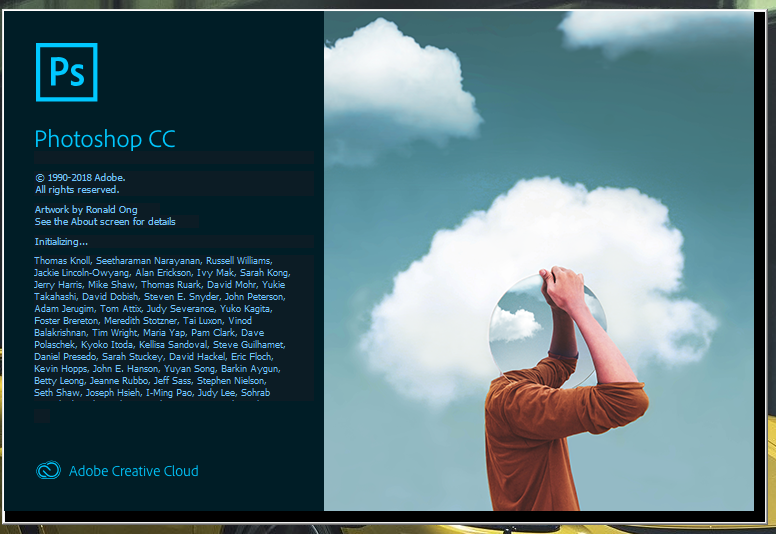
Searched all the forums and tried every solution including:
- Installing latest GPU drivers
- Uninstalling and reinstalling from Adobe CC
- Uninstalling and reinstalling from CC Cleaner Tool
- Rolling back PS updates through Adobe CC
All other apps work fine, lightroom boots and works as it should. Please help me solve this as I really need to get it to work soon.
Thank you
Explore related tutorials & articles

Copy link to clipboard
Copied
Hi
Try deleting the Photoshop preferences file from this location
C:\Users\yourname\AppData\Roaming\Adobe\Adobe Photoshop CC 2019\Adobe Photoshop CC 2019 Settings
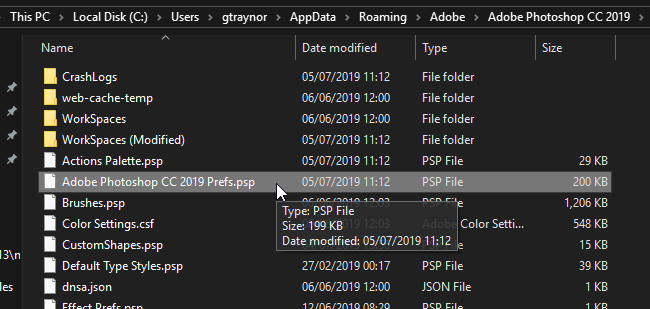
Copy link to clipboard
Copied
If the suggestion by Ged doesn't work try try resetting your preferences which you can find under the General tab in Photoshop preferences.
If you can't open Photoshop to do that try resetting them this way:
Close Photoshop, then hold down Ctrl + Alt + Shift (Windows) or Cmd + Ctrl + Opt + Shift (Mac), and relaunch Photoshop. Respond in the affirmative to the dialog asking if you really want to replace the preferences.
Copy link to clipboard
Copied
Hi Jerry,
Sorry to hear about Photoshop crashing, let us help make this right.
As you've already tried some troubleshooting steps at your end, could you please share Photoshop's Help > System Info dialog text here?
Please try the steps suggested above, if resetting preferences does not help, then try disabling UAC. Please check this article to know more: Comment activer ou désactiver le contrôle de compte d'utilisateur dans Windows 10 - Articulate Suppo...
You may also try creating a new user account on the operating system and check if Photoshop crashes on that account: https://support.microsoft.com/en-in/help/4026923/windows-10-create-a-local-user-or-administrator-ac...
Regards,
Sahil
Copy link to clipboard
Copied
Thanks for your replies Sahil, Derek and Ged. What I found worked for me was uninstalling Adobe Creative Cloud from the Cleaner tool, restarting my computer and reinstalling Photoshop from the standalone launcher on Adobe (that includes installing Adobe CC).
I have no clue how that managed to solve the problem but PS has decided to work for me again. Thank you guys for all your help.
Copy link to clipboard
Copied
Excellent.
