- Home
- Photoshop ecosystem
- Discussions
- Photoshop CC 2019 - Magnetic lasso tool is missing
- Photoshop CC 2019 - Magnetic lasso tool is missing
Copy link to clipboard
Copied
Hi All,
I was working on a big project and when I opened my new version of Photoshop, I noticed that the Magnetic lasso tool is missing. I was quite fond of the tool.
Let me know what you guys think.
 1 Correct answer
1 Correct answer
Hi turkerk,
We're really sorry for all the trouble. Could you please reset the Photoshop preferences back to defaults and check if that helps.
To know more resetting Photoshop preferences, please refer the following link: Preferences in Photoshop
Regards,
Mohit
Explore related tutorials & articles
Copy link to clipboard
Copied
Try editing your toolbar and reset it to its default soemthing may been messed up migrating your preferences. The three ...

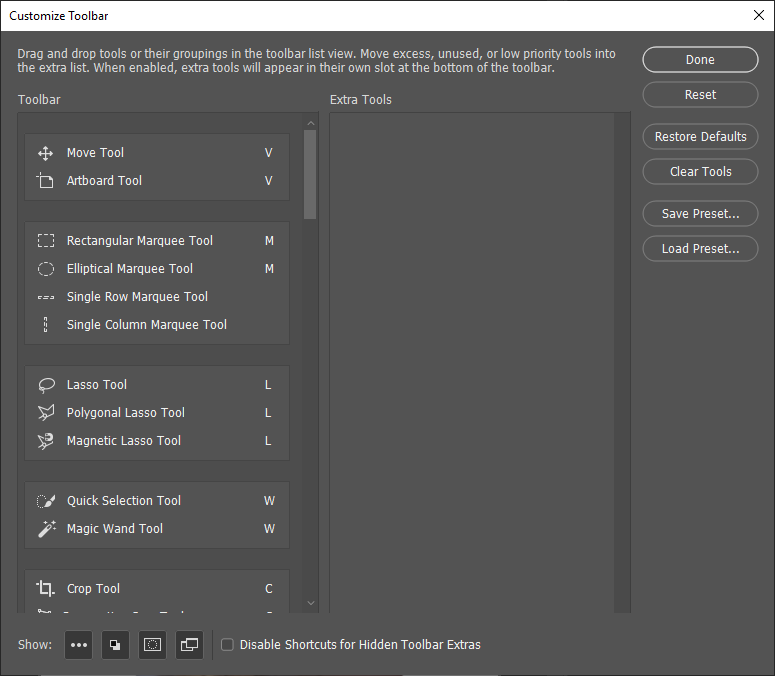
Copy link to clipboard
Copied
Hi turkerk,
We're really sorry for all the trouble. Could you please reset the Photoshop preferences back to defaults and check if that helps.
To know more resetting Photoshop preferences, please refer the following link: Preferences in Photoshop
Regards,
Mohit
Copy link to clipboard
Copied
Solved, thanx a lot
Copy link to clipboard
Copied
Hi,
Go to Edit menu > toolbar > restore defaults > click on OK to restore the default tools and restart your photoshop.
Thanks.
Muqqarib
Copy link to clipboard
Copied
Thank you, everyone, who replied. It worked.
Copy link to clipboard
Copied
Great, thanks for the update.
Regards,
Mohit
Find more inspiration, events, and resources on the new Adobe Community
Explore Now
