photoshop cc 2019 options bar is missing Please help
My option bare just vanished?.. I was working on a photo, then closed Photoshop when I reopened photoshop and the Options panel for the tools was gone. I have tried to find an answer online and have followed all possible suggestions that I could find, from resetting my default workspace to small screen option. I have tried everything possible. Options are checked on in the windows dropdown menu.
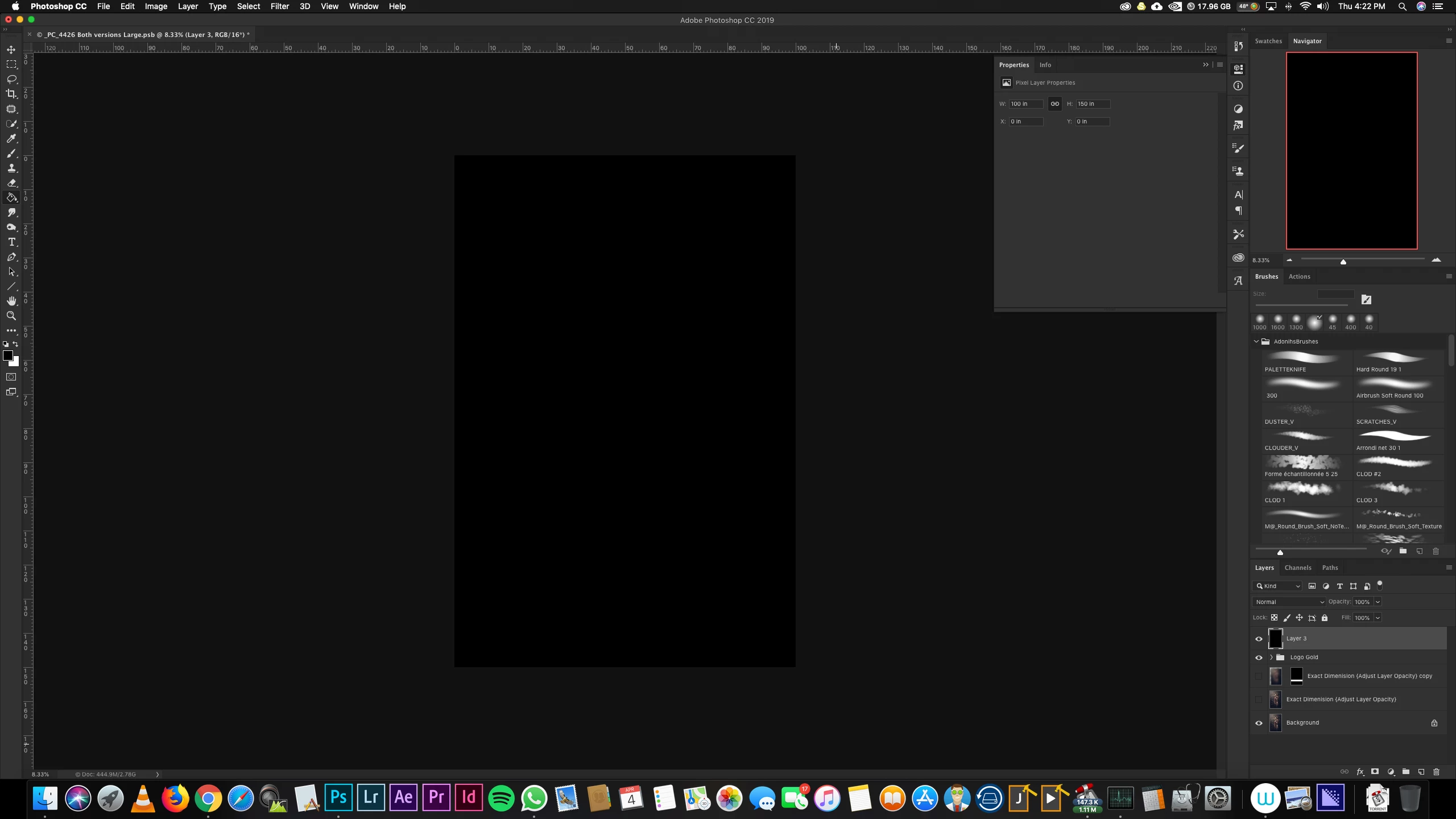
It's selected but doesn't show up at all. I have tried turning it off restarting photoshop and turning it back on and nothing.
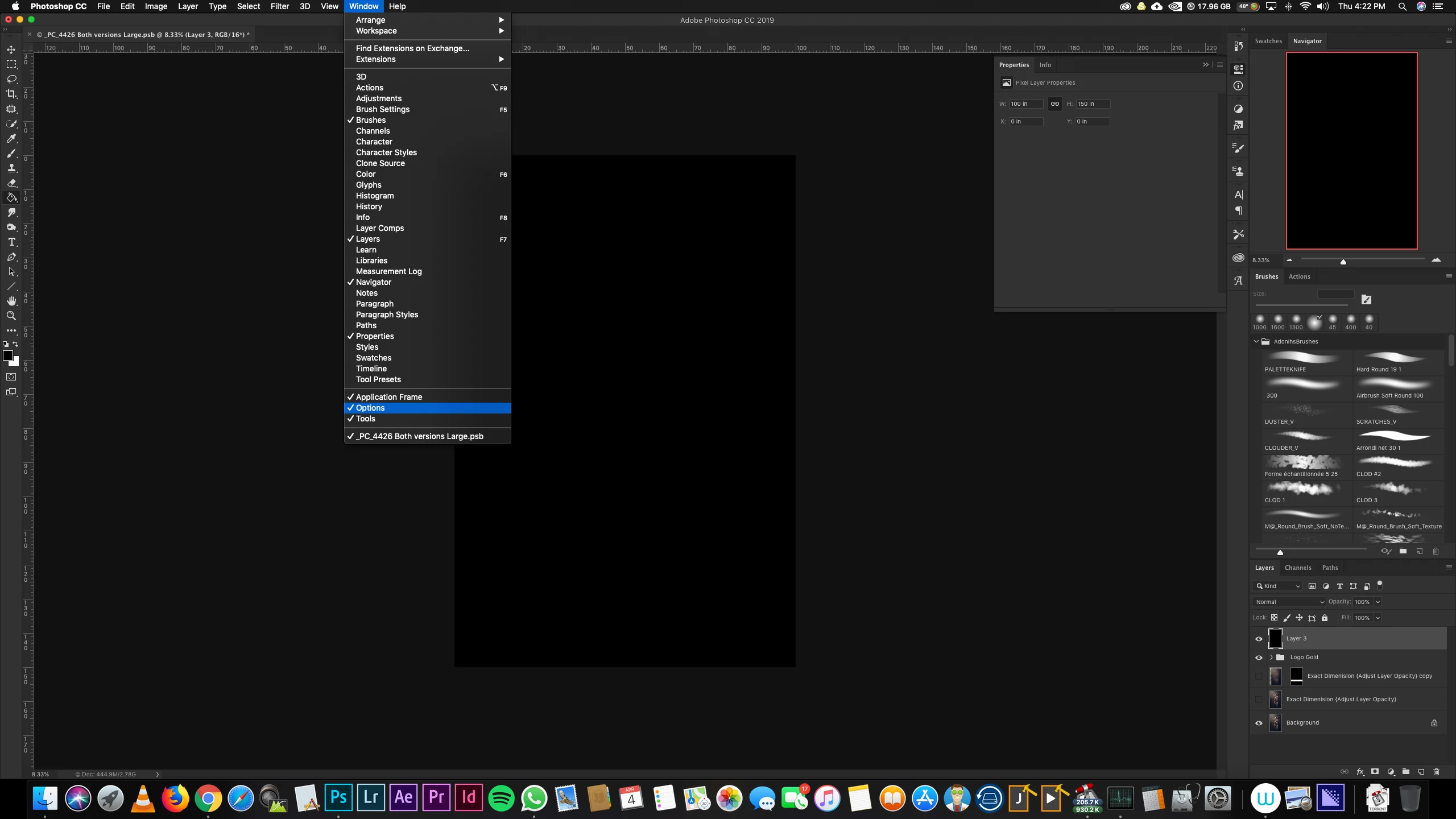
Please help. This is very important and time sensitive.

