Photoshop CC 2020(21.1.3) : app is still far from being well optimized overall
Greetings guys. I'm gonna post every single problem I find with the use of Photoshop.
And here are new ones :
First of all, here are my specs :
CPU : Core i7 3610QM
GPU : Nvidia GT 640M (2GB of VRAM)
RAM : 12 GB
Photoshop version : 21.1.3
OS : Windows 10 1909
ISSUES FOLLOW
1. Undo loops are still not a feature for Photoshop on Windows 10. Because it's still impossible to hold down a key combination without lift to continuously undo multiple steps until it reaches the first ever history state in case the key pressed were not lifted before all operations were unmade. This is one.
2. Rendering performance degraded : you claim photoshop has its performance improved but it isn't true. Instead of being improved, it looks like it's fixed after you've found some bad performance flaws for updating the software. Operations like transforming objects on a layer, or brush strokes are not as smooth as in other softwares like Sketchbook Pro, Clip Studio Paint, or Medibang Paint Pro. With my CPU and GPU, I normally should be fine and the app must run smooth for most operations, including the use of text, vector layers and smart objects. The 3D part is something else. If this can help, optimize the app like if it was a video game so that it runs very very smooth while performing powerful and heavy graphics tasks.
3. Minimum System Requirements - GPU too expensive and not at the hands of everyone :
It says the minimu system requirement suggest an Nvidia GTX 1050 for the GPU !
Jesus ! This is why your app is not optimized ! You focus on such graphics card to limit the graphics optimizations. You've got to fall back to less than 10 year old hardware to optimize graphics capabilities of the app. Do it and things will be even better for newer hardware and litterally everybody.
Here's what you should've done :
Minimum system requirement @ GPU : Nvidia GT 400 series minimum config, Nvidia GTX 700 series or better is recommended. (2020)
4. Replace View > Flip Horizontal with Mirror Flip behavior instead :
I attached gifs to better describe what I mean here.
Bad and current Horizontal Flip problem :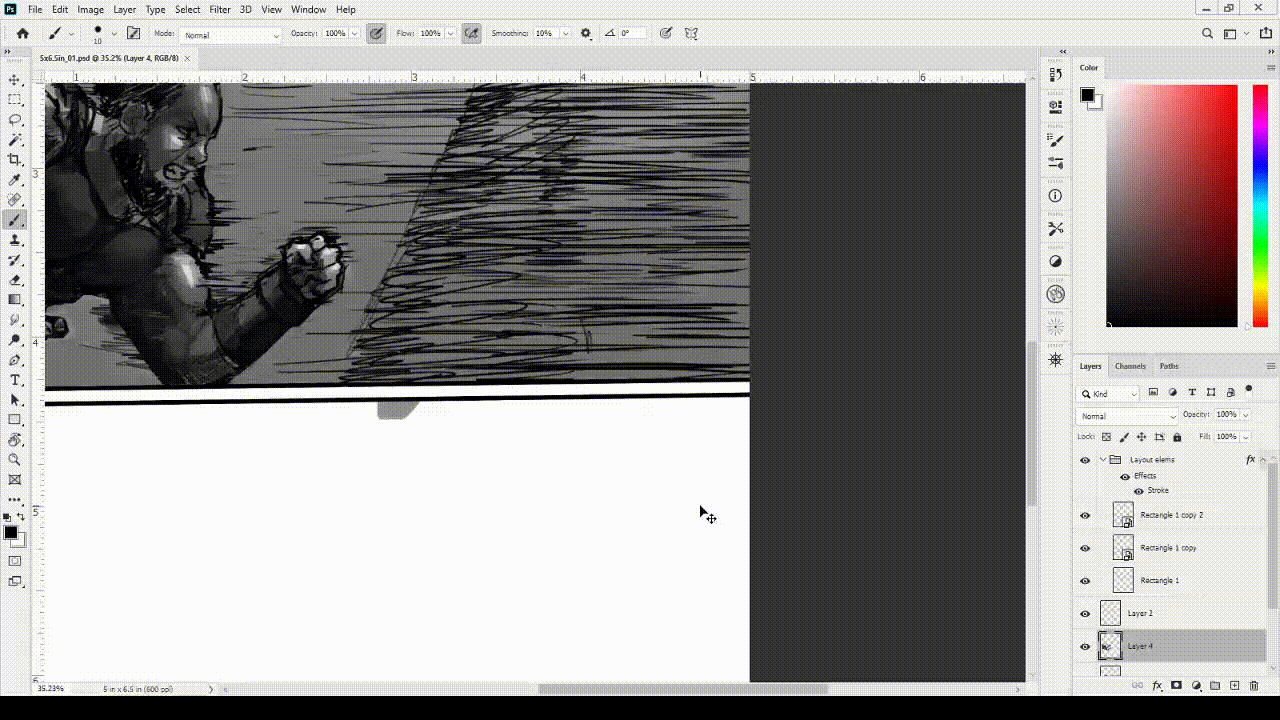
Better Horizontal Flip below :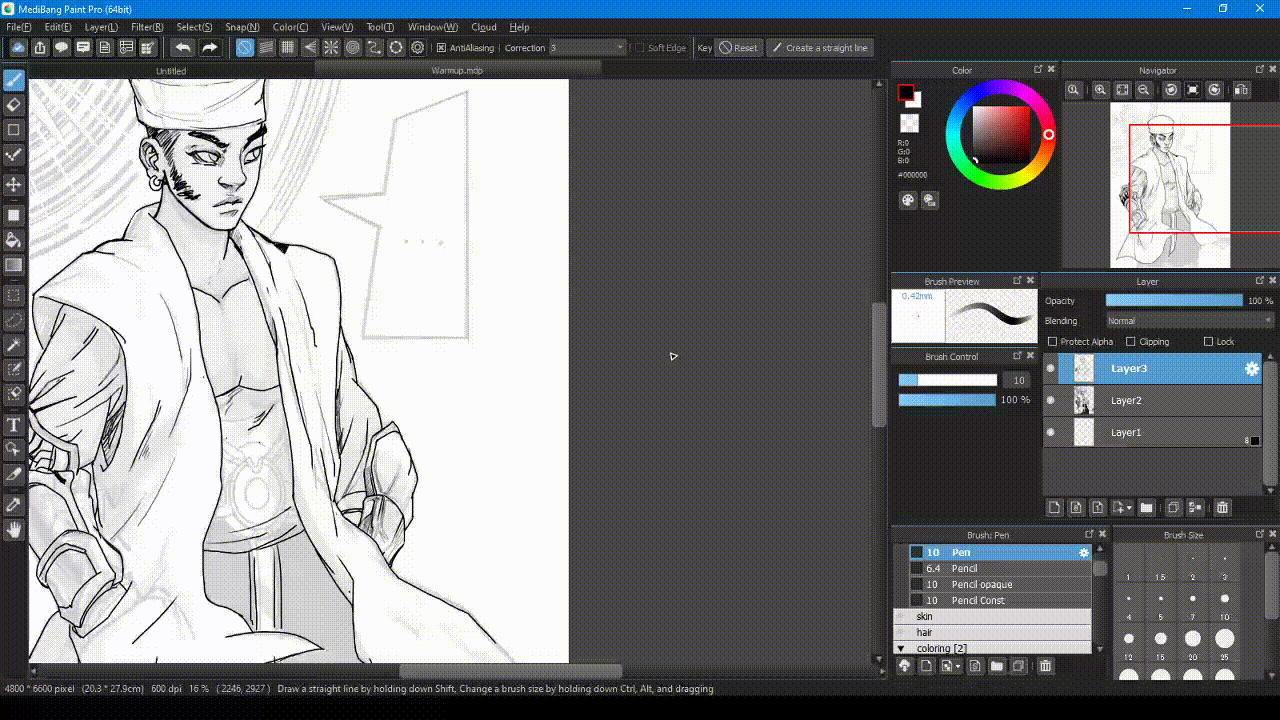
My verdict : Adobe CEO, Product Quality Managers, Software Quality Insurance responsibles, Developers who actually do the work for the apps and its features, and all other personel in the Adobe Staff; y'all have no excuses for offering an app with such regression, especially with the many years that went behind its development. These GPUs you don't support(Intel HD 4000, 3000 series...), even by now in 2020, you should make performance tests with them and increase the bar with software optimization for your app.
I hope you'll understand and make better efforts to at least, fix rendering performance issues. Because other apps, including Clip Studio Paint, Krita, Medibang Paint, Sketchbook Pro, run pretty smooth with my specs. Plus when it comes to 3D, softwares like Maya 2017 and Blender 2.8 are performing quite fast, and way faster than Photoshop's 3D features. To work, guys, and good luck !
