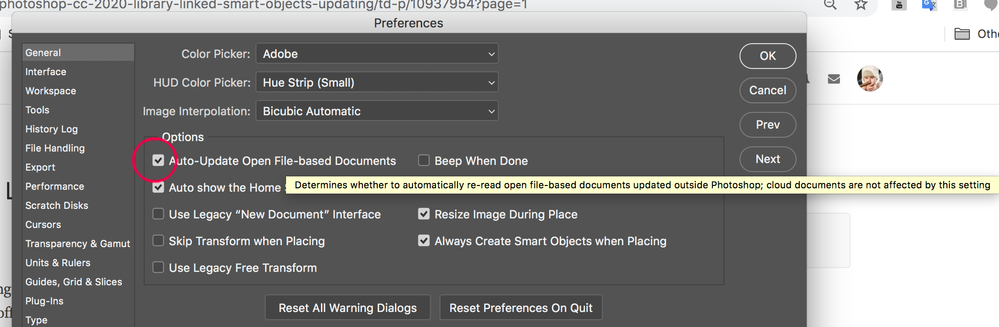Adobe Community
Adobe Community
- Home
- Photoshop ecosystem
- Discussions
- Re: Photoshop CC 2020 | Library-linked Smart Objec...
- Re: Photoshop CC 2020 | Library-linked Smart Objec...
Copy link to clipboard
Copied
Hi, here is my situation. I am trying to set up a psd document which includes let's say a background image, a couple of visual elements and an offer or copy text on top of it. I have it set up so that the offers/copy are linked smart objects in a library I shared with colleagues. One user would have the psd file open and would work on general layout and image treatment while another would work on updating the smart objects that contain the offers/copy.
It seems to work but my problem is that when the user who adjusts the library smart objects makes a change to one of them and saves it, the layer does not update automatically in the opened psd file for the other user. Instead, the warning icon for a modified smart object appears and the user working in the psd file must use "Update all Modified Content" in order to see the updated smart object. From my understanding, it should update automatically when the modification is saved in the library since the psd file that contains it is opened.
However, I have tested it on my own and if the adjustment to the smart object is done by the same person that has the psd opened, the smart objects do update automatically. Is there a way to have it update even though the change to the linked smart objects is made by another user/from another computer.
Any help is appreciated, thanks!
TLDR:
Is there a way to have the changes to library-linked smart objects be reflected in an opened psd file automatically, even if the change is made by another user/from another machine. The library is of course shared between the 2 users via the "Collaborate" feature and both users have edit rights (one is the creator)
 1 Correct answer
1 Correct answer
I don't think you will find an Adobe solution for what you want. I would requires a cloud library system to monitor and control assets to cope with problem where multiple user have the right to make update, the library system would need to support version checking out for update checking back in version control merging or integration of updates. Bookkeeping where link smart object are used to be able to update inactive assets. Adobe can not even update their own software well.
Explore related tutorials & articles
Copy link to clipboard
Copied
I don't think you will find an Adobe solution for what you want. I would requires a cloud library system to monitor and control assets to cope with problem where multiple user have the right to make update, the library system would need to support version checking out for update checking back in version control merging or integration of updates. Bookkeeping where link smart object are used to be able to update inactive assets. Adobe can not even update their own software well.
Copy link to clipboard
Copied
Copy link to clipboard
Copied
How would that be done if they are open and off line not current connected to the cloud.
Copy link to clipboard
Copied
Thanks for the answer, I had tried that option and the result is the same. Would it change something if the psd document was itself hosted on the Adobe Cloud instead of on our internal servers?
Copy link to clipboard
Copied
Hosted? The cloud is not a network file system it more shared repository of files that remote copies of files can be synced with. If some remote user update a cloud file there will be no file handle that other users are using said file. That would required the use of a network file system. If more than one user has update rights to a library without some controls it may be difficult to maintain the library. Photoshop also does not officially support remote files systems.