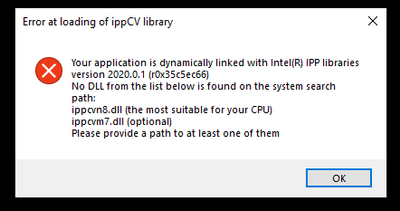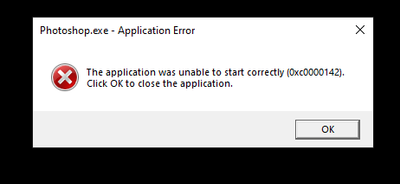Adobe Community
Adobe Community
- Home
- Photoshop ecosystem
- Discussions
- Photoshop CC 2021 wont launch due to error loadi...
- Photoshop CC 2021 wont launch due to error loadi...
Photoshop CC 2021 wont launch due to error loading ippCV libraries
Copy link to clipboard
Copied
After updating to the new 22.1 version of Photoshop CC I get the follwoing errors:
Is anyone able to assist with a resolution.
Thanks in advance
Luke Morgan
Explore related tutorials & articles
Copy link to clipboard
Copied
Copy link to clipboard
Copied
Thanks JJMack, already removing the new version and rolling back to previous,
Copy link to clipboard
Copied
Photoshop won't launch for me either but I don't have the older version anymore and don't seem to see it on the cloud app. Did you still have older version or did you reinstall from the cloud app?
Copy link to clipboard
Copied
NVM figured it out. Hope this works!
Copy link to clipboard
Copied
Sorry I can't seem to see a link to the problem resolution??
Copy link to clipboard
Copied
If you hit the 3 dots top right you can select older version to install, this is what i ddi to put the older one back on after in unistalled the latest.
[cid:b95a2012-34d4-4c2e-95d4-ab6492a6746f]
Copy link to clipboard
Copied
I have removed and rolled back but still the issue is the same. I have rebooted numerous times too,
Please help
Copy link to clipboard
Copied
Try downgrading your Camera Raw plugin from 13.1 to 12.4.
https://helpx.adobe.com/camera-raw/kb/camera-raw-plug-in-installer.html
Copy link to clipboard
Copied
Kindest regards
Luke M
Copy link to clipboard
Copied
With no option on the right to uninstall and install an earlier version?
Kindest regards
Luke M
Copy link to clipboard
Copied
This is Camera Raw plugin specifically not the Creative Cloud app. Check your Photoshop plugins folder.
Copy link to clipboard
Copied
You may have to manually remove the 13.1 plugin from the folder first, then install the 12.4