- Home
- Photoshop ecosystem
- Discussions
- Photoshop cc2019 PNG save option missing
- Photoshop cc2019 PNG save option missing
Copy link to clipboard
Copied
I just updated photoshop and I have never had a problem with this before. Photoshop will not allow to save anything as a PNG. I you know how to fix this can you pleas help.
 1 Correct answer
1 Correct answer
About Photoshop Menu Items and Dialog item. Photoshop will remove items or gray out items that are not available for use because a requirement for its use is missing like it requires a selection and there is no active. Or when a function or features dose not support something. Like you want to use a filter and its grayed out. Perhaps you are editing in a mode that is not supported like you are editing in 32bit or 16bit color depth and the filer only supported 8bit color. Here I editing a
...Explore related tutorials & articles
Copy link to clipboard
Copied
It is under the Export options
Copy link to clipboard
Copied
About Photoshop Menu Items and Dialog item. Photoshop will remove items or gray out items that are not available for use because a requirement for its use is missing like it requires a selection and there is no active. Or when a function or features dose not support something. Like you want to use a filter and its grayed out. Perhaps you are editing in a mode that is not supported like you are editing in 32bit or 16bit color depth and the filer only supported 8bit color. Here I editing a new default document and use Save As to see what file types I can save. Save as file type pull-down shows me a list its quit long list a PNG is in there. I the change the Edit Mode and Use Save As again the file type list is shorter and PGN is not there. I change the mode again and again use save and The list now is even shorter.
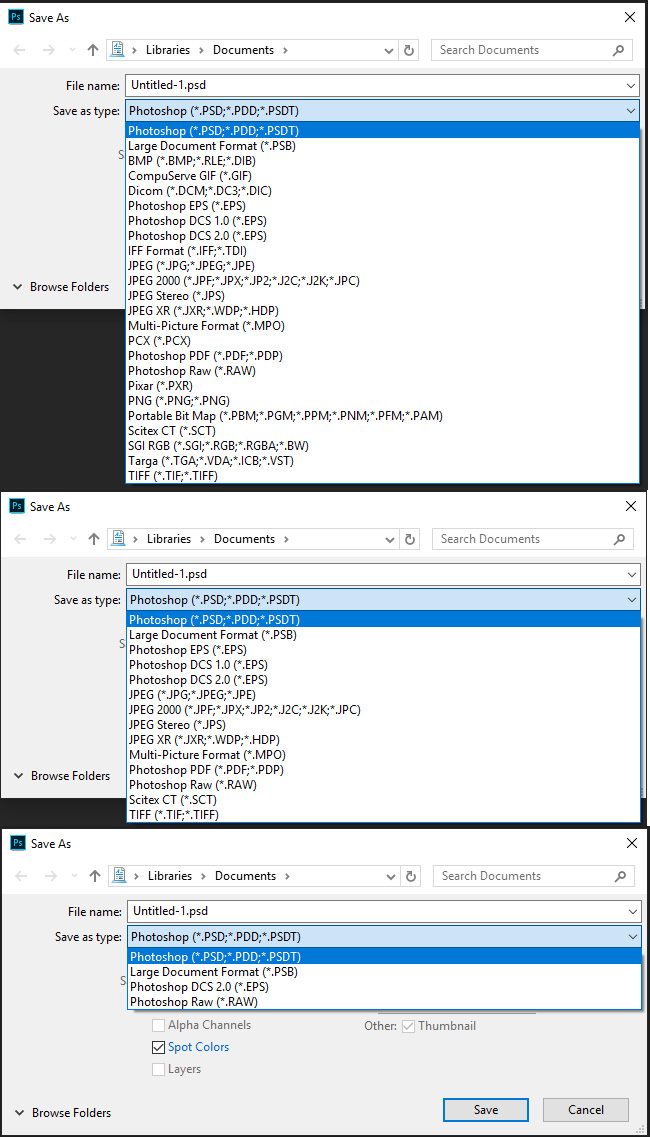
Find more inspiration, events, and resources on the new Adobe Community
Explore Now