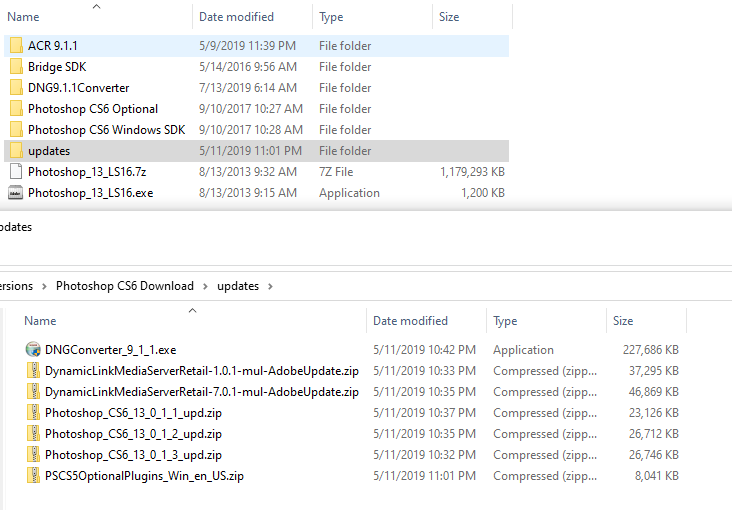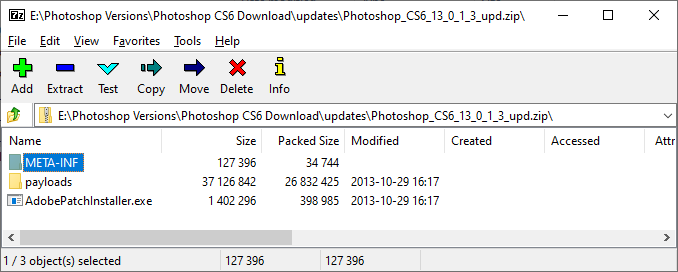- Home
- Photoshop ecosystem
- Discussions
- Photoshop CS6 does not allow to update to 13.0.1.1...
- Photoshop CS6 does not allow to update to 13.0.1.1...
Photoshop CS6 does not allow to update to 13.0.1.1 or higher

Copy link to clipboard
Copied
Hello All,
I'm using currently Photoshop CS6 version 13.0.1 and until now it was working fine, so I did not even think to check for any updates. However, recently I installed a 3rd party plug-in, and after it would not show in the Extensions after trying EVERYTHING in the preferences etc. I was suggested I would need to update the Photoshop to later version (13.0.1.3).
When I tried to install the update I got a message along the words of "This Patch is not applicable for you" and the same message is shown when I tried to install the 13.0.1.1 too.
When I contacted Adobe support directly, they, of course, told me they don't support CS6 anymore and tried to switch me to CC version, which is an update I don't need in my situation and don't want to be forced into getting.
Was anyone in a similar situation here and managed to resolve it? Is it because this version is the Extended one, or would it not matter?
Edit: forgot to mention - I have the Photoshop CS6 extended installed on windows 10
Explore related tutorials & articles
Copy link to clipboard
Copied

Copy link to clipboard
Copied
I appreciate your help, but sadly, I tried the file from this site already. I went through all the instructions step by step (including reinstalling Photoshop as well) and I'm still getting the message "This Patch is not applicable for you" when I try running the update setup...
Copy link to clipboard
Copied
I think those later updates only applied to the CS6 version offered through Creative Cloud. It did not apply to the old perpetual license version.
In any case there haven't been updates for CS6 for many years now. It's been dead a long time. It's not even available through CC anymore.
Copy link to clipboard
Copied
The creative cloud CS6 updated is to version 13.1.2. the 13.0.1.3 Windows Perpetual CS6, Mac CS6 update is to 13.0.6. I use windows what I have backed up to install CS6 follows. However I have not done an actuall CS6 install in Years.

Copy link to clipboard
Copied
Yeah, I have the files needed, but it's like they don't see the Photoshop CS6 it's actually installed or something - just to check, I tried to open the file after uninstalling Photoshop and it gave me the exact same message as when trying to open it while the software is installed... I honestly would not mind much, because I can work in Photoshop alright without any errors, but it does not see any plug-ins installed (tried few different to test) and that is the only thing I could see being the reason.
Find more inspiration, events, and resources on the new Adobe Community
Explore Now