- Home
- Photoshop ecosystem
- Discussions
- Photoshop CS6 doesn't recognize Wacom Tablet Setti...
- Photoshop CS6 doesn't recognize Wacom Tablet Setti...
Photoshop CS6 doesn't recognize Wacom Tablet Settings.
Copy link to clipboard
Copied
Windows 10 updated itself, and I came across the "tablet drivers not found" error for Wacom Tablet Settings. So I reinstall the drivers for my wacom and I thought that would fix the issue. Well, the drivers reinstalled, recognized my tablet, but CS6 won't recognize the drivers, even though my drivers have photoshop added as an application. I've reset photoshop numerous times, restarted my computer a bunch of times, tried a whole bunch of different compatible (including the latest) drivers, I've tried turning off windows ink and every other solution recommended under the sun, and absolutely nothing will work. I'm stuck with a tablet that behaves like a mouse in photoshop (no pen pressure, of course, I still get that exclamation mark next to the pen pressure option) How can I fix this? It's frustrating whenever windows 10 updates and destroys all synergy between wacom settings and photoshop.
Explore related tutorials & articles
Copy link to clipboard
Copied
CS6 most likely does not support Microsoft INK for pen support so for in your Wacom Preference for Photoshop you would need to uncheck Use Windows] INK for Pen mapping.
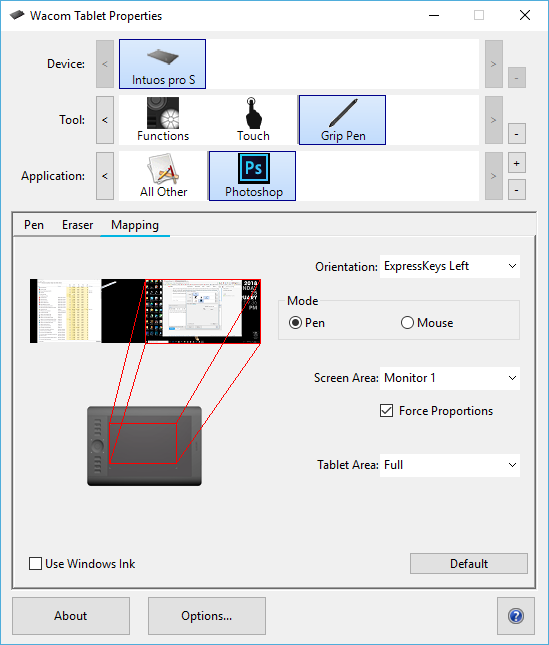
If you also have Photoshop CC versions installed you will have to add a configuration file into your Photoshop versions preferences to have Photoshop use Wintab API for pen support not use Windows Ink APIs.
Copy link to clipboard
Copied
I've tried turning off windows ink and no success. Thanks though.
Copy link to clipboard
Copied
Try resetting Your Photoshop CS6 Preferences and removing your Wacom Preferences and the create new Wacom Preferences for Photoshop.


Copy link to clipboard
Copied
I did that, CS6 still doesn't recognize wacom settings.
Copy link to clipboard
Copied
Then uninstall all Wacom stuff and reinstall if still a problem do the same with CS6...
Find more inspiration, events, and resources on the new Adobe Community
Explore Now