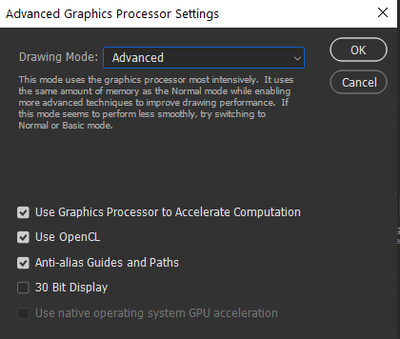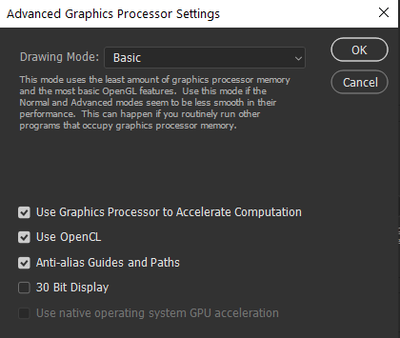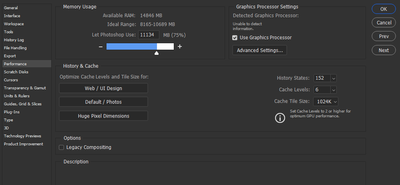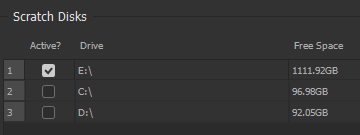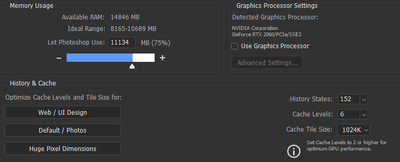Adobe Community
Adobe Community
- Home
- Photoshop ecosystem
- Discussions
- Photoshop Freezes and Crashes usually while using ...
- Photoshop Freezes and Crashes usually while using ...
Photoshop Freezes and Crashes usually while using Pen Tool in hi-res images.
Copy link to clipboard
Copied
Photoshop freezes often when I'm trying to pan in images that are around 5400px x 5400px - typically I'm drawing with the pen tool when this happens. It happens most often when I'm panning using my Huion H640P drawing tablet. However, it also often crashes just zooming in and out using the scroll wheel on my mouse.
Updated to Photoshop 21.2, but freezes and crashes started in the previous version.
I haven't had Photoshop freeze or crash on me in years - so this is strange and frustrating. (Sure there was an occasional rare exception.)
I have a pretty nice machine.
Intel Core i7 9th Gen 9750H (2.60 GHz)
NVIDIA GeForce RTX 2060 6GB VRAM
16 GB RAM
512 GB NVMe SSD Windows 10 Home 64-bit Laptop
I have tried these settings - Advanced and Basic for Graphics Processor.
Explore related tutorials & articles
Copy link to clipboard
Copied
Does turning off »Use Graphics Processor« in the Performance Preferences (Photoshop > Preferences > Performance > Graphic Processor Settings) and restarting Photoshop have any bearing on the issue?
Copy link to clipboard
Copied
Thank you for your reply.
I just tried this and it still freezes.
It freezes most often when I try to "flick-pan" the view using my pen tablet while drawing a path with the Pen Tool.
When the screen freezes - it's just the view of the file I'm editing in photoshop. I'm able to save and close the file and when I open, I can still work on the path. However, if I keep attempting to zoom or pan after the view freezes, then it will eventually freeze photoshop completely and / or crash and close photoshop without being able to save or recover the file.
Copy link to clipboard
Copied
Hi, I have the same problem , did anyone found a solution ? I have to close my work every 5 mn to re open it right after that's massively bothering ^^
Thanks
Copy link to clipboard
Copied
same problem here!