 Adobe Community
Adobe Community
- Home
- Photoshop ecosystem
- Discussions
- Re: Photoshop Freezing When Resizing
- Re: Photoshop Freezing When Resizing
Photoshop Freezing When Resizing
Copy link to clipboard
Copied
A very strange problem. I can resize an image once, work on it, then try to resize a second time. Each second time the Image Size window freezes with the phrase "Building Preview". The only way of killing this is to go to the Task Manager and kill the Photoshop process.
Samples:
https://drive.google.com/file/d/1KcAu1p0UeEolCVLRWRVmLKS6qspk6Cyj/view?usp=sharing
https://drive.google.com/file/d/1atPNM2RGG1oVPBY6egEmocHRS2JKUmeR/view?usp=sharing
Anybody else have a similar problem? How did you solve it?
Explore related tutorials & articles
Copy link to clipboard
Copied
Your links are private. What OS are you using, What PS version. What are you doing that is building a preview? Are you using Image size or transforming a layer if layer what kind?
Supply pertinent information for quicker answers
- The more information you supply about your situation, the better equipped other community members will be to answer. Consider including the following in your question:
- Adobe product and version number
- Operating system and version number
- The full text of any error message(s)
- What you were doing when the problem occurred
- Screenshots of the problem
- Computer hardware, such as CPU; GPU; amount of RAM; etc.
Copy link to clipboard
Copied
I'm having the same issues. It's truly frustrating. It's not my system, It's Adobe. To answer your questions, I'm using Windows 10 home, 64 bit os, Dell laptop with i7 -8550u w 16 gigs of ram. It happens to me at any random time. First time I try to use it sometimes. Other times I'll resize 6 or 7 times and then it gets me. I go to "Image>Image size" then I put in my parameters, (usually downsizing a photo) and as soon as I hit ok, the little circles appear that say "building preview", but it's frozen. The whole program freezes. The only way to stop it is to go through control panel and end photoshop. Never had this issue till the 2019 version. Using Adobe CC 2019
The other Adobe products, like Illustrator, work fine.
As far as what I'm doing when the problem happens....nothing with any other program. I have some tabs open on my chrome browser. That's it. 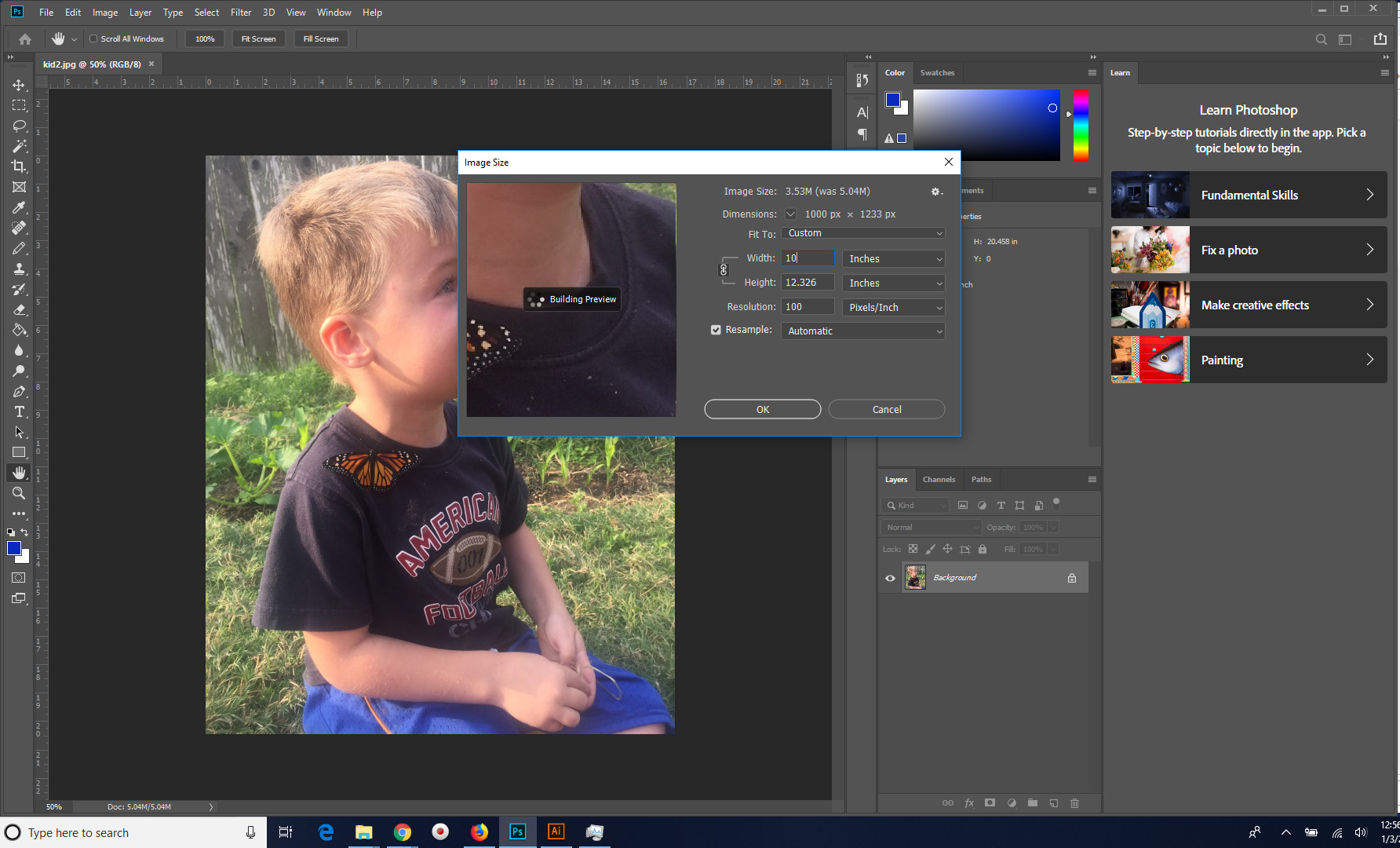
Any ideas? Thanks, Brent.
Copy link to clipboard
Copied
CC 2019 seems to have many issues Adobe is working one some of these issues. All issues many not be in Photoshop itself. Photoshop uses many systems features API toe accomplish things. Make sure all your device drivers are up to date. Make sure your Dell Laptop does not have two different GPU available for Photoshop like Intel HD graphics and some other form Nvidia or AMD. If it does see if there are any post on the web about configuring you dell for use with Photoshop. It seems like you machine hangs trying to generate a preview image.
Copy link to clipboard
Copied
In my device manager, I show 2 different graphics cards:
Intel (R)UHD Graphics 620
NVIDIA GeForce MX150
Is there a way to make sure photoshop is only accessing one of them?
Copy link to clipboard
Copied
I believe you can right click on you desktop and select Nvidia Control Panel and set up some setting so the Photoshop and Sniffer executable prefer to uses your Nvidia adapter. Search on Nvidia Control Panel here.
Copy link to clipboard
Copied
I went to the NVIDIA control panel as you suggested. I then went to "Manage 3d settings", clicked on the "Program settings" tab, then it pulled up the option to 1. select a program to customize (so i chose adobe photoshop) and then 2. (select) High performance NVIDIA processor. I then went back into photoshop to try it out. Here's what it did so far...
After resizing the image, it now pulls up the "building preview" circles that rotate around for about 2 to 2 1/2 seconds and it resizes. So far, no freeze ups, it just takes a bit longer to resize than it did before. I'll take that as a win. hope this helps some others too! Thanks for your help JJMACK!
Copy link to clipboard
Copied
Photoshop keeps freezing when I'm trying to resize an image. I have Windows 10 and Photoshop version 21.2. It has nothing to do with my display adapters. 've updated to Windows 10 recently and updated Photoshop, as well. This never happened previously. I even tried to install and earlier version of Photoshop, but this didn't work. I tried restarting too, just to see if maybe a stuck process was causing an issue, but this didn't resolve it either. I can't find a tech support number for them, but my company pays like $400 a month so I need to have this feature!
Copy link to clipboard
Copied
Try the steps outlined in this post:
https://helpx.adobe.com/photoshop/kb/troubleshoot-gpu-graphics-card.html
Copy link to clipboard
Copied
Has anyone found a solution to this issue? I've tried the NVidia trick and it hasn't helped. I'm running a Dell XPS 15 7590 with 16 GB RAM. I'm working a project where I've got to resize thousands of images. All other aspects of PS are working fine. But this shutting down upon resizing an image is a big issue. Dead in the water. Thanks for any additional ways to resolve this.
Copy link to clipboard
Copied
Not sure but 2020 version seems to have greatly improved the problem for me. It used to happen up to 75% of the time but now it's like maybe 15% of the time. Try entering in the new dimensions slowly and see if that makes a difference. Seems odd, but wonder if it's calculating multiple times as we populate the fields. Just an idea. Feels to me like it worked better doing it slowly for some reason.
Copy link to clipboard
Copied
I just began having this issue this week with Photoshop 2020. I was simply trying to downsize a .jpg image from from 16 inches wide down to 8 inches wide. Typed in the size change and as soon as I hit [Okay] Photoshop freezes and the only option is CTRL-ALT-DELETE out to Task Manager and shut down Photoshop with [End Task]. Not being able to resize an image essentially makes Photoshop useless. Not sure what to do. Despite what some are reporting here, I never had this problem with PhotoShop 2019. I do notice that in the Task Manager Photoshop drop-down there are multiple instances of "Adobe CEP HTML Engine" and "Adobe Spaces Helper.exe". Not sure what they do.
Copy link to clipboard
Copied
I have a Dell XPS 15. I tried updating my graphics driver via the Intel site. No dice. Turns out I had to update via the Dell site. The unit is less than a month old, but still had an out of date graphics driver....
Anyway, after I did that, I've had this crashing issue once - the same day I updated. Since then, it's been smooth sailing. Hope this helps.
Copy link to clipboard
Copied
Same Laptop XPS 7590 with 32 GB RAM, Photoshop running using NVidia GPU, resizing any image takes ages.
Copy link to clipboard
Copied
Having the same problem and unable to find the answer-solution.
Copy link to clipboard
Copied
Same here. I tried the NVidia trick but still crashes all the time. It's not every time but it's definitely unreliable.
Copy link to clipboard
Copied
Also have the Problem on a mac Studio M1max with 64GB ram. When typing the new size it freezes by the first digit saying "Building Preview". Only way is to kick photoshop to Nirvana and hope that there is a recovery file...
unbelievable that Adobe is not able to solve this problem after 7 years... 🤣
I am already moving to Affinity, also some thing are not as good solved there as in PS...



