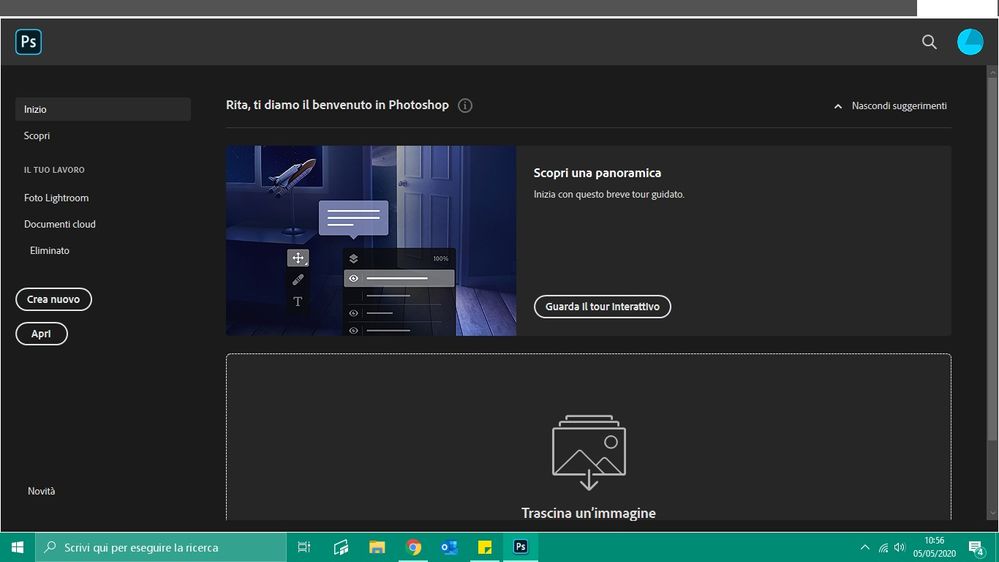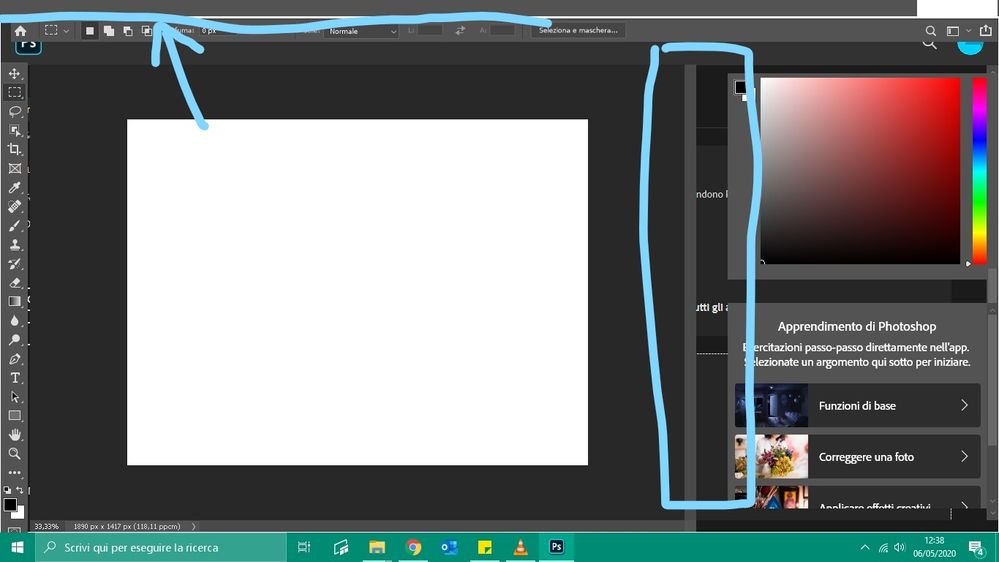Adobe Community
Adobe Community
PHOTOSHOP MENU PROBLEM
Copy link to clipboard
Copied
GOOD MORNING
I have an account CREATIVE CLOUD and yesterday I installed the latest version of Photoshop but the menu bar is not visible
There's an error in the view
I add photo below, how cai I solve the problem?
Explore related tutorials & articles
Copy link to clipboard
Copied
Hi there,
There is no error message in the screenshot that you have provided. Have you tried opening a file in Photoshop by going to File > Open and see if it works?
Regards,
Sahil
Copy link to clipboard
Copied
hi there,
if I lauch a new file or if I open another one seems like this
i think there is an error, in the highlight areas there should be commands..
can you help me? i can't use the programm without the options 'file', 'edit' and so on
thank you
Copy link to clipboard
Copied
I solve the problem updating the driver of my gpu