- Home
- Photoshop ecosystem
- Discussions
- Photoshop not painting with Huion Kamvas gt 156HD ...
- Photoshop not painting with Huion Kamvas gt 156HD ...
Copy link to clipboard
Copied
Hi all, I'm having some issues with Photoshop in that I cannot paint using my graphics diaplay tablet. The tablet works perfectly with other programs, photoshop just doesn't seem to want to work, rhe canvas won't display and brush strokes.
When using the pen it seems that photoshop thinks the brush strokes are being made way way way outside the canvas. I discovered this by playing with both the gradient and shape tools which have guide lines to show what point the gradient or shape will be made from. When using these tools, the guide line stretches out of bound and off/ below the canvas to an area I cannot see or scroll to. Would you have any idea why this is happening or how to fix it?
Thanks in advance
 1 Correct answer
1 Correct answer
Thanks for the reply, but have just found a solution. Had to uninstall the driver, switch off my main monitor and only use the graphics display when reinstalling the driver and made sure the scaling was set to 100%. Thanks for the helps regardless ![]()
Explore related tutorials & articles
Copy link to clipboard
Copied
What Operating system version and version of Photoshop are you using. Old perpetual version of Photoshop only supported Pens via WinTab API new OS versions like Windows 10 to will most likely default Pen support to use Window 10 INK API not Wintab API.
Supply pertinent information for quicker answers
- The more information you supply about your situation, the better equipped other community members will be to answer. Consider including the following in your question:
- Adobe product and version number
- Operating system and version number
- The full text of any error message(s)
- What you were doing when the problem occurred
- Screenshots of the problem
- Computer hardware, such as CPU; GPU; amount of RAM; etc.
Copy link to clipboard
Copied
Hi, thank you for the reply, here are the specs.
- Adobe Photoshop CC2018 19.1.3
- No error message is being show, only issue is that the brush won't work on the canvas
- I opened up Photoshop after a day of using the Huion Graphics display with Krita, which worked perfectly, to find that no brush strokes I made upon the canvas were being registered.
- PC Specs -
- Intel Core i5 - 4460
- AMD Radeon R7 370 GPU
- 16 GB RAM
Copy link to clipboard
Copied
The thing is you stated you think the brush strokes are being done way outside the canvas because when you use other tools their guide are way off from where the should be, Yet with the Brush tool you do not see a brush cursor anywhere and when you use the Pen to select other tools tools and setting in Photoshop UI you video seem to show that Photoshop other cursors are tracking your pen correctly. It looks more like Photoshop brush tools are not seeing you have a pen. Like Photoshop cc 2018 version 19.1.3 is using INK API where your Huion Graphics driver is using WinTab API. So Photoshop Brush tool does not see you have a pen. Where ever you position the pen you do not see any brush cursor displayed in Photoshop image window. Is there a Warning ! triangle in the brush tools shape dynamics setting??? Look here on the left side my Pen is not seen warning is outlined in Red, on the right my Pen is seen no ! warning triangle outlined in Green.
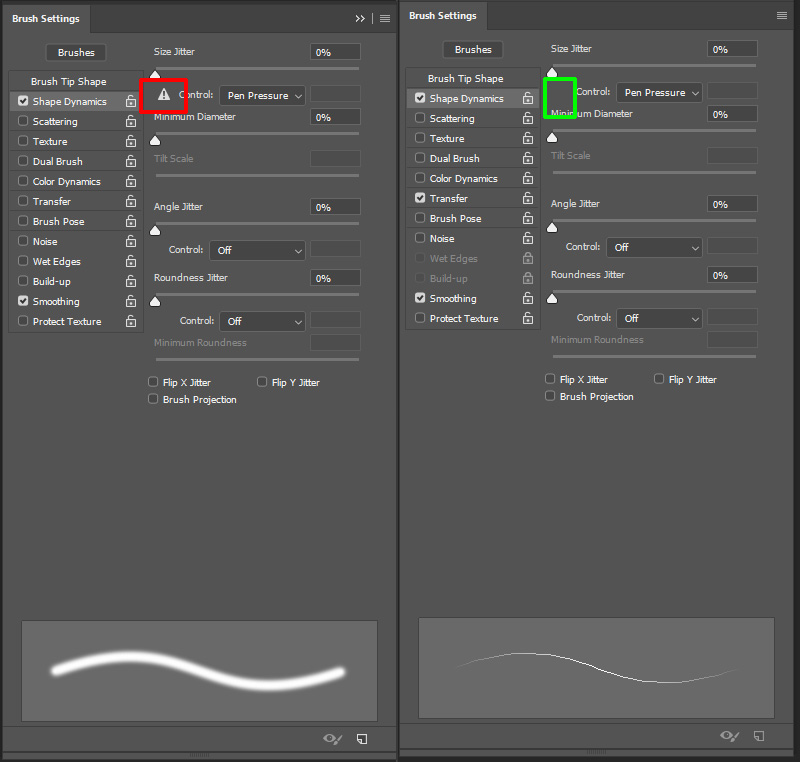
Copy link to clipboard
Copied
At first I thought it could be that, but I am able to make some marks using the shaoe and gradient tools, although they're also way outside the canvas. I'll check what youve suggested though and get back to you
Copy link to clipboard
Copied
Also, sure why you can't see it in the video but the bursu cursor can be seen (at least by me IRL),
Copy link to clipboard
Copied
Just checked, and yes that !Warning triangle is showing up in my brush presets. What can I do now?
Copy link to clipboard
Copied
You never stated what OS version your using. If Windows your Tablet and Photoshop must be configured to use the same API for Pen control. Wintab API or Windows INK API. The Current Version of Photoshop CC 2018 is version 19.1.5 and would use Windows INK apl by default if you are using Windows 10. Your Tablet or graphical display most likely would also use Windows INK by default on Windows 10. However I'm not familiar with Huion products and do not know for sure what their software drivers use.
Copy link to clipboard
Copied
Ah whoops, yes I'm using Windows 10. Huion have the option to use Windows Ink, which can be toggled on and off. I'm using Windows Ink currently with no luck in Photoshop
Copy link to clipboard
Copied
If you turn Use Windows INK Off you need to add a text File PSUserConfig.txt to you userID Photoshop CC 2018 preferences folder to turn on Wintab support for Stylus pen
Enable Optional Extensions | Photoshop CC
Turn off System Stylus
| Required Text | Compatibility | Old Plug-in Name |
| # Use WinTab UseSystemStylus 0 |
| N/A |
On Windows 8 or later, Photoshop (CC 2014 or later) uses Windows Ink to control the interaction of Photoshop and a stylus device. Using Windows Ink gives you better stroke results and allows you to use your tablet PC or convertible device without having to install a driver.
If the tablet uses a WinTab driver and does not have an option to use Windows Ink, or if you encounter other issues, you can use Turn off System Stylus to force Photoshop to use WinTab.
See Tablet support for Photoshop for more information.
Versions of Photoshop older than CC 2014 only support WINTAB API for pen support.
In your setup CC 2018 and Windows 10 Windows INK API should work you should not need to acc the PSUserConfig.txt to you Photoshop Preferences folder and use INK API with your tablet.
Copy link to clipboard
Copied
Thanks for the reply, but have just found a solution. Had to uninstall the driver, switch off my main monitor and only use the graphics display when reinstalling the driver and made sure the scaling was set to 100%. Thanks for the helps regardless ![]()
