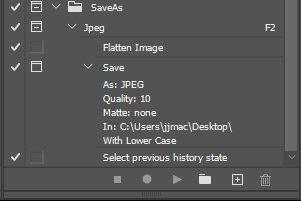Adobe Community
Adobe Community
- Home
- Photoshop ecosystem
- Discussions
- Re: Photoshop Save as pdf not show option
- Re: Photoshop Save as pdf not show option
Copy link to clipboard
Copied
please help Photoshop Save as pdf not show option
 1 Correct answer
1 Correct answer
Hi @Shreedhar Printers
Choose File > Save a Copy (not Save As) to be able to save a PDF.
“Only supported files that maintain your work will be supported in the Save As command. If the file type you’d like to save isn’t an option, simply go to Save a Copy and create another version in your desired file type.”
https://helpx.adobe.com/photoshop/using/whats-new/2021-4.html#save-a-copy
~ Jane
Explore related tutorials & articles
Copy link to clipboard
Copied
Hi @Shreedhar Printers
Choose File > Save a Copy (not Save As) to be able to save a PDF.
“Only supported files that maintain your work will be supported in the Save As command. If the file type you’d like to save isn’t an option, simply go to Save a Copy and create another version in your desired file type.”
https://helpx.adobe.com/photoshop/using/whats-new/2021-4.html#save-a-copy
~ Jane
Copy link to clipboard
Copied
On Windows you can do it like we did it years ago. When Save As could not save a flat file from a layered document that 22.4 has reverted to.. You merge all layer together use save as to save your jpeg then backup in history, For jpeg a very simple three step interactive action with a shortcut like F2. The interactive Save As step let you choose the destination location for the jpeg. Not a Big Deal. You can also use a Script like the Image Processor Pro Script cas save a flat finsge file fron a layered document.
I do not know if this will Work on a MAC Adobe seems to have made this change because Apple changed Mac Files system to add Copy not overwrite old Jpeg file. Adobe want Photoshop to work the same on Windows and Mac. That is not possibles the OS have different file systems and application interfaces. Adobe can not control what Apple and Microsoft do so Adobe may change your work on Mac or Windows trying to make Photoshop operation appear the be the sane on both PC an Mac, Its very annoying and disruptive for Adobe Customer.