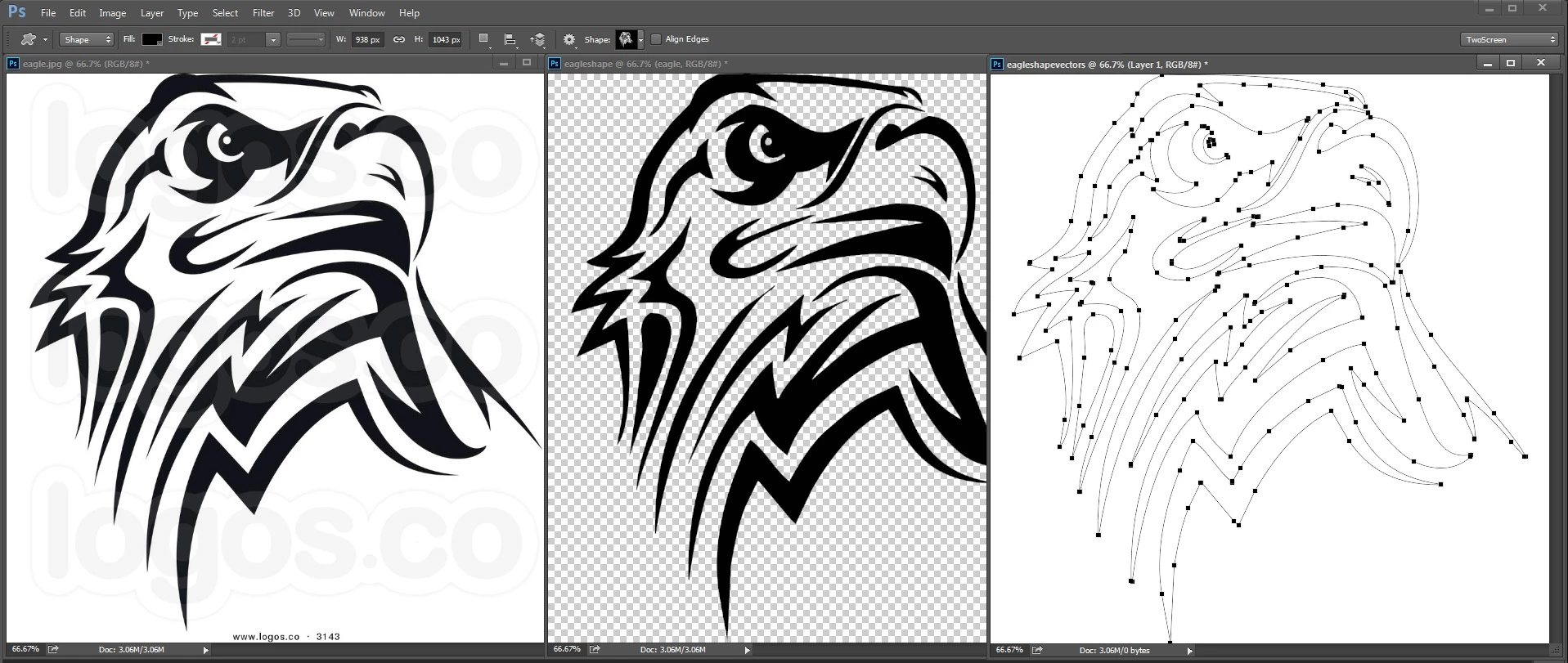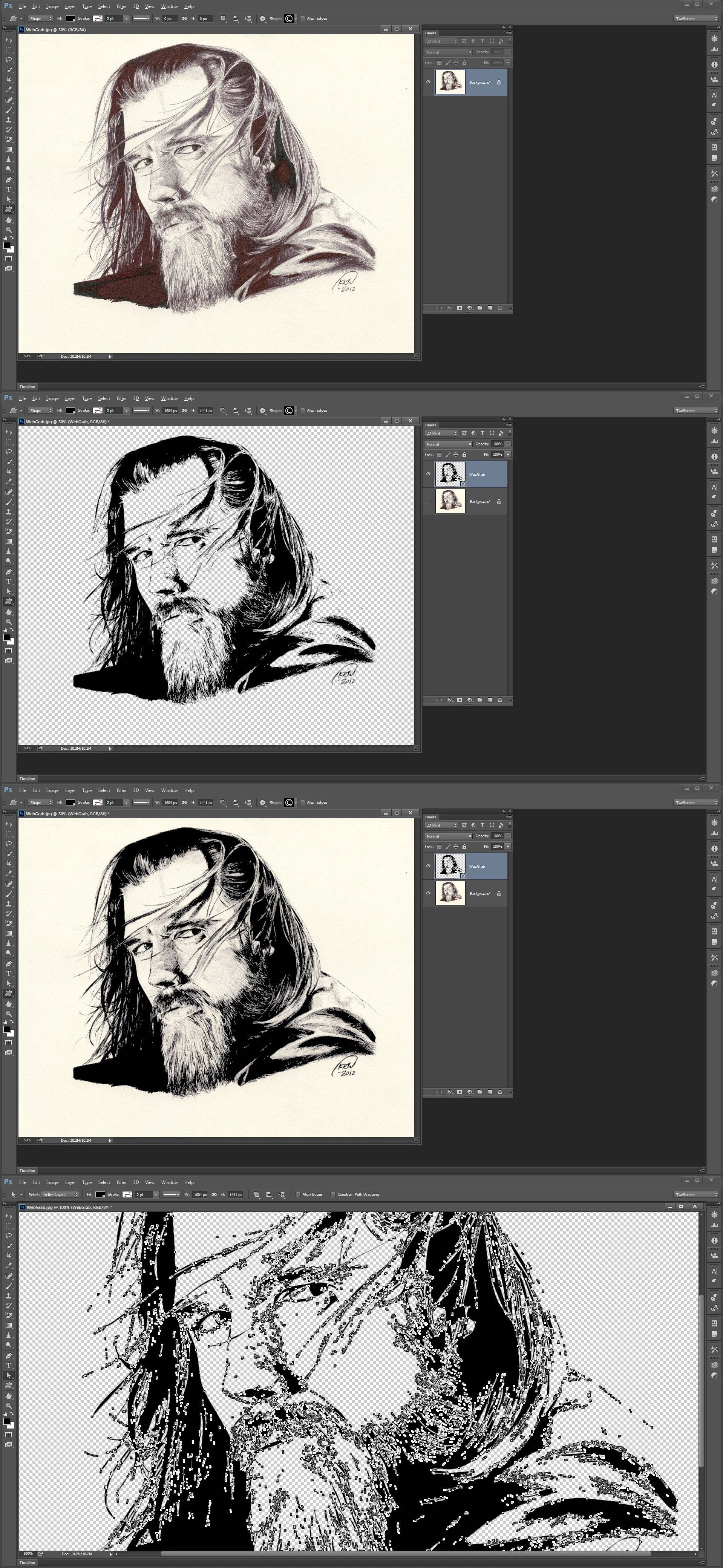Photoshop Script Black and White Raster to Vector
I do not have AI Adobe for I do not want to spend the money and have to learn an other complex Adobe application. I'm no artist either. However at rimes I wanted to have AI live trace feature to change black and white line drawing into vector graphics. AI creates EPS files with embedded vectors. And can export the vector to Photoshop. Though Photoshop opens EPS as raster layers I find that EPS file created from tracing black and white lines and artwork with programs like potrace that use curves to create black vector shapes. That when these are opened in Photoshop as Black layer with transparency. When these layers transparency are loaded as a selection and the selections converted to path. I find the path are extremely good.
Potrace is a cross platform open source program packages available for many operating systems. Windows (32 bit) and (64 bit), Mac OS X (Intel), Mac OS X (universal),Linux (32 bit) and (64 bit), Linux (Alpha), Linux (Sparc64), Sun Solaris (Sparc), Sun Solaris (i386), Sun Solaris (x86_64), FreeBSD (i386), NetBSD (i386), OpenBSD (i386), AIX and AROS (i386). Potrace is a command line command. So it can be use started with options and passed a file from bat files and scripts. Potrace requires No instillation. All the needed potrace requited files just need to be place into a folder and potrace run from that folder as the current directory.
So a created a Photoshop script that more or less uses potrace like a Photoshop Plug. The script define a custom shape for the current active document using potrace and add a new shape layer using the new defined custom shape as the top layer. The script also toggle off the other visible layers so you just see the shape layer. You can use alt click on the shape layer visibility icon to toggle the other layer visibility so you can see how well it matches the document.
I'm a windows user so the Photoshop script I wrote though in javascript will most likely only run on a windows platform because of my use of windows features its command line start command and file system conventions. I'm quite sure a Mac variant could created. Here is screen capture showing how well the defile shape matches up and a link to the script. You would need to download potrace to use it and fix the vars in the script that point to potrace. http://www.mouseprints.net/old/dpr/potrace.jsx