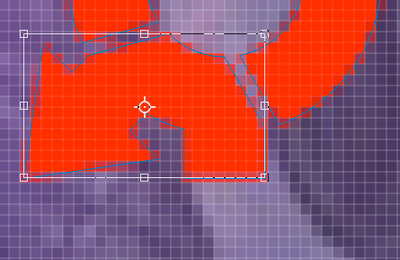Adobe Community
Adobe Community
- Home
- Photoshop ecosystem
- Discussions
- Photoshop update breaks vector and smart object po...
- Photoshop update breaks vector and smart object po...
Photoshop update breaks vector and smart object positioning and transforming
Copy link to clipboard
Copied
A recent update to photoshop has disabled the option not to snap transforms to the pixel grid. I know there's a setting in preferences-tools, but this no longer has any effect. All positioning and transforms of smart objects are by the pixel. The free transform handles move by the pixel rather than the fine control we had before. Thankfully I discovered you can revert to a previous version of Photoshop, and the behaviour was resolved. (Photoshop CC 2020 on Windows 10 Pro.)
Explore related tutorials & articles
Copy link to clipboard
Copied
I thought I was losing my mind.
It looks like in the current version (21.2.0), turning off individual pixel snapping works on single vector points, but group point selections or the greater shape still seems to want to snap to the grid no matter the setting.
Copy link to clipboard
Copied
So, have you ever solved the problem?
I need that Trasformation on vector layers fix the pixel grid, instead of what Photoshop CC 2020 does. Is there any @m_mulligan member that con aswer this question?