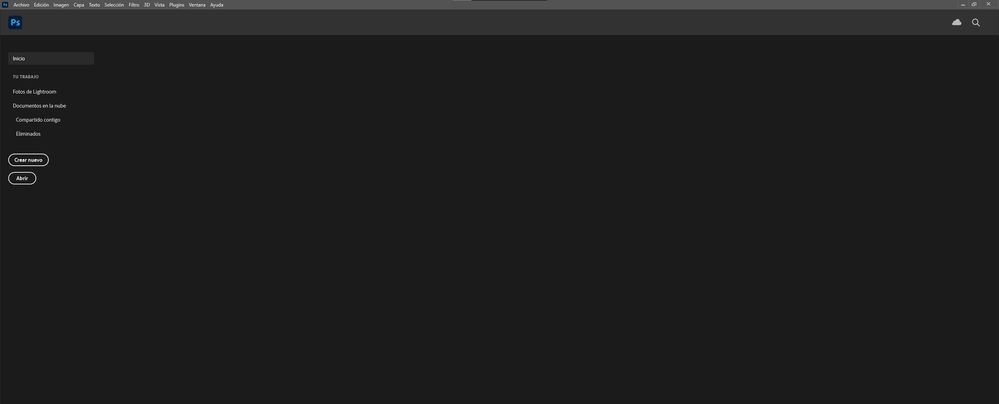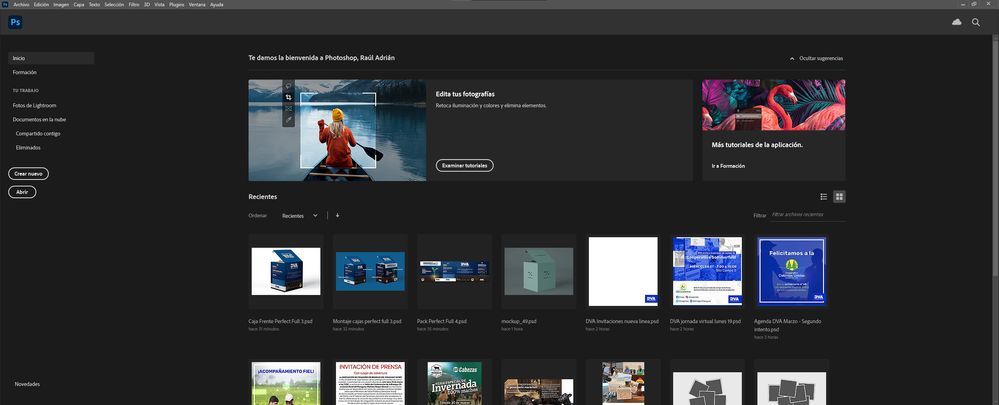Adobe Community
Adobe Community
- Home
- Photoshop ecosystem
- Discussions
- Photoshop v 22.3 bug - start screen missing
- Photoshop v 22.3 bug - start screen missing
Copy link to clipboard
Copied
The start screen in the new 22.3 update is completely gone. All I have is a blank space.
 1 Correct answer
1 Correct answer
You can roll back to the previous version, but make sure to back-up your custom presets (Actions, Brushes, Workspaces, …) first.
Explore related tutorials & articles
Copy link to clipboard
Copied
Have you seen this page?
https://helpx.adobe.com/photoshop/kb/troubleshoot-home-screen-issues.html
Copy link to clipboard
Copied
Yeah, I already tried that before posting.
Copy link to clipboard
Copied
Does turning off »Use Graphics Processor« in the Performance Preferences (Photoshop > Preferences > Performance > Graphic Processor Settings) and restarting Photoshop have any bearing on the issue?
Copy link to clipboard
Copied
Thanks for your reply
I tried to do that, but it didn't work. I tried switching on and off and restarting multiple times. The home screen works perfectly in other programs such as illustrator or indesign.
Perhaps it is relevant to mention the specs of my computer:
Ryzen 5 3600
RAM 16 GB Corsair Vengeance red
GPU XFX 5700 XT
Copy link to clipboard
Copied
Maybe it is a update related issue? it worked perfectly in the previous version
Copy link to clipboard
Copied
You can roll back to the previous version, but make sure to back-up your custom presets (Actions, Brushes, Workspaces, …) first.
Copy link to clipboard
Copied
I rolled back, that fixed my issue
It is indeed an update related problem
Thanks!