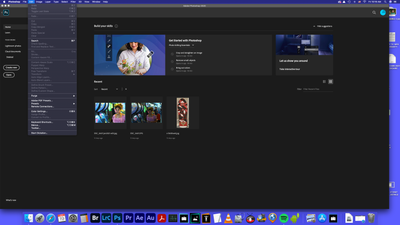Adobe Community
Adobe Community
- Home
- Photoshop ecosystem
- Discussions
- Re: Photoshop V21.2.1 Preferences Missing
- Re: Photoshop V21.2.1 Preferences Missing
Photoshop V21.2.1 Preferences Missing
Copy link to clipboard
Copied
Can't find "preferences" in V 21.2.1 on my 2020 Imac with Catalina. After "Edit" Almost everything is greyed out, and there are no preferences, not even a greyed out preference tab. They have been moved.
The tab known as " General is also gone. Can anyone help?
Explore related tutorials & articles
Copy link to clipboard
Copied
** Preferences GONE**
Copy link to clipboard
Copied
I do not use a mac what is Start dictation in your Edit menu?
Copy link to clipboard
Copied
Macs put Preferences in the Application menus. Go to Photoshop > Preferences.
The reason your Edit menu is grayed out is because you have no files open yet.
~ Jane
Copy link to clipboard
Copied
Yes Apple and Windows Desktop UI differ. Windows has a Task Bar Windows and Windows Application have menu Bars in their windows. Mac have a menu bar where system and current application menu are housed. The Mac menu Bar changes when Apple switches application. On windows when you start an Application Windows add an icon for it into the task bar.