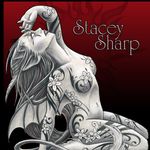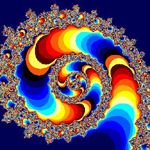Adobe Community
Adobe Community
- Home
- Photoshop ecosystem
- Discussions
- Photoshop ver. 7.0 on Windows 10
- Photoshop ver. 7.0 on Windows 10
Photoshop ver. 7.0 on Windows 10
Copy link to clipboard
Copied
Cannot install my old Photoshop 7.0 after having installed Windows 10.
Can anybody help me?
Preben Kaas
Explore related tutorials & articles
Copy link to clipboard
Copied
Photoshop 7 is compatible with Windows 10 . Unless you say what errors you are seeing instead of making a blanket statement-that it doesn't install-its frankly difficult to help.
Copy link to clipboard
Copied
Sorry, I forgot to tell you that the installation starts ok, but when I accept that the program make changes to my computer the installation stops
Copy link to clipboard
Copied
Hello,
make sure you are installing with full administrator permissions. Right click the installation file and select Run As Admin.
Copy link to clipboard
Copied
Unfortunately no success.
Installation stops shortly after having pressed the button for installation of photoshop
Copy link to clipboard
Copied
Hello,
this is an interesting thread about the same issue
It sounds incredible to have to wait 20 minutes for an installer to start, but why not try do a fresh install and just leaving it for an hour-just in case it is a speed thing. Also take note of the warning about Photoshop 7 not recognizing large free spaces on the hard disk. You probably could get around that if it affects you by partitioning the disk to make it visible to Photoshop
Terri
Copy link to clipboard
Copied
Hi!
Decided to give it one more chance:
This morning at 8 am I put the CD into the drive.
As usual the installation stopped in a few minutes (blue wheel disappeared) with silence from the PC
At 8.35 I was asked to find free space (900 KB) for temporary files- I ignored this as my free space war approx 450 GB..
Approx 2 hours later (10.17 am) I gave up and removed the CD from the drive and used the PC for other purposes.
At 10.42 am a message popped up saying something like this:
There is no or a wrong disc in drive E
Please insert correct disc.
I thought why not, so I re-loaded the program disc - and HURRAH - the installation started as it has always done on windows XP and 7.
And now it works perfectly.
Besr regards
Preben Kaas
PS. thanks for your help and kind assistance.. Hope above will be helpfull to others.
Copy link to clipboard
Copied
Very interesting, so it is a time related issue. I imagine if the CD had been in the drive then it would have proceeded after the two hours. Please could you mark the thread as answered as otherwise anyone searching on the issue will probably ignore it as everyone wants the solution and not just speculation about what to try.
Glad its now working
Terri
Copy link to clipboard
Copied
I also tried to install Photoshop 7 on a new Dell computer with Windows 10.
It won't even let me install it - it says "scratch disk is full."
What can I do?
Copy link to clipboard
Copied
Hi Marciah, and anyone else struggling with installing Photoshop 7 in Windows 10.
I was having issues installing also, but now I have Photoshop 7 installed and working perfectly in Windows 10 on two computers (1 desktop and 1 laptop, both running Windows 10). Here is what I did:
- Insert the Adobe Photoshop 7 CD in your CD/DVD drive
- Open the CD so you can view all contents in File Explorer / Finder
- Select all files and copy them to your hard drive
- Once all files are copied, remove the CD
- Open the location where you copied the CD files on your hard drive
- Navigate to the 'Photoshop' folder
- Run 'Setup.exe'
My original disc was very clean, no visible scratches or anything. I do not know why Photoshop would not install from the CD but I hope this answer helps someone out there.
Once installed, you do not need to run the program as an administrator or in compatibility mode. It works just fine for me, the same as it did in every other OS before (Windows XP, 7, 8, 8.1)
Blessings,
Cody
Copy link to clipboard
Copied
Mine installed with no problem. But when I try to open it and use it... "Scratch disk full". and it closes. I've found sites that say to defrag the computer. Which I did. Nope. Scratch disk full. Brand new computer. Less than a month old. A terabyte of space. Really really frustrating.
Copy link to clipboard
Copied
Your problem could well be that you have 1TB of space, silly as that may sound. Photoshop 7 is a very old piece of software and doesn't have a clue that giant drives exist. Try taking a partition tool either a commercial one, or there are also free tools available, then partition that terabyte of space so you have a partition that's about 150GB Point Photoshop to that as your scratch disk. If that works it may be an idea to create another of the same size as the secondary scratch disk. You can of course put other files or apps on that 2x150GB as well as scratch disks so your not really wasting your hard drive space, just segmenting it. There are configurational reasons why PS might not see scratch disks as well, but my first approach would be the smaller partition. Hope it works for you
Terri S
Copy link to clipboard
Copied
Can you help with this query please.
My PC is 3 years old, but the Photoshop 7 disc must be 10 years old.... Since I installed Windows 10 last year (free), 2016 - there has been problems saving the many layers I have on various new files.
Now I have had to save each layer with a different file name, The SAVE command , brings up a statement , that " this file already exists". So I rename each layer with a suffix letter. So far I have one File name eg; Carnival A, Carnival B; Carnival C. etc with up to 15 layers.
A similar problem occurred last year but seems to have been cleared by the next updates.. I am concerned that the Windows 10 is becoming incompatible with this old issue of Photoshop, can you advise please?
Copy link to clipboard
Copied
It has been suggested that the problem I have- with each layer needing to be saved individually - arises becuse I use Google Cloud Storage. Or any other Cloud storage I suppose. This is becuse of the synchronicity of the process.
Could this be possible?
And what is the alternative ?
Copy link to clipboard
Copied
Hi Terri
Many thanks for your advice. I have done as you suggested and created two partition drives following the advice of this chap on YouTube https://www.youtube.com/watch?v=pdHjolzl7Gk I put the first scratch disc into the first partitioned drive and the second, third and fourth into the second partitioned drive, both of 150 gb. Alas I am still getting the message that the cache is full. I am also getting up a message about Twain drivers but I am not sure whether this is relevant or not. My son had left his old version of Photoshop on my old computer and when I upgraded that to Windows 10 (not without problems) I also saw the message about Twain drivers on there but it did not seem to affect my ability to save and edit. I now have a brand new PC and have bought a new version of Adobe Photoshop 7.
Have you any other suggestions please? I really miss not being able to use it. Many thanks Carol Nuttall
-
Original message----
From : forums_noreply@adobe.com
Date : 27/02/2018 - 15:14 (GMTST)
To : m.nuttall730@btinternet.com
Subject : Reply marked as helpful on Photoshop ver. 7.0 on Windows 10
Photoshop ver. 7.0 on Windows 10
johnb72582705 marked Terri Stevens's reply on Photoshop ver. 7.0 on Windows 10 as helpful. View the full reply
Marked as helpful:
Your problem could well be that you have 1TB of space, silly as that may sound. Photoshop 7 is a very old piece of software and doesn't have a clue that giant drives exist. Try taking a partition tool either a commercial one, or there are also free tools available, then partition that terabyte of space so you have a partition that's about 150GB Point Photoshop to that as your scratch disk. If that works it may be an idea to create another of the same size as the secondary scratch disk. You can of course put other files or apps on that 2x150GB as well as scratch disks so your not really wasting your hard drive space, just segmenting it. There are configurational reasons why PS might not see scratch disks as well, but my first approach would be the smaller partition. Hope it works for you
Terri S
Following Photoshop ver. 7.0 on Windows 10 in these streams:
Inbox
This email was sent by Adobe Community because you are a registered user.
You may unsubscribe instantly from Adobe Community, or adjust email frequency in your email preferences
Copy link to clipboard
Copied
I just thought I would let those who kindly offered advice know that I have managed to sort out the problem of the message that the cache drive was full. I did create two partitioned drives each of 150 gb and put the first scratch disk into one and the others disks into the second. Alas this still didn't work. However my son, who is a computer games artist and uses Photoshop all the time, came to visit and he tried a few things. He thought that it was to do with the fact that Photoshop 7 couldn't cope with the size of my new C: drive but that the problem was saving any edits into this huge drive. Instead he edited some photos and saved them into one of the 150 gb partitioned drives and it worked ! So I will now do any editing in the smaller partitioned drive and copy them back to my photo library in the C:drive. Many thanks again to those who responded to me.
Copy link to clipboard
Copied
didn't work for me I'm stuck at 59% error 115 trouble transferring data (fonts)
Copy link to clipboard
Copied
I had given a link in your other thread before i realized you had posted the same question twice.
It also had to do with having to wait a while for the installer to actually bring up the dialog to start the actual install of photoshop 7 on windows 10.
Copy link to clipboard
Copied
I recently purchased a new version of Adobe Photoshop 7 to load on to a new PC we had just bought. At first it would not load and I got the message that the scratch disks were full. The seller advised that I press Control plus Alt as Photoshop opened and indicate that I should put the scratch disks into the D: Recovery Drive. I did this and then Photoshop opened successfully. However, I now get the message 'Could not save cache file because the disk is full'. Contacting the seller again he advised that there might not be enough memory in the D drive so I should partition the drive. He sent me a YouTube video to guide me through this process, which I duly did and created a further drive I called Z and I put 10 gig into this. To try to simplify things I also redirected the scratch disks to drive Z. I am still getting the cache file disk full message and the seller seems to have no further suggestions. Can anyone help me please. I can edit my photos but cannot save the edits. Many thanks
Copy link to clipboard
Copied
getting error 115
transferring fonts
I have tried every thing on this board and still get stuck at 59%
Copy link to clipboard
Copied
Regarding the OP's problem, it appears the installer exe requires to use resources held by other processes. For me it was Skype and Logitech wireless mouse software.
To work out what is "blocking" the installer:
- start task manager, you'll see setup.exe running as a background process but consuming no CPU cycles.
- click on the "Details" tab in task manager
- scroll down to setup.exe, right click on it and select "Analyse wait chain"
- close the program / end the process which setup is waiting on
You may have to repeat steps 3 & 4 if there are multiple contentions. For me once I killed Skype & Logitech processes the installer popped up instantly. Also I ran setup.exe as administrator
Copy link to clipboard
Copied
yes! many thanks idleMartin (see post above) -- you have provided not only a solution, and an explanation of why so many people are having to wait before PS7 (sometimes) installs, but you did it clearly and concisely -- and you saved a friend from tearing out what's left of his hair in frustration -- and yes, Skype was one of the programs which was blocking the installation ![]()
Copy link to clipboard
Copied
Hi i have just been reading your post and i have had the same problem as you, i have tried everything and when i saw your post i thought i have been having trouble with Skype, so i uninstalled Skype then put my PS disc in and Bingo it installed straight away
Many Thanks Vaughan
Copy link to clipboard
Copied
Perfect solution.
Silly Skype trying to stop me using my favorite Photoshop...
Copy link to clipboard
Copied
Thanks IdleMartin!
Solve my PhotoShop issue and issue installing 2 other programmes!