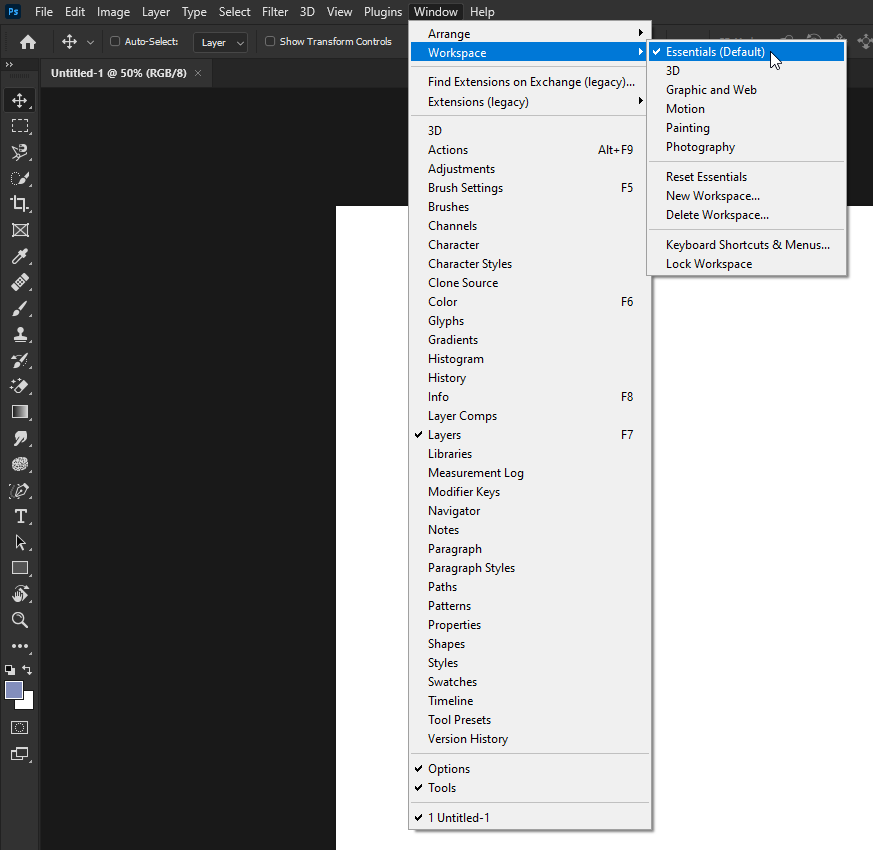Adobe Community
Adobe Community
- Home
- Photoshop ecosystem
- Discussions
- Re: Pipette et pot de peinture bloqué
- Re: Pipette et pot de peinture bloqué
Pipette et pot de peinture bloqué
Copy link to clipboard
Copied
Bonjour,
Depuis ce matin mes outils pipette et pot de peinture (remplissage automatique) sont bloqués. Il y a un petit drapeau quadrillé qui apparait a coté.
Avant ca, photoshop a beugué pendant 10 min. Puis j'ai fais les MAJ, quitté l'appli, réinitialisé les outils mais rien y fait... Ces deux outils sont toujours bloqués, le petit signe O barré apparait quand je survol ma feuille.
Comment faire ? Marci pour votre aide
Explore related tutorials & articles
Copy link to clipboard
Copied
Could you please post a screenshot with the pertinent Panels (Toolbar, Layers, Channels, Options Bar, …) visible?

Copy link to clipboard
Copied
Hi
Looks like you have the 3D workspace enabled, change it to Essentials
Copy link to clipboard
Copied
Hi ! Thanks for your help. It looks like it changed it for the pipette only, this one works now. The paint pot still stuck
Copy link to clipboard
Copied
Have you tried selecting the Paint Bucket Tool manually?

Copy link to clipboard
Copied
Right click to select the paint bucket tool
Copy link to clipboard
Copied
That works, amazing thank you !!
Copy link to clipboard
Copied
Une réponse qui m'a aidé! merci merci merci