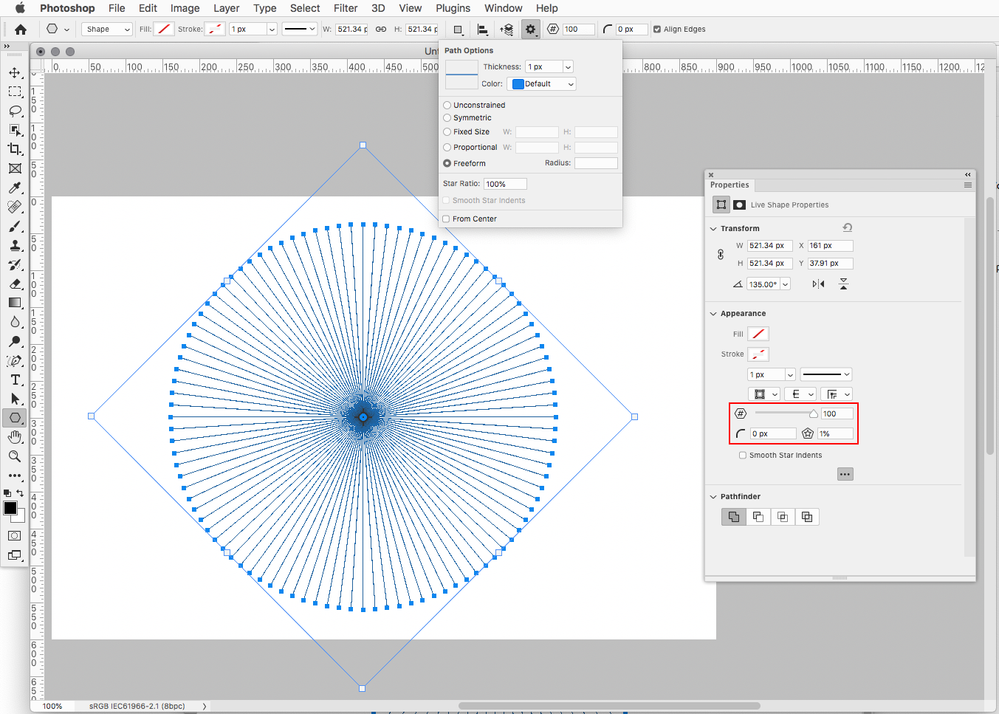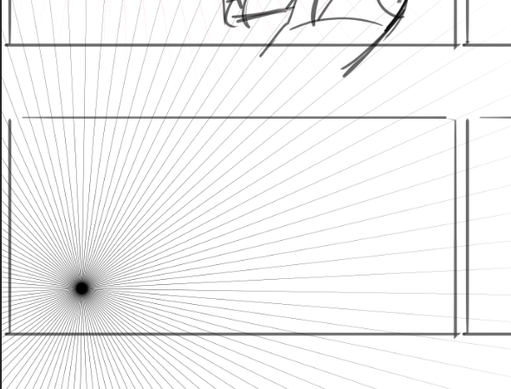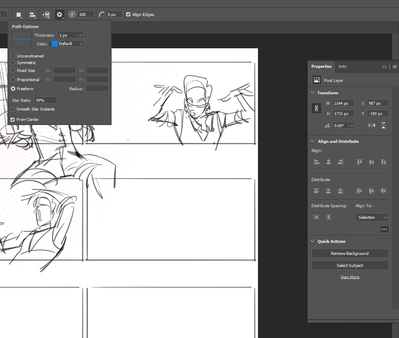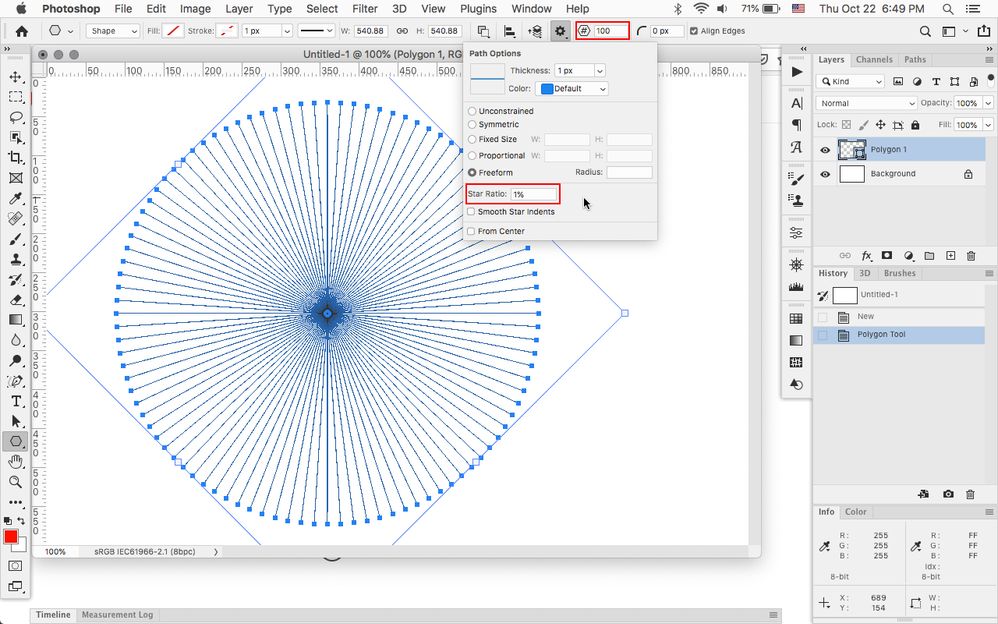- Home
- Photoshop ecosystem
- Discussions
- Polygon Shape Tool in new update can't double as a...
- Polygon Shape Tool in new update can't double as a...
Copy link to clipboard
Copied
I'm not sure if anyone else has had this experience yet, but I used to be able to set up my polygon shape tool as a way to make a perspective tool. It used to be able to act as a vanishing point that then had all these lines that would come from it. With the newest interface, when I went to the polygon shape tool the UI for it changed completely? I'm not sure what I'm mean to do with the new UI to make it work? The help would be greatly appreciated as this is a tool which is extremely vital to my work.
I attached images comparing the UI that showed up for it below! The one on the left should be the new one then on the right the old.
 1 Correct answer
1 Correct answer
Here are the settings i used, specifically the ones in the Properties panel.
Explore related tutorials & articles
Copy link to clipboard
Copied
Can you post an example of how you used the previous Polygon Shape Tool?
Copy link to clipboard
Copied
So if I selected the tool with the settings you see above and then draw out the shape, it would look something like this
and then I gave an example of it being used with my work
Copy link to clipboard
Copied
Here are the settings i used, specifically the ones in the Properties panel.
Copy link to clipboard
Copied
Ah! Thank you for showing that! I'm really sorry about the hassle, but I'm on a Windows PC and for some reason, my properties look different to yours? I'm not sure how to access that specific appearance thing
Copy link to clipboard
Copied
OH WAIT! turns out I have to make the shape first before messing with it! thank you again! Turns out it's all good 😆
Copy link to clipboard
Copied
I was wondering though if you know how to keep it that way? I'm messing with it now and it seems to be a one-time thing?
Copy link to clipboard
Copied
Yeah it seems like the settings in the Properties panel aren't sticky.
You can however do the same settings in the tool options and they are sticky.
Find more inspiration, events, and resources on the new Adobe Community
Explore Now