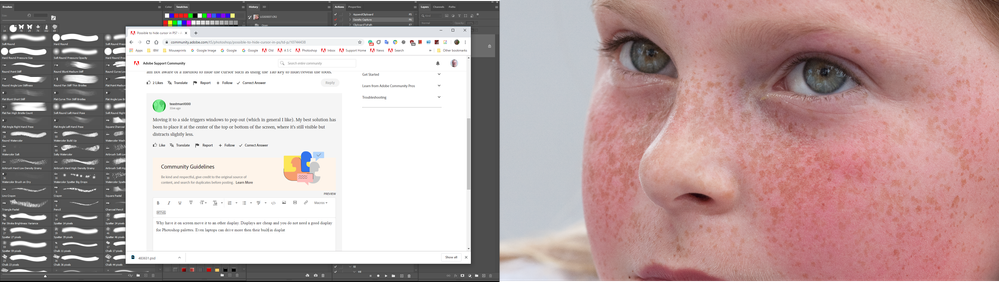Possible to hide cursor in PS?
Copy link to clipboard
Copied
I like using fullscreen mode, because it lets me look at the image without any distractions - except one. Is there any way to hide the cursor while in fullscreen or otherwise?
Explore related tutorials & articles
Copy link to clipboard
Copied
This might sound oversimplified, but does moving the cursor to an out of view corner not work? I am not aware of a method to hide the cursor such as using the Tab key to hide/reveal the tools.
Copy link to clipboard
Copied
Moving it to a side triggers windows to pop out (which in general I like). My best solution has been to place it at the center of the top or bottom of the screen, where it's still visible but distracts slightly less.
Copy link to clipboard
Copied
Why have it on screen move it to an other display. Displays are cheap and you do not need a good display for Photoshop palettes. Even laptops can drive more then their built in display,
Copy link to clipboard
Copied
There isn't any option in prefrences for that job. The only thing you can do to minimize appearance of Brush, for example, is to press Caps Lock what will make Brush look like crosshair.
Get ready! An upgraded Adobe Community experience is coming in January.
Learn more