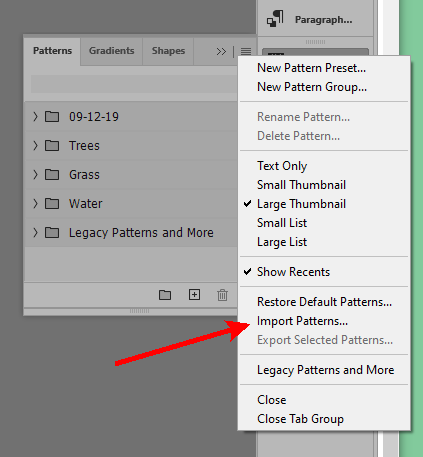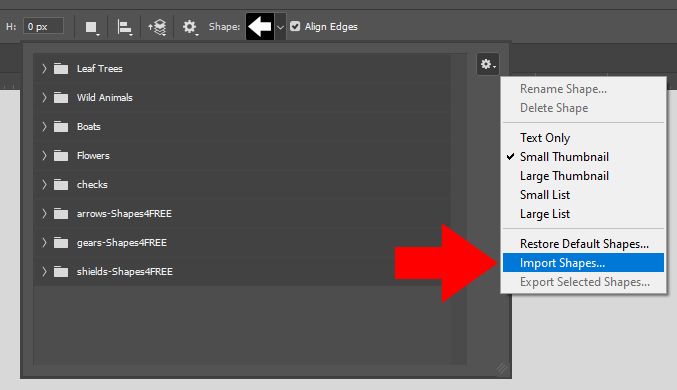- Home
- Photoshop ecosystem
- Discussions
- Presets not showing in 2020 Preset manager
- Presets not showing in 2020 Preset manager
Copy link to clipboard
Copied
I installed the 2020 update this morning, and when I look in the Preset Manager, all I see are Contours and Tools. No Brushes, Patterns, Custom Shapes, et al. The presets are all therewhen I go to use them, so they're not gone, but they don't show in the Preset Manager. Is anyone else having this issue?
 1 Correct answer
1 Correct answer
So, I see the "Missing" presets now have their own panels. Whatever. Why didn't they just give Contours and Tools their own panels too, and lose the Manager?
Explore related tutorials & articles
Copy link to clipboard
Copied
So, I see the "Missing" presets now have their own panels. Whatever. Why didn't they just give Contours and Tools their own panels too, and lose the Manager?
Copy link to clipboard
Copied
Yes, why can't they still be preset manager in addition to having their own panels? It was easier to manage brushes in preset manager.
Copy link to clipboard
Copied
I can only agree with this opinion! Also found the manager very useful as a point of contact for managing and organizing ALL modules as a headquarters. I also found the operation there to be more comfortable and clearer.
I would really like to see the original manager remembered.
I also have to admit that some errors have crept in during the restructuring. In one place you can delete and/or rename, in another place you cannot, and the menu of the modules (color, gradient, brush, contour, etc.) has different content/range of functions in different places (menu bar vs. panel). It looks immaturely cobbled together, as if several departments were independently involved in the design and usability wasn't an issue? Everything was better before! 😉
Copy link to clipboard
Copied
Same here... It would be definitely better to have one place to manage all the presets rather than to move to a specific panel everytime... As vickim68445947 mentioned, it should be additionally shown in the manager rather than only in the respective panels...
Copy link to clipboard
Copied
I have the same problem. Found that Adobe will depreciate the preset manager. Now I really don't know how to import my brushes and gradients in the photoshop 2020 version. Anyone with an answer?
Copy link to clipboard
Copied
Where do I find my presets now?
Copy link to clipboard
Copied
I figured it out. For gradients import go to the panel, press pull-down menu and open the gear icon on the right. That let's you import your files but unfortunately...one at a time....
Copy link to clipboard
Copied
Im still trying to figure out how to import patterns, since I still see the countour and tools on the Preset Manager. Do you have an idea on how to solve this issue?
Copy link to clipboard
Copied
Luis —
Look in the Panel Menu of the Patterns Panel:
Copy link to clipboard
Copied
Copy link to clipboard
Copied
Okay... I have preset Brushes but they did not migrate, so I have tried multiple times to imprt and restart Photoshop.. But they are not showing up. Help any advice will be better than none.. (Quality Adivce that is..)
Copy link to clipboard
Copied
How I can create or where I can download a preset? I need a preset for Premiere Pro>Project manager>Consolidate and Transcode for a lot of audio individual clips, quicktime and the others doesn't work right...i need something like 44100hz 16bit waveform...preset, for this, can you help me? thanks!
Copy link to clipboard
Copied
You should ask this in the Premier Pro forum.
Copy link to clipboard
Copied
I had this very problem 15 minutes ago.
So I tried everything and got really frustrated with the inability to import brushes, patterns, and actions. What I finally did is I simply selected all the brushes in the Presets > Brushes folder and dropped them into the Brushes box in Photoshop and it worked! Hope this helps.
Copy link to clipboard
Copied
Hey, so I don't understand how you added the brushes. Can you explain, please?