Problem with right click modifier assigned to Wacom ExpressKey on Photoshop CC
Adobe Photoshop CC 19.1.5
Windows 10 Pro
Sudden problem appeared with the right click modifier defined for one of the Wacom ExpressKeys (Wacom Tablet Properties>ExpressKeys>Keyboard>Modifier...>R click). Screenshot:
The problem: when the stylus is close to the tablet, the express key defined as a right click modifier seems to throw the cursor at the upper left corner when pressed, right above the Ps symbol, simultaneously right clicking it, which opens the white tab to restore, minimize or close the Ps window, instead of keeping on its original position and doing what the right click is supposed to do there. Screenshot:
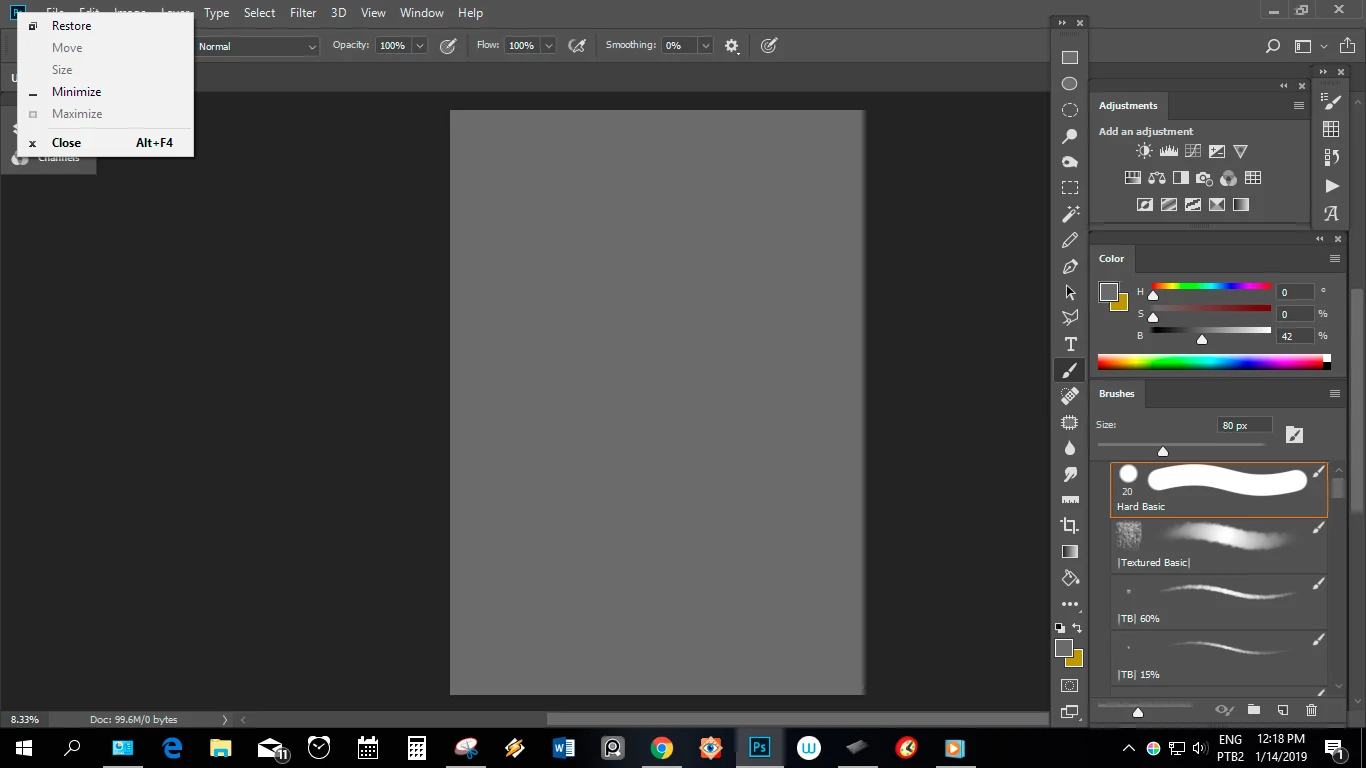
When the stylus is far away from the tablet, however, the express key activates the right click without any issues. Screenshot:
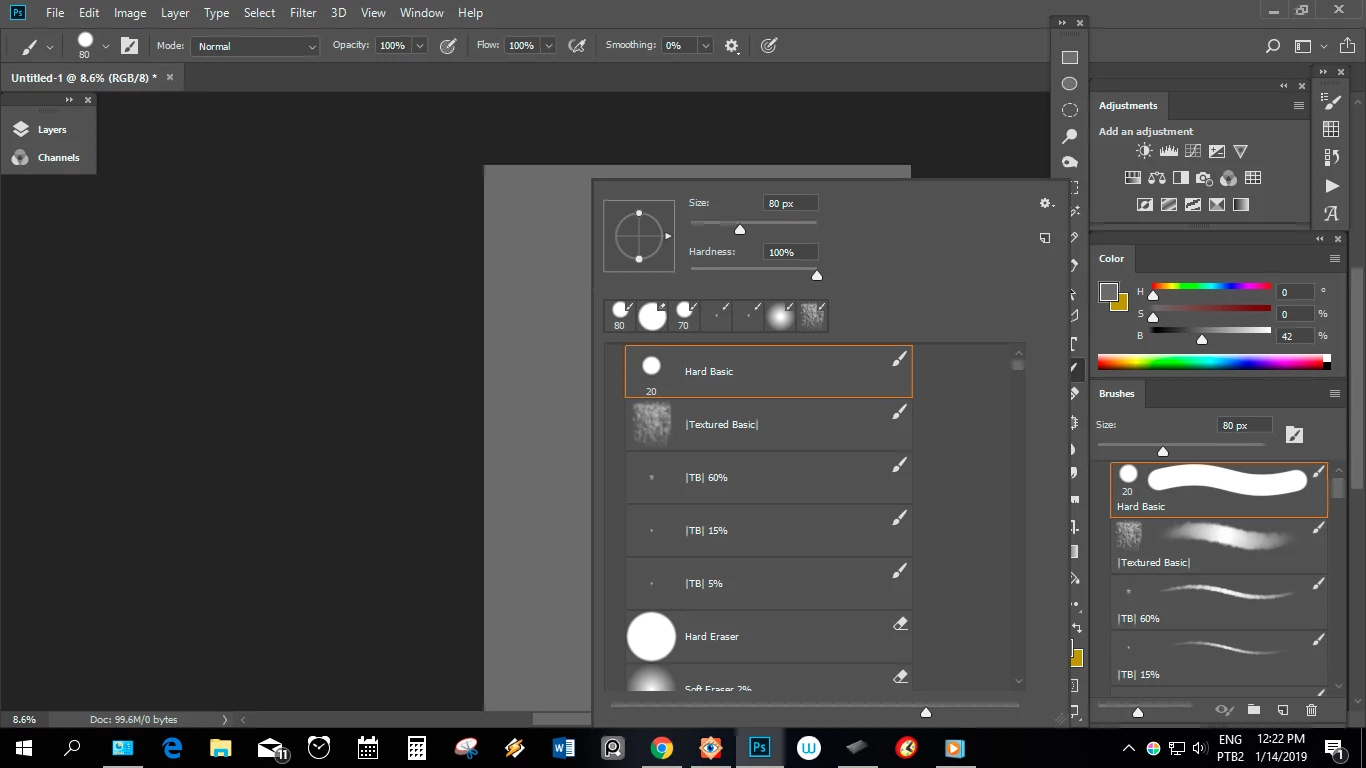
All other combinations of Modifiers assigned to the ExpressKeys, such as Alt+Right Click, to change brush size and hardness, and Shift+Alt+Right Click, to open the HUD color picker manifest the same problem, and these are the functions that I use most.The right click option from Wacom Tablet Properties>ExpressKeys>Clicks>Right Click works normally, as well as the mouse right click- but these I have little use for.
Two things might have triggered the problem: a Windows update or changing the keyboard, since the previous one ceased to function.
