- Home
- Photoshop ecosystem
- Discussions
- Problems with Lightroom and Photoshop opening phot...
- Problems with Lightroom and Photoshop opening phot...
Copy link to clipboard
Copied
Hi, I downloaded Photoshop and Lightroom on Friday and just cant get working on photos. In Lightroom it wont allow any photos to open when I select the Develop Tab, even when I have tried to open a photo direct from its file Lightroom still wont open the photo. It even came up with a message stating that Lightroom has crashed. Photoshop just wont open any RAW photos and a message came up stating that Photoshop has encountered a problem with the display driver. I have uninstalled all the programmes and downloaded them again but still cant get photos to open. Phoned Adobe helpline twice today for help and each time I was told I would get a call back, which hasn't happened. I dont have any problems with my computer as other photo software proagrammes such as elements all work fine. Any assistance would be appreciated bearing in mind I am a beginner.
Regards
John
 1 Correct answer
1 Correct answer
I think we are here on a fundamental problem. So let's first figure when and why to use which program.
Lightroom (Lr):
- We first need to know which Lightroom you are using. There are now 2 flavours out:
- Lr CC - Cloud based Lightroom
- keeps your pictures in the cloud
- allows editing from "anywhere" in the world
- needs a fast internet
- picture backup is handled by Adobe
- first Tb is included in your subscription
- automatic keywording
- Lr Classic CC - Workstation based Lightroom
- has more functionality
- available space
- Lr CC - Cloud based Lightroom
Explore related tutorials & articles
Copy link to clipboard
Copied
I think we are here on a fundamental problem. So let's first figure when and why to use which program.
Lightroom (Lr):
- We first need to know which Lightroom you are using. There are now 2 flavours out:
- Lr CC - Cloud based Lightroom
- keeps your pictures in the cloud
- allows editing from "anywhere" in the world
- needs a fast internet
- picture backup is handled by Adobe
- first Tb is included in your subscription
- automatic keywording
- Lr Classic CC - Workstation based Lightroom
- has more functionality
- available space depends on your free space on your workstation
- geotagging and print module
- you are responsible for backups
- works together with Photoshop (Ps) for advanced editing
- allows selected synchronizing of your picture previews to the cloud
- 20Gb cloud space
- Lr CC - Cloud based Lightroom
Both are useful for:
- managing your pictures effectively
- tagging your pictures (and therefore finding them back)
- editing your raw (and JPEG and TIFF) files nondestructively
The first steps in Lr are:
- import your pictures into the database (called here catalog)
- if on Cloud: copy your pictures to the cloud;
if on Classic: copy your pictures from the camera on your harddisk.
In both cases you can search your harddisk for pictures to include to the database (ie if you have an existing collection of raw and JPEG images). - Edit your pictures non-destructively. The best analogy is like the darkroom in the good old times: You adjust parameters during the development creating prints from negatives. The negatives stay untouched and you can use the same negatives to produce additional prints or to change parameters.
- Eventually pass your pictures on to Ps
- Continue to edit the the Ps-edits non-destructively
- Export your pictures to JPEGs that you forward either to you customers (or family or whoever) and print on your inkjet printer or send to a print service...
You can live without Ps, but Ps comes in handy, when you need to do very complex editing: Layered editing, cut-outs, complex mounting scenarios, very complex colour corrections, context sensitive replacement or scaling etc.
I hope this helps for a better understanding of the workflows.
Now you will have to use some resources for learning the basic skills using those software modules.
- Start here: Adobe Photoshop Lightroom Classic CC Learn & Support - please note that there is a path for Lr Classic CC and a second for Lr CC
- Start here for Photoshop: Photoshop tutorials | Learn how to use Photoshop CC
and use the very interesting resources of Julieanne Kost: Julieanne Kost, Principal Digital Imaging Evangelist, Adobe Systems, Inc.
Other useful and recommendable resources: https://www.lightroomqueen.com/
Copy link to clipboard
Copied
Thanks Abambo
just sent a lengthy reply along with screen shots on the forum page as others have also sent me some advice
Regards
John
Copy link to clipboard
Copied
Just got the issue resolved, it was my graphics card which needed updating.
Many thanks
Regards
John
Copy link to clipboard
Copied
Along with Abambo's information, what operating system are you using? Also, please post screen captures showing what happens when you are trying ti use LR's Develop Module and opening RAW files in Photoshop. thanks
Copy link to clipboard
Copied
Hi
first of all thanks to all for the advice and guidance along with the links to useful web sites etc.
Before I even attempted to work on my first photos I had already spent some time on the help tutorials for both PS and LR Classic which were excellent, so I had the basics to get started.
My operating system is windows 10.
In LR Classic I imported my photos from my hard drive and when I went into the Library Tag I noticed a few on the Thumbnails images were blank, so first question why would this happen. See screen shot.
When I selected an image and went into Develop I sometimes get Adobe has crashed other times I get nothing appearing on the main screen only a Thumbnail image on the top left hand corner. See screen shots. I haven't yet managed to get a photo to open.
In PS when I select a JPG photo there is no problems and this works fine. See screen shot. But when I select a RAW image I get a window over the main screen which is blank and although there are functions displayed such as open image my screen is just frozen, I had to take a photo of what was showing and save it separately after restarting my computer so haven't got a screen shot and couldn't attach an image of this on this conversation page.
I friend in my local camera club mentioned that he was having a lot of problems as well as he is also on Windows 10. Is there a known fault.
Screen shots are below
Thanks
John
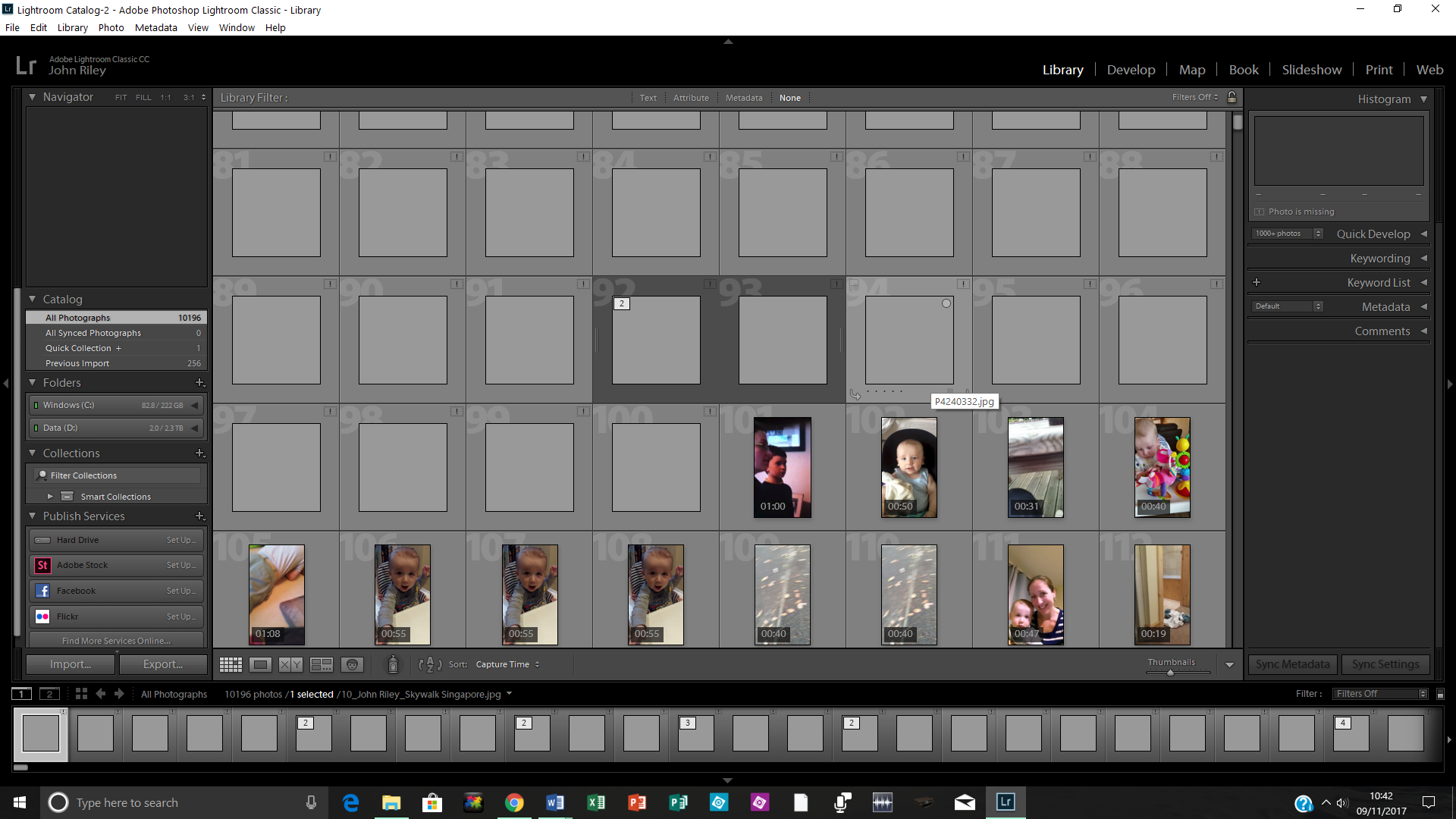

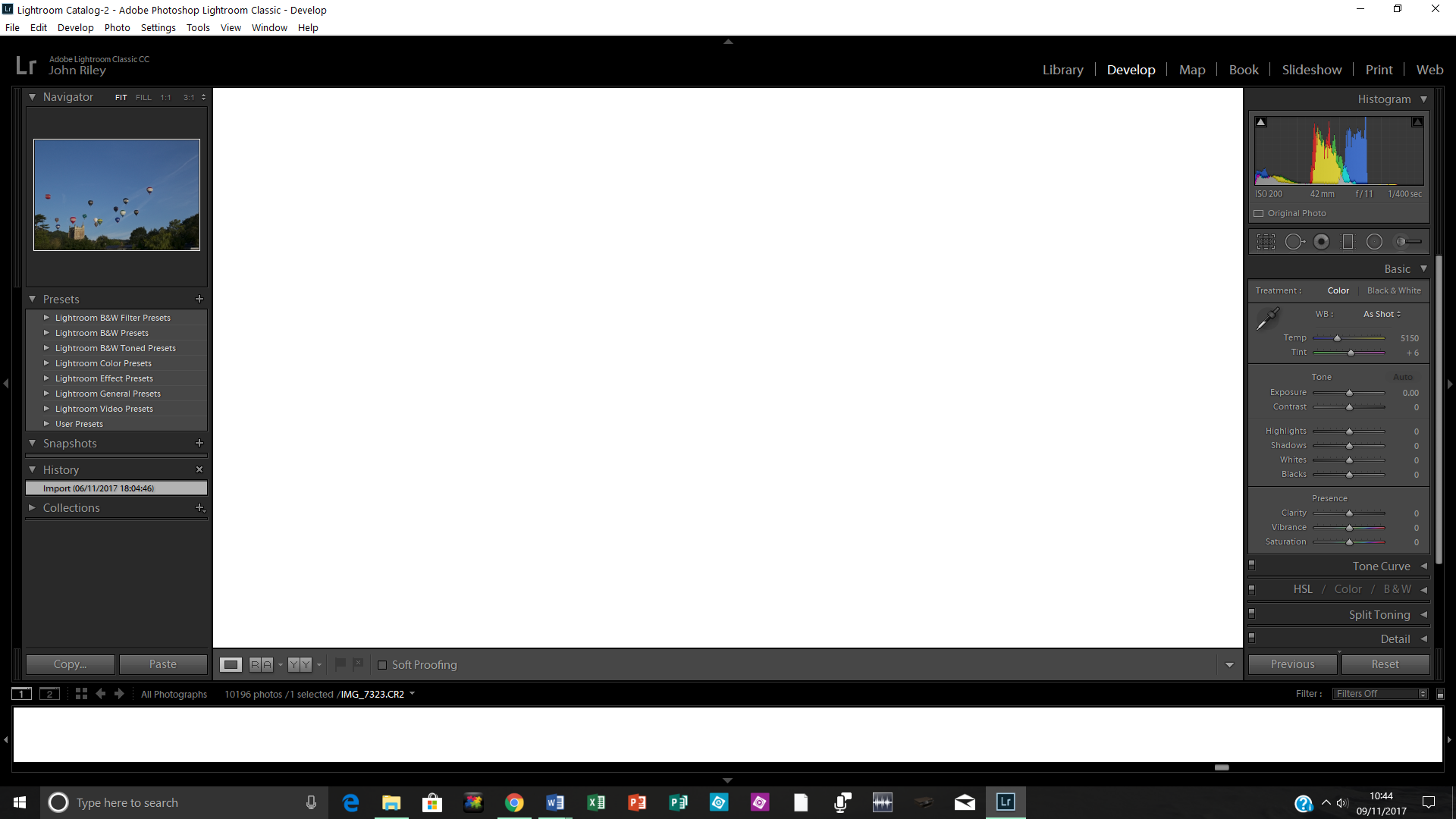
Copy link to clipboard
Copied
Just got the issue resolved which was that my Graphics card needed to be updated.
Thanks for your help
Regards
John
Find more inspiration, events, and resources on the new Adobe Community
Explore Now
