 Adobe Community
Adobe Community
Ps 2020 clone stamp problem
Copy link to clipboard
Copied
Before I begin, I have reset tool, reset all tools, reset prefrences, adjusted the alligned box, fresh install of two versions of 2020 and no luck. I have 2019 installed still and I have never had this problem with any version of photoshop.
For some reason, lets say I have two images open and I want to clone from A to B, and A is a smaller image than B. I can only clone from A onto B on one portion of image B, and it almost seems like the box/window in which it will clone is the pixel dimensions of A. This makes no sense to me and have tried resetting everything. Anyone have and ideas or had this problem? Thank you in advance.
Explore related tutorials & articles
Copy link to clipboard
Copied
Moved from Community Help forum.
Copy link to clipboard
Copied
Is there a fix to this clone tool problem? Thanks!
Copy link to clipboard
Copied
del
Copy link to clipboard
Copied
I have this problem as well. It is becoming very annoying. Abobe working on a solution?
Copy link to clipboard
Copied
Post bug report here https://feedback.photoshop.com/photoshop_family
UPD.
But this is not a solution
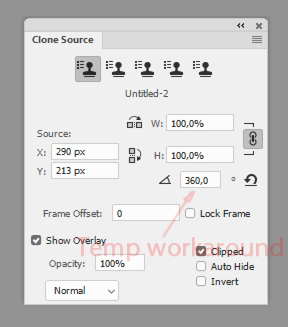
Copy link to clipboard
Copied
Nice. I set the angle to 360 degrees and seems to be working normal now. May you live to be 1,000 years old. Is this just a random bug or what? aside from this thread I haven't seen this particular problem for anyone anywhere.
Copy link to clipboard
Copied
Is there a way of making the default 360 degrees? It keeps resetting to zero and not working correctly either when I open two new files or after erery new instance of Photoshop is opened.
Copy link to clipboard
Copied
Create a topic on the site by the link above that I gave.
Then there will be a chance that the next update will be fixed.
I do not work with the PS2020 somehow this particular bug does not bother me.
Copy link to clipboard
Copied
When would this update fixing this go out I wonder?
Copy link to clipboard
Copied
I do not understand why this makes no sense to you. It seems to me that this is exactly the way it should work. The clone stamp tool copies pixels from one image to another depending on where you paint in the target and where you set the source in the source image. I sure hope that Adobe does not decide to attempt to modify this behavior. If you need to clone from A, first create a copy of A and up sample it to have the dimensions of B if they are the same shape. If they are not the same shape I really do not know what you do. As a person who is a retired programmer, I really do not know what you think the clone tool should do if the images are not the same exact shape.
Copy link to clipboard
Copied
I've been Photoshopping for 15 years now and I'm having this same problem. And this tool worked fine until it updated to PS 2020. I can see A in the preview while hovering over the B, but when I click nothing happens. I believe it has been reported to Adobe as a bug since many people are having this same problem.
Copy link to clipboard
Copied
Click there "ME TOO".
Then it will speed up the consideration of the problem.