Copy link to clipboard
Copied
Greetings
i have Adobe PS CC license - just wondering where can i find the "free" or "license free" custom shapes/ images please (if any as such)?
i'm a beginner with PS and this will helps me to my learning curve.
Thanks
Venu
 1 Correct answer
1 Correct answer
By selecting the shape tool, there are libraries with custom shapes in PS:

Explore related tutorials & articles
Copy link to clipboard
Copied
By selecting the shape tool, there are libraries with custom shapes in PS:

Copy link to clipboard
Copied
Adding to Chuck's comment, if you click on the little cog icon in the top right corner, and chose All you'll have a very decent collection to choose from.
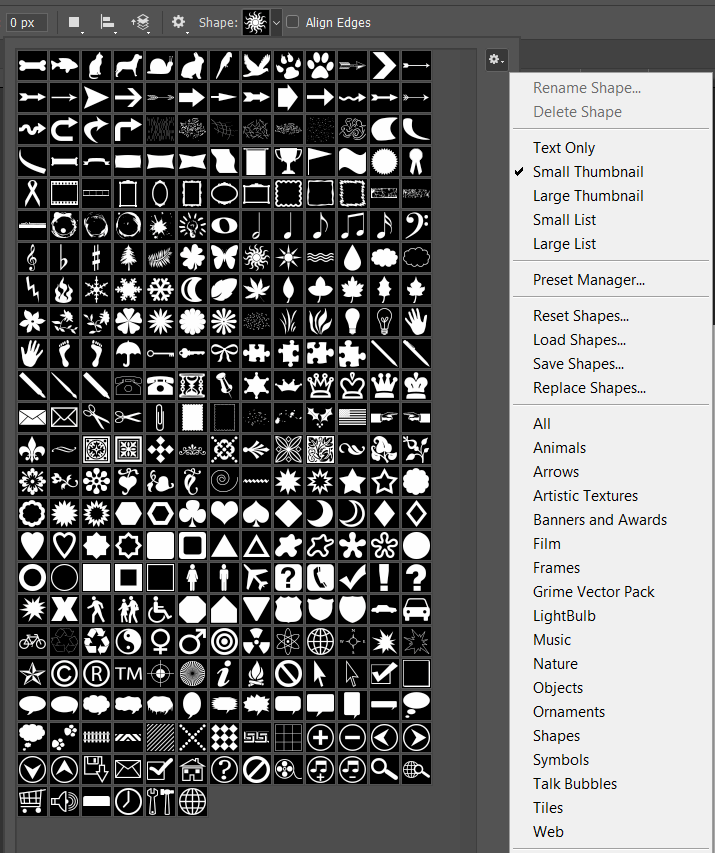
But Google will find many thousands more for you
1500+ Photoshop Custom Shapes | Shapes4FREE
http://inspirationfeed.com/freebies/2500-free-custom-photoshop-shapes/
The Ultimate Collection Of Custom Photoshop Shapes - Smashing!
Copy link to clipboard
Copied
They are extremely easy to make? Use the Pen tool create a path then use menu Edit>Define Custom Shape.
Trace and image or use a program to then use menu Edit>Define Custom Shape.
Use the magic wand select the black in a black and white drawing have Photoshop convert the selection to a Path menu Edit>Define Custom Shape.
My son draw a self portrait character select menu Edit>Define Custom Shape.
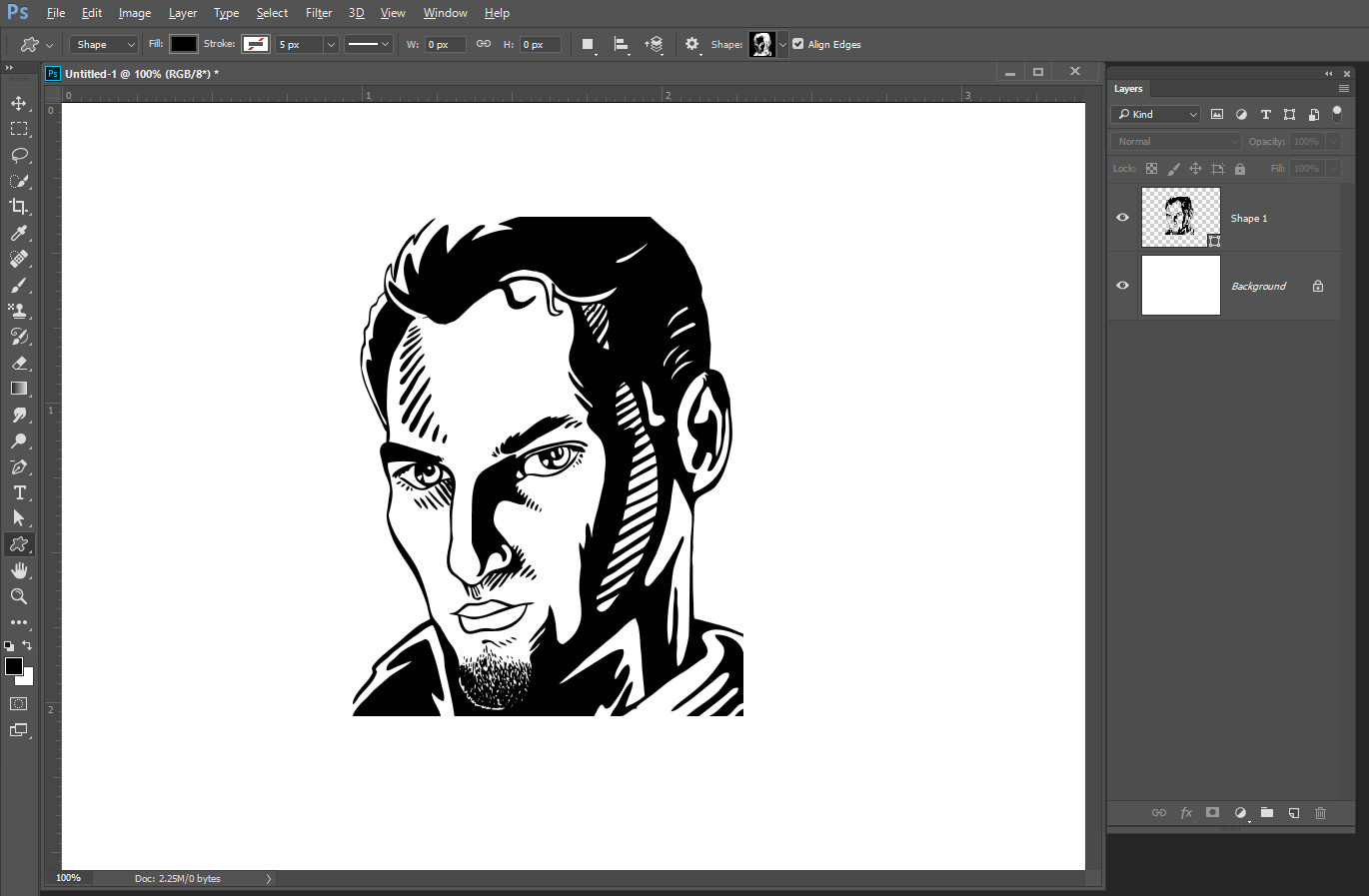
I even wrote a script to automate the process.
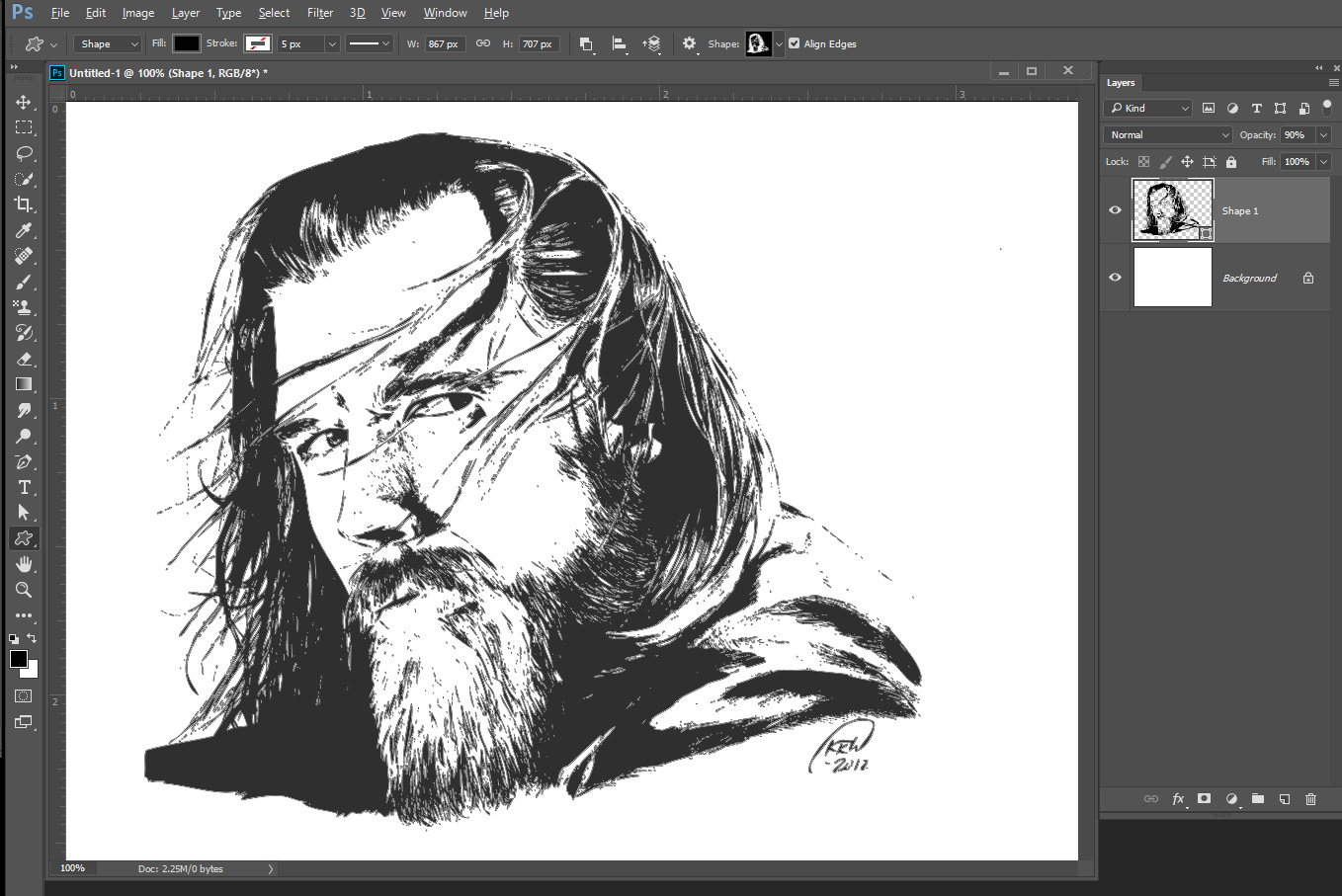
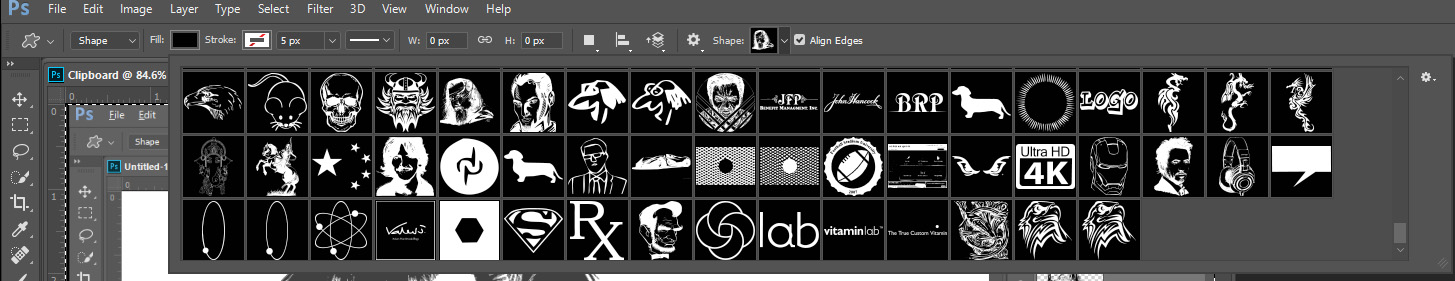
Find more inspiration, events, and resources on the new Adobe Community
Explore Now
