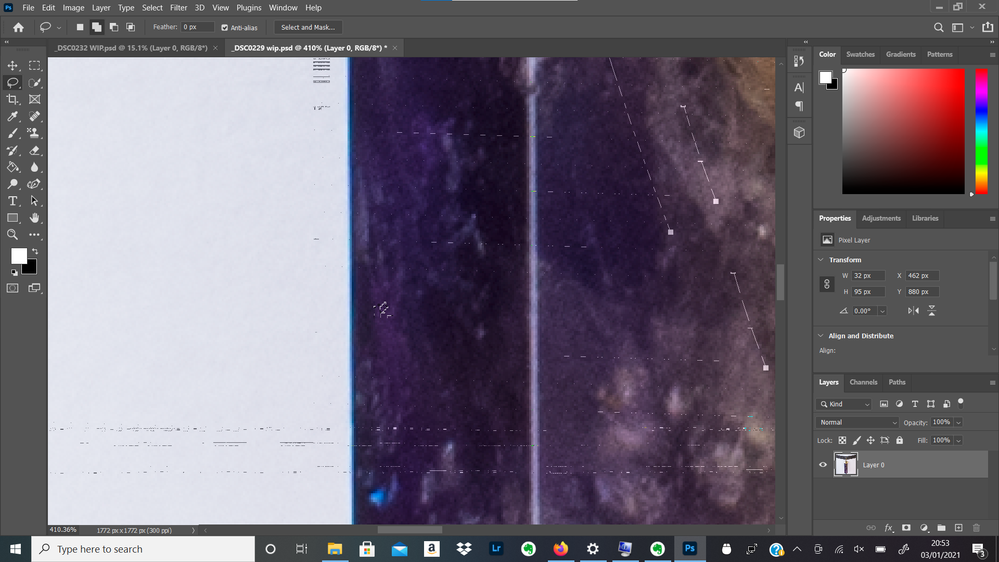Adobe Community
Adobe Community
- Home
- Photoshop ecosystem
- Discussions
- PS on HP Envy x360 Convertible glitching/crashing
- PS on HP Envy x360 Convertible glitching/crashing
PS on HP Envy x360 Convertible glitching/crashing
Copy link to clipboard
Copied
I recently bought an HP Envy X360 convertible laptop, and PS (22.1.0) has been super glitchy. Tried reinstalling but it hasn't helped.
I'm running Windows 10, x-64, AMD Ryzen 5 4500U with Radeon Graphics, 2375 Mhz, 6 Core(s), 6 Logical Processor(s), 8GB RAM.
The issue is usually when I zoom in. I'll have black squares appear at certain magnifications (which other than obscuring whatever I'm working on don't seem to do anything) but other times glitchy dots and lines will appear all over the screen (see pic) and when I click to say add a point on a path it will appear misaligned with the cursor. Then usually it'll lag and freeze until I close and re-open the image, and it's okay for a while then it usually starts playing up again.
Any thoughts on solving this are appreciated!
Explore related tutorials & articles
Copy link to clipboard
Copied
Adding the image here as well - not sure the attachment in the original post worked
Copy link to clipboard
Copied
Having a lot of similar issues in PS on my Envy x360 13 4700U 16GB RAM.
Copy link to clipboard
Copied
I'm having the same problem. I'm unable to do any design work as I can not zoom in to draw without black rectangular shapes randomly appearing and then disappear when zoom back out. Also, now when I try to draw lines using the pen on screen, all I get are black pixels.
Copy link to clipboard
Copied
Had the same issue with my new brand new envy x360 5700U. After many hours with the adobe support, reinstalling windows, trying windows 11 beta build, etc, etc. They told me that the GPU was just not powerful enough they stated some numbers I cannot remeber, and what I could do was to download an earlier version of Photoshop. Besides that nothing they could do.
A fresh 2021 2 in 1 that comes with an already outdated integrated GPU that cant handle photoshop is mindblowing. It never even crossed my mind in ordering the device that the GPU might be too weak to do what I see as one of the most common tasks for someone buying a 2 in 1.
Needless to say this is just what I got told by a few representatives of Adobe. That there was nothing they could do and the GPU was to weak. I used my right to return it to HP and told them the issue I had, the representative there just said that "graphics are important and that they would help me return it."