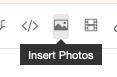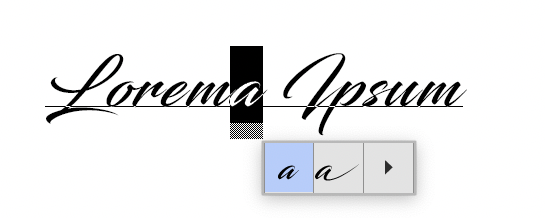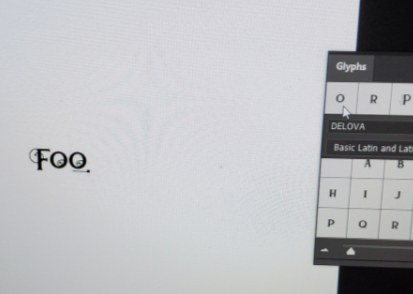Adobe Community
Adobe Community
- Home
- Photoshop ecosystem
- Discussions
- PS only letting me use one style of glyphs
- PS only letting me use one style of glyphs
PS only letting me use one style of glyphs
Copy link to clipboard
Copied
I've been using PS for over a year now, and just recently got a better computer for it. PS worked fine just yesterday (been using it nearly everyday since I got my laptop a week ago). Now, when I go to type text, it only uses one style of glyphs for this font I'm using.
I try to insert the basic font letters over the alternates and it automatically inputs the same glyph I just erased. I have no idea why it's suddenly doing this.
Explore related tutorials & articles
Copy link to clipboard
Copied
Please insert proper screenshots by clicking the »photo«-icon, don’t attach them.
https://www.take-a-screenshot.org
Does this also happen when Photoshop > Preferences > Type > Anable type layer glyph alternatives is checked and you use that?
Copy link to clipboard
Copied
Yes, it does happen when that is checked as well. I appreciate the help, but I actually figured out what my problem was. The second line in Photoshop > Properties > Type Options had a highlighted aa type of box, and I uncheced that and it fixed my alternate glyphs so I can now choose which letters are basic and which are stylistic.
Copy link to clipboard
Copied
Adding to what c.p has told you, your attached screen shot is of no use at all. Please supply full res screen shot showing the relevant panels. We also need to see the Character panel. Or you could just reset the Type tool.
Copy link to clipboard
Copied
Hi @Monica5ECC
Delova is not from Adobe Fonts and I see it is for sale at Creative Market. I did not purchase it to answer your question. It says their are 104 alternatives.
https://creativemarket.com/Khoir/3169896-Delova-The-Classic-Font
Try this: Select your text, then go to Type > OpenType. There will be checks by the alternates you have chosen. (The ones that the type designer did not use are grayed out.) Uncheck the one that is causing the issue. These settings are sticky, and will be used until changed or the tool is reset.
Alternately, reset the Type tool as @Trevor.Dennis said. Right click it in the options bar and Reset Tool. That always works when a tool is not working as expected because options have been set for it.
Show a screen shot similar to this one if you don't see it since we don't have your typeface. Use the Insert Image command in the Reply window (mountain and sun).
~ Jane
Copy link to clipboard
Copied
This is actually really useful. I did find out how to fix it on my end, but I will definitely remember this again in the future. (Unfortunately this isn't the first time I've had this issue with glyphs.)
Thank you.
Copy link to clipboard
Copied
You're welcome, @Monica5ECC , and I hope it works for you the next time you have the issue. Post here to let us know!
~ Jane
Copy link to clipboard
Copied
Thank you for this answer! I was having this issue for several days this week and I found your solution through searching!
I could not for the life of me figure out why it kept adding the stylistic option and it's because it was checkmarked under opentype! So if anyone else has this problem use Janes answer!
Copy link to clipboard
Copied
By @bafflingbarnaclesSo if anyone else has this problem use Janes answer!
You're welcome, and I'm glad this was useful after three years, baffling barnacles!
Jane