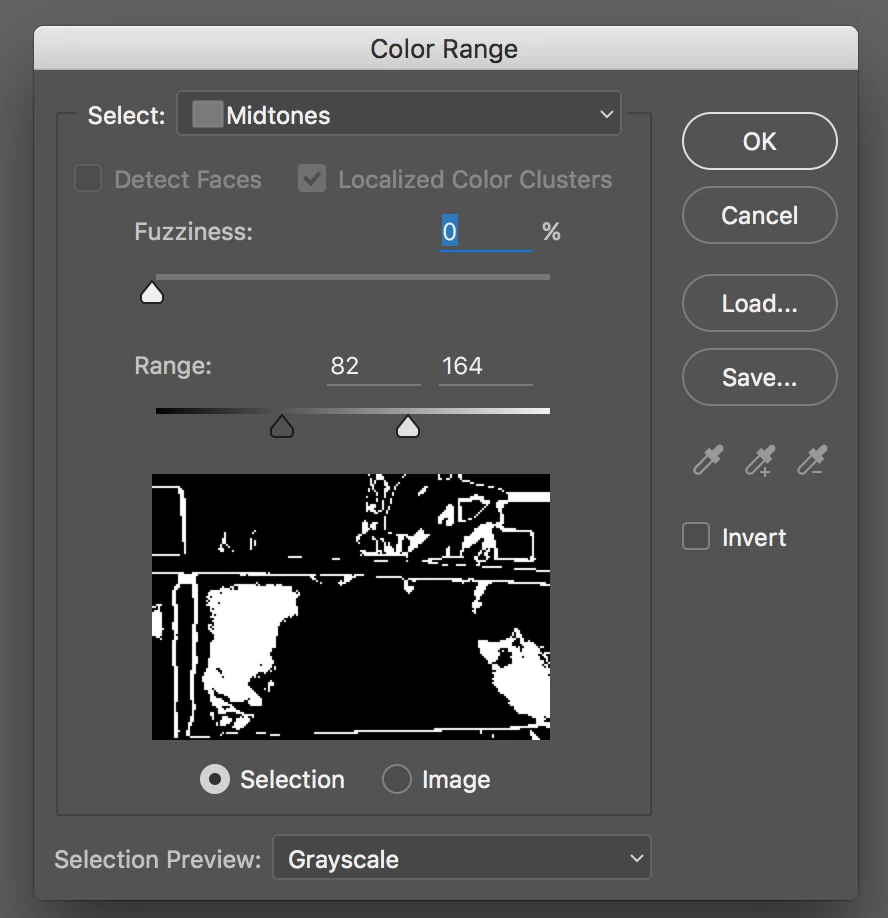Question about the fuzziness slider in the color range tool
I am aware that when the fuzziness is set to 0%, the selection has hard edges
at 82 and 164 (for the example shown), and as the fuzziness setting is increased,
the range of the image’s tones over which the selection goes from 100% selected
(white) to 0% selected (black) increases.
My question is: What does the slider measure a percentage of, exactly? Or, to put
it another way, for a given setting of the fuzziness slider (e.g. 33%, 67%, or 100%),
how can I know the image’s tones that are the “first” (on either side of the range
setting) to be 100% unselected?
Thanks
Jeffrey Saldinger