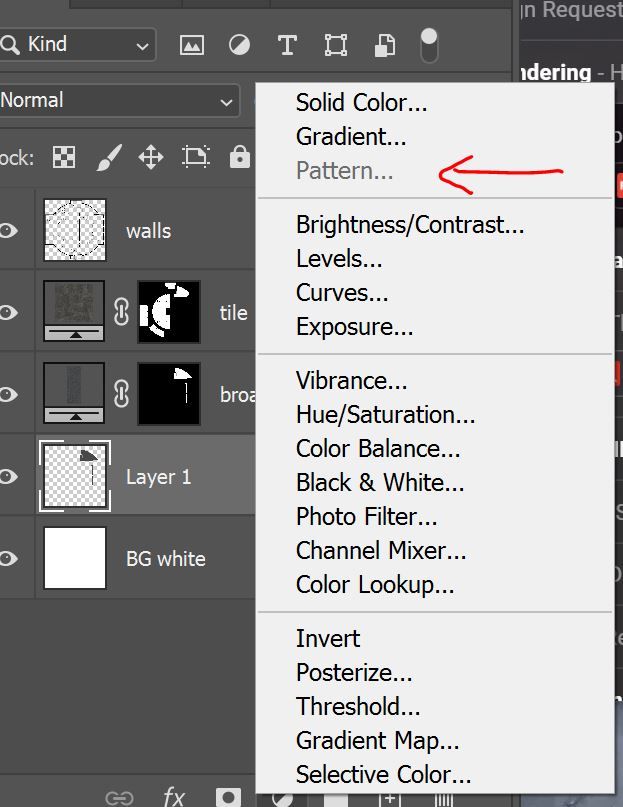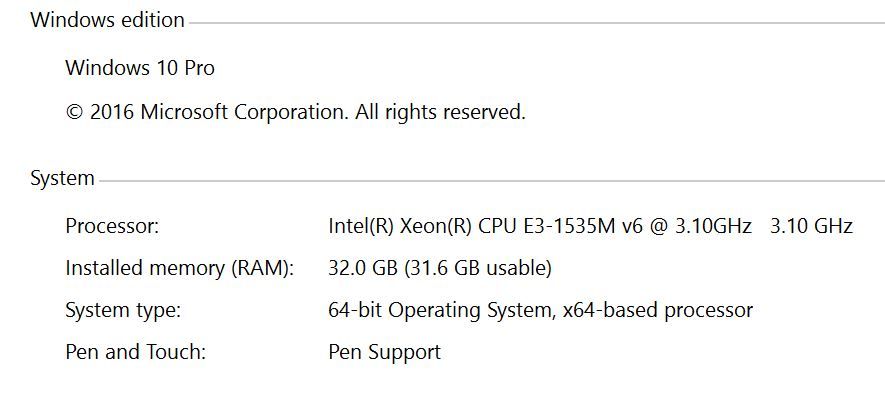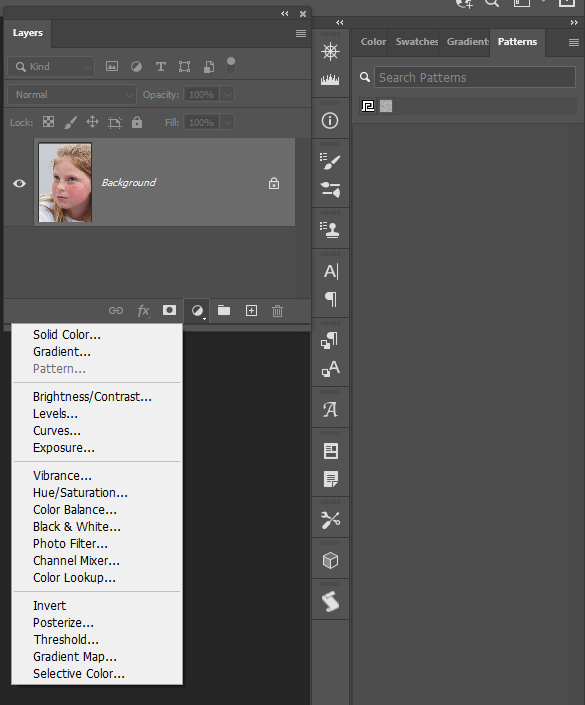Adobe Community
Adobe Community
- Home
- Photoshop ecosystem
- Discussions
- "Pattern" option greys out in the middle of job, n...
- "Pattern" option greys out in the middle of job, n...
"Pattern" option greys out in the middle of job, never to return!
Copy link to clipboard
Copied
This has happened more times than I can count, and across multiple versions. In my job, I use the "cookie tool" (sorry, no official training, that's what they call it here at work), and use the Pattern literally all day, every day. In the middle of working on a file, it will suddenly grey out, and NOTHING I do will bring it back. Rebboting has no effect. Switching modes back and forth has no effect. The only thing that does is a reinstall, and sometimes THAT doesn't even work. This brings my entire day to a crashing halt. Is there ANYTHING that can be done to remedy this? (BTW, tried to install the latest greatest ver22, and it won't open an existing file, and won't even create one from scracth, so not an option). Running Windows 10.
Explore related tutorials & articles
Copy link to clipboard
Copied
Do you have any patterns ins your Patterns palette?
Copy link to clipboard
Copied
Yes, lots, and I finally confirmed that is directly responsible for the issue.
For future reference, the Pattern option becomes unavailable when you have reached some limiting number of patterns stored in your Patterns palette / library. To bring the option back, just delete out a few of the patterns and it'll start working again. I'm afraid I can't say what that max number is (I have WAY too many scattered throughout multiple folders to bother counting them all), but that's definitely the culprit.