Copy link to clipboard
Copied
I'm trying to work with radial filters in Photoshop. Here are the steps I am taking.
- I open a file in Photoshop
- Click on 'Filter', then 'Camera Raw Filter"
- Click on 'Radial Filter' at the top
- What happens is a box opens in the middle of the photo. I can move around the box but I cannot move around any filter area.
How do I create a filter that I can make adjustments inside or out?
Thank you in advance!
 1 Correct answer
1 Correct answer
Hi
Try resetting Camera Raw references
How To: Reset Camera Raw Preferences - YouTube
If that doesn't help in Photoshop go to Edit and disable "Use Graphics Processor" then restart Photoshop
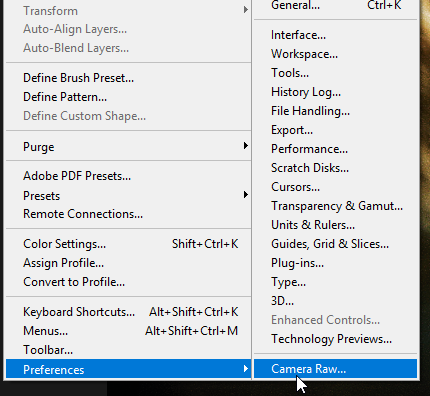

Explore related tutorials & articles

Copy link to clipboard
Copied
Hi
Drag the handles to alter the size and if you scroll down you'll see to option for Outside or Inside
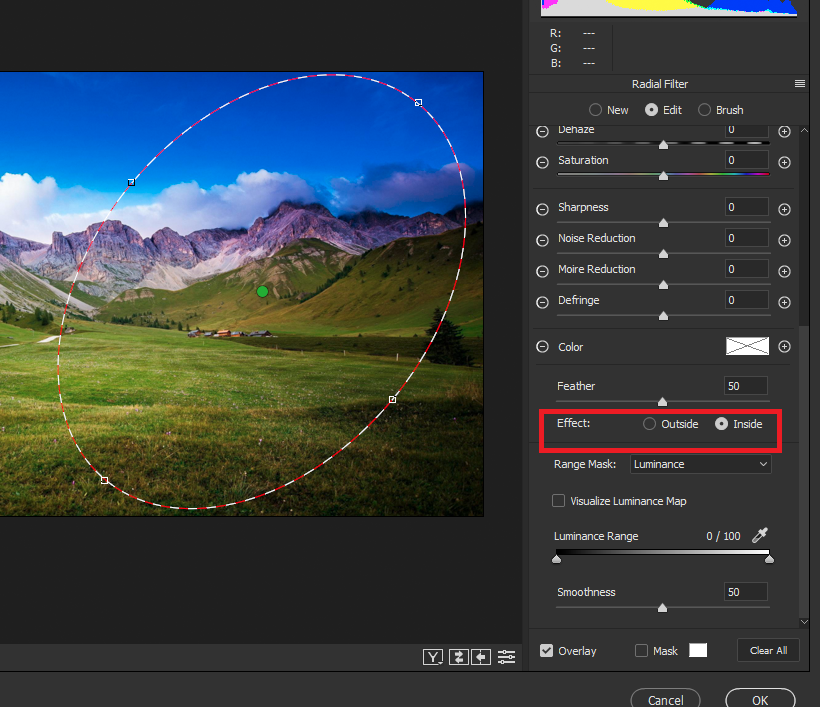
Copy link to clipboard
Copied
If I double click I can see a radial filter....but I cannot grab and/or drag the handles.
I see a square box...but I do not see what it is doing.
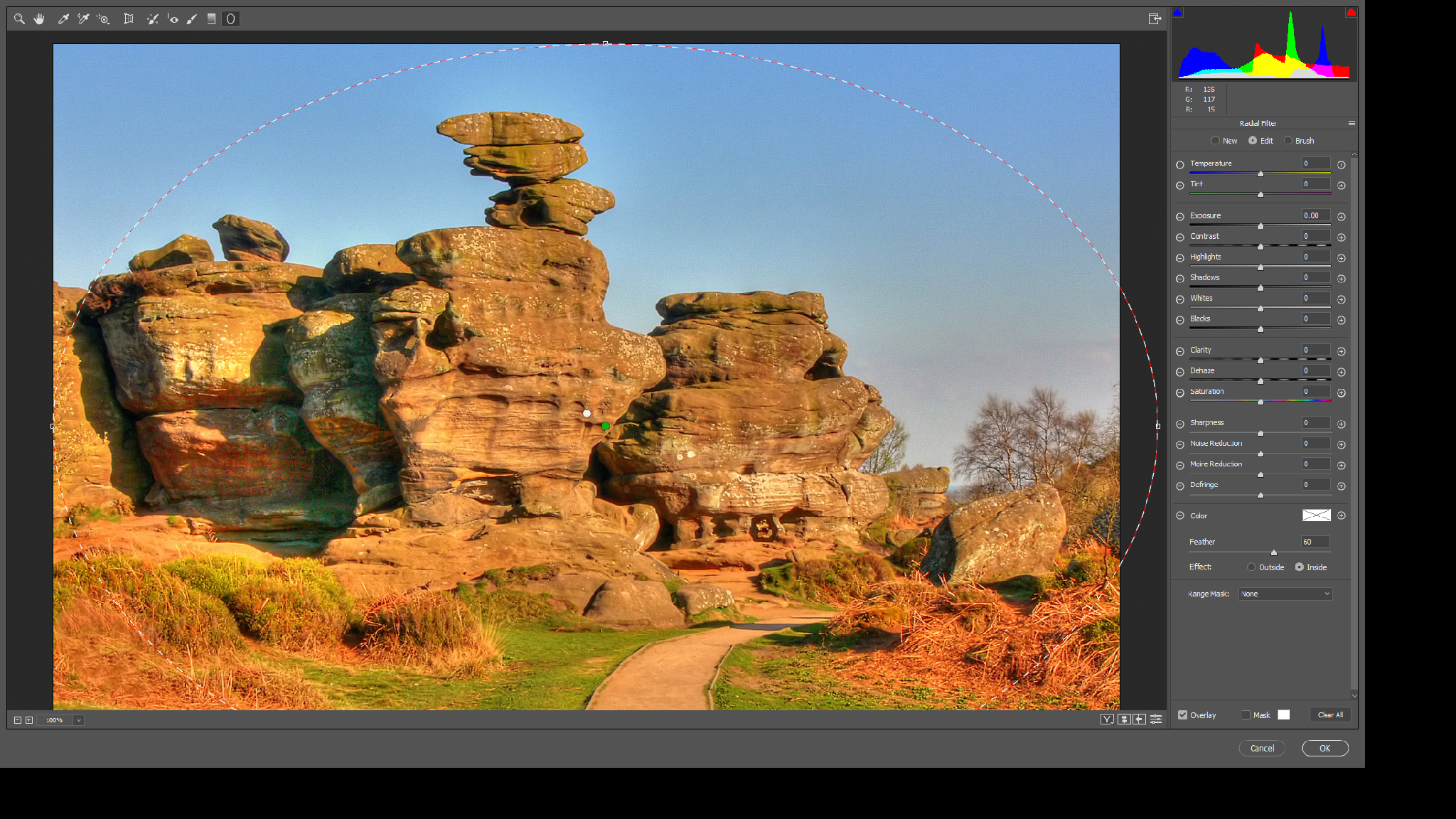

Copy link to clipboard
Copied
Hi
Try resetting Camera Raw references
How To: Reset Camera Raw Preferences - YouTube
If that doesn't help in Photoshop go to Edit and disable "Use Graphics Processor" then restart Photoshop
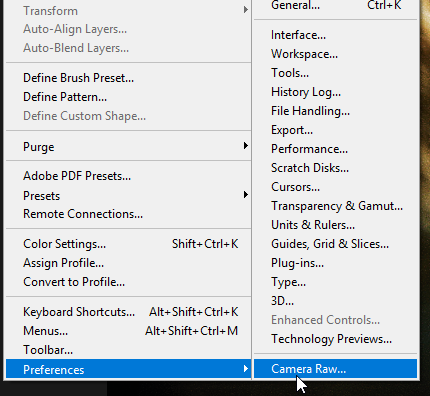

Copy link to clipboard
Copied
Thanks for all the assistance! Resetting the Camera Raw Preferences must have worked.

Copy link to clipboard
Copied
Your'e welcome, glad you got it sorted
Copy link to clipboard
Copied
Did you first convert the Layer or layers to a smart object layer so the camer raw filter would be a smart flter. Or are you working is a destructive way with camera raw filter. Do you drag the control circle to move the filter. Click New to add Addition radial filters. In Edit mode you should be able to move, shape, size, rotat and delete radial filters.
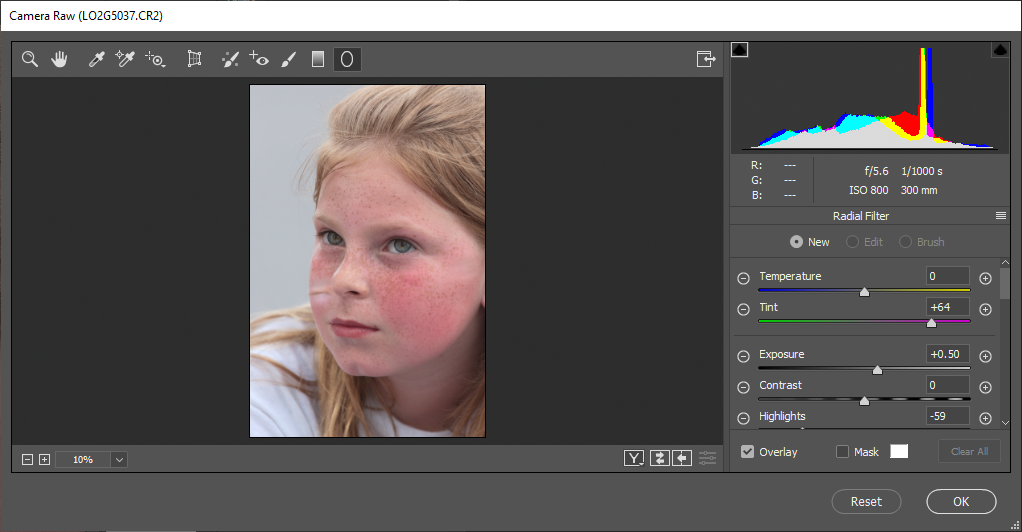

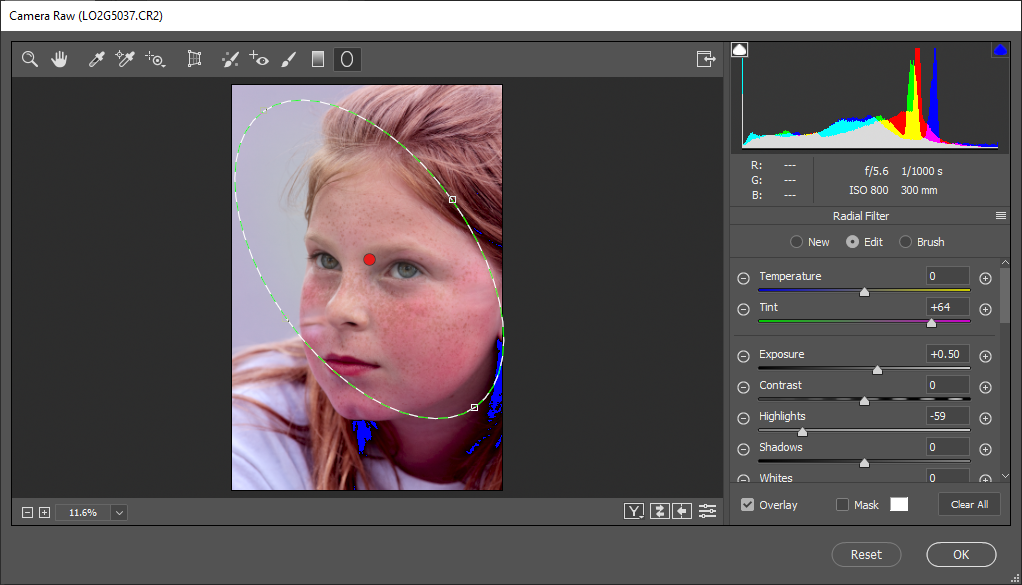
In Brush mode you should be able to brush anywhere
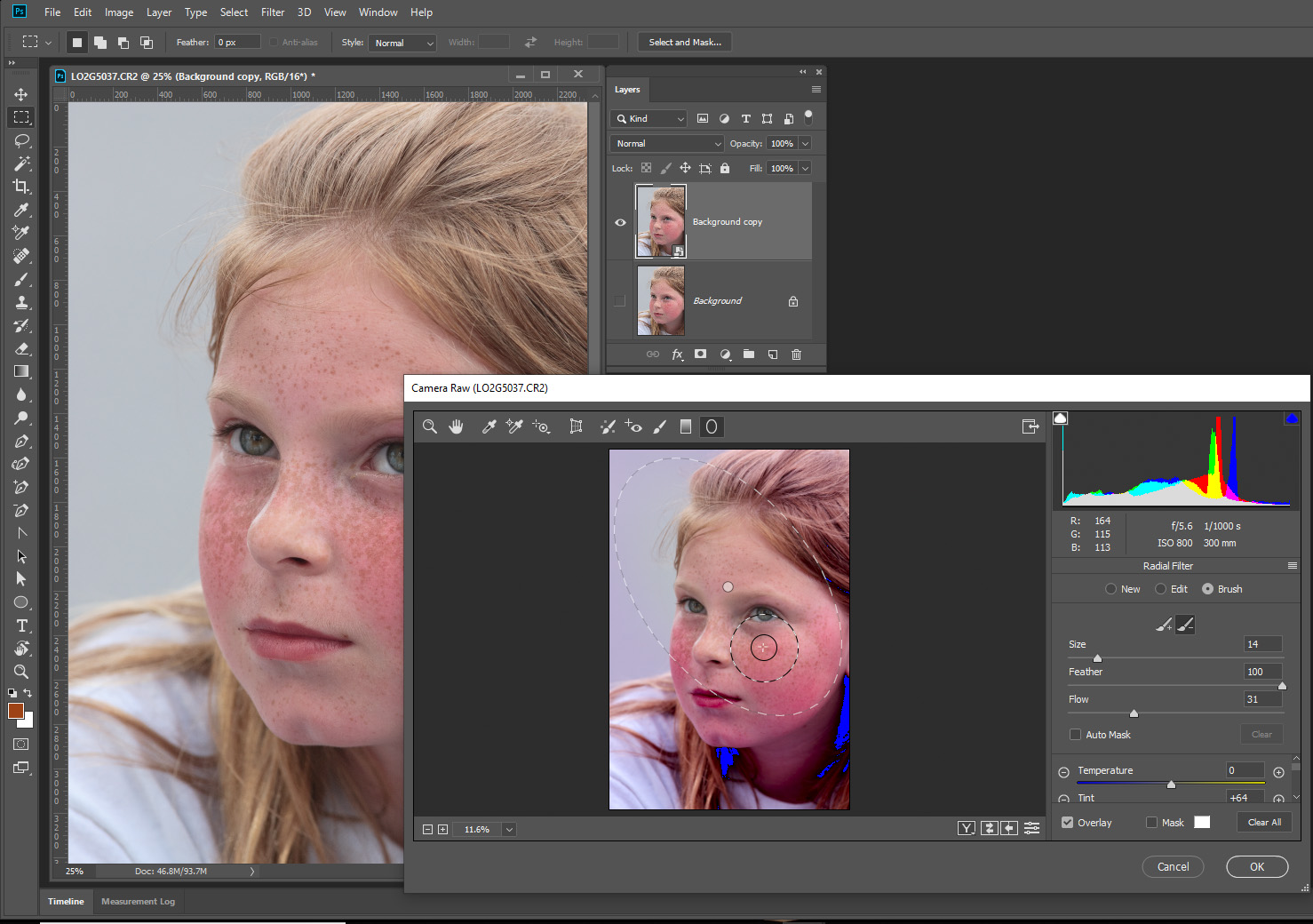
Find more inspiration, events, and resources on the new Adobe Community
Explore Now