Randomly losing pressure sensitivity in photoshop?
Copy link to clipboard
Copied
My tablet keeps randomly losing pressure sensitivity, like this:
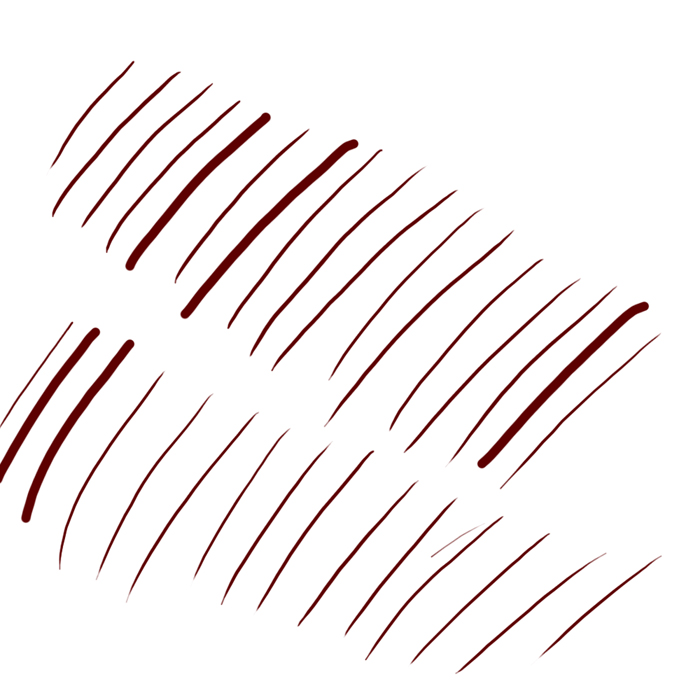
Every few strokes it throws in one or a few strokes without pressure sensitivity. There seems to be no pattern to this.
The weird thing is that this seems to only be happening in Photoshop - I tried Paint Tool SAI and everything seems to be working fine there.
I use a Wacom Intuos3, Photoshop CS4 and Windows XP. My tablet is five years old and quite beat up, so its entirely possible that this is my tablet's fault, although I find it hard to believe, since it's never glitched on me like this.
Things I've tried and haven't helped:
Re-installing my tablet driver, changed nothing
Changing my tablet pen's nib, nothing changed
Downloading and using the trial version of PS CS5, same problem persisted.
Has anyone had a similar problem? What can I do to fix this?
Explore related tutorials & articles

Copy link to clipboard
Copied
You said that you reinstalled the tablet drivers. Are they the most current ones from wacom? (didn't specify, so i am asking)
Latest video card drivers (new ones for nov, nvidia) 2 of the 6 drivers that came out in the last 6 months had problems working with PS with some systems. The oct/nov drivers worke great though.
With your speakers are on, does it sound as though the tablet is disconnecting then reconnecting?
The sound your pc would make if you remove and plug back in a usb. though there should be some lag in the brush strokes as it finds the new drivers.
Did this start after a recent update to PS? If not, i assume that your PS is updated.
Are you using more cpu/ram than normal. Open your task manager and see. Also with internet browser closed, are you using internet? It could be malware.
I am jsut wondering if a fresh install of windows would fix the problem. That is often easier then trying to find a software problem. Though like you said, it could be hardware.
Though they are most likley not the problems, it may give you an idea on where to look for the problem.
Copy link to clipboard
Copied
I like how everyone always point the issue to other programs and drivers, when the issue is clearly Photoshops outdated calibration method. No other programs have issues like this except for Adobe programs. Trust me, I’ve tried them all... well most of them.
So so if anyone is having issues with stroke calibration, pen pressure, lagging strokes, and other functions... don’t discount the program. It has been this way for years, so I don’t believe Adobe‘s engineers recognize the need to make changes. Your experience also varies based on whether you use Windows, or Mac. Some stylus drivers on the OS also override some features.
I think it’s also also surprising how very few people complain about these issues. They can be quite destructive to your workflow.
Copy link to clipboard
Copied
Here we are in 2022, and it continues... I've sent requests regarding this (and other) issues many times, but I'm only one person. Just wanted to mention that I agree with your comment!
Copy link to clipboard
Copied
This Problem is still not solved! This annoying issue haunts me since NOV 2010.
Same problem discussed here in this post on this forum http://forums.adobe.com/message/3290812#3290812
Copy link to clipboard
Copied
Have you contacted Wacom about the problem, and updated your driver?
Copy link to clipboard
Copied
It’s rarely Wacom that’s the issue with these kind of things.
Copy link to clipboard
Copied
Another user was having the same, or very similar issues. Their "fix" is outlined in this THREAD.
Hope that helps, and good luck,
Hunt
Copy link to clipboard
Copied
You can try a plug-in called Lazy-Nezumo Pro, or you can try disabling Windows Ink. Either way, you’re going to put extra strain on your graphics card using these methods. This can cause Photoshop to become laggy, but your pressure issue will be solved.
I think what Adobe needs to do is create their own extended sensitivity mechanism within the API to avoid switching between the Windows interface. What it will do is sometimes hiccup, because it’s not reading stylus (but instead mouse) clicks within your program window.
Literally every other chain of graphics design software includes their own pressure recongition, brush tracking and curve mod system. I’m not sure why Adobe doesn’t, but until they do this issue will always exist. They should also maximize the potential of using powerful GPU’s to render strokes, effects, and 3D. Using the CPU for these tasks is not smart. They’ve made improvement, but nowhere near where I think they should be.
Unless youre a genius, and can work around these issues... I think it will be difficult to cope with using this software.
Copy link to clipboard
Copied
I was about to lose hope... Turning off windows ink fixed it for me.
Exactly the same problem as described, it just randomly did strokes without pressure, and ONLY in photoshop.
I was under the impression that windows ink was a requirement for pen pressure to work at all, but nope. Turned it off and it's working again like the first day. Thanks a lot for this! ❤️
Copy link to clipboard
Copied
I had this problem for years. I tried every "solution" that I could find and nothing worked.
After years of working at it, I discovered that it might be related to the buttons on the pens. I had set the bottom button to disabled, and the top button to the hand tool. After disabling the top button as well and just using the space bar for the space bar instead, I have not had this problem again.
I can't understand why disabling the pen buttons would fix it, unless the OS, Photoshop, or the wacom device was constantly checking the pen for a mouse click event or something. Regardless, try disabling the pen buttons and see if it fixes this problem. I'll try to post this solution to other places so people can try it.
Copy link to clipboard
Copied
What solved this for me was going to the Wacom driver settings, and sliding the double click distance slider all the way to "disabled". It seems that when painting and making brush strokes in quick succession, a double click is detected, which results in disabling pressure sensitivity for that stroke.
Copy link to clipboard
Copied
I've had this issue on and off, but since the last Photoshop CC update it is happening every few brushstrokes, where the pen sensitivity will just drop for a stroke.
It is impossible to work around.
I've disabled both pen buttons abd turned the double click distance right down, I've reinstalled my graphics tablet drivers and removed all preferences and started again.
The issue is still present.
I'm at a loss as to how to fix this one!
Appreciate all the solutions posted, it has helped me to at least identify others have had this problem and found fixes. 🙂
Copy link to clipboard
Copied
Same issue here with the last version of Photoshop and Huion tablet (The Kamvas pro16) But it's only happening on PS. Nothing similar on Paint Tool Saï. Every drivers are up to date on my pc. It's clearly PS. I loose pressure sensitivity and it make me out of my workflow very often.
Copy link to clipboard
Copied
I have the exact same issue with the huion kamvas pro 16. I have the clipstudio paint as well and this problem only happens on photoshop.
Copy link to clipboard
Copied
Yeah, I have too this problem, very often from last update.
I really getting angry for that ...paying 11€ every month for crashes or theese problems.
Photoshop have great possibilities, but this is really terrible.
I tried Paint Tool SAI, Affinity Photo, Krita ...no sensitivity failing, only at Photoshop.
Copy link to clipboard
Copied
thats a shame. ive had this issue for years as well, what has seemed to work for me is to disable the button closest to the pen tip.
Edit** Uhhh yeah nevermind. Still happens but with less frequency.
Copy link to clipboard
Copied
Hard to imagine the same problem persisting for a decade! But I would like to add that I have the same exact problem of the tablet pen acts as a mouse click by putting down a big blob of healing brush. This happens on two separate computers, a desktop, and a laptop. On the desktop I have a Huion Kamvas tablet, the laptop is a Surface Book 2. Thay have both all the updates installed, including the firmware updates on the laptop. When using Photoshop healing brush on either computer, I get a blob every few pen strokes and I have to undo and restart from that point again.
As others reported, this seems to be a problem only in Photoshop. I am not sure how much hope there is to have this problem solved after ten years of reporting, but I am adding my experience as well.
Copy link to clipboard
Copied
I have the exact same problem in photoshop cc 2020 with a Wacom bamboo ctl 470 tablet. It started a few days ago and it's driving me crazy
Copy link to clipboard
Copied
I return to version 2.0.9, it's CC 2019, much better for painting than CC2020.
Few minutes without that pressure fails and eraser tool have visible round scale mark before tablet touch.
I hope Adobe repair that bugs at near future ...But, when I look on their innactivity here or facebook, where you get answer "update tablet drivers" and week nothing. Meh...
Copy link to clipboard
Copied
For some reason it was working fine, no pressure issues until last week. I really can not understand what's going on.
Copy link to clipboard
Copied
I am scared to try it again ...so much work with creating new brushes what can be lost when update. 😄
That CC 2019 works fine, but yeah, I think probably same.
I was on CC 2019, everything was fine for long time, once day we found some issues and crashes on regular group session on Google Hangouts ...and after we tried update to CC 2020 and it be worst 14 days on Photoshop ever. But how it is possible? Software without any update should change itself from nicely working, to permanent issues or crashes? O_o
Copy link to clipboard
Copied
I'm having this problem as well. happened always, but it became impossible to work now, probably because I recently updated to cc2020. the brush loses sensitivity when it recognized a rapid click, maybe a double click. I've played with all double click settings, from "off" to "max", nothing helps.
looking at the brush settings panel, under texture-> control:pen pressure, I can actually see the exclamation mark triangle sign appearing on and off while I'm painting. this is really absurd.
Copy link to clipboard
Copied
Until and unless Adobe engages in this conversation we will just be reporting and complaining about the same problem and provide material for the future visitors 10 or 20 years from now. Is there any way to get someone from Adobe to provide some insight on this matter? Otherwise, why call this Adobe Support Community? Or is this "ignore until they give up" kind of support which is getting quite prevalent these days?
Copy link to clipboard
Copied
Totally agree, here are no support 😄 ..now, we can solve it by installing CC2019, but what we will do, if they remove it? 😄 Maybe we meet us here again, calling any support here for a whole month without answer.
-
- 1
- 2

