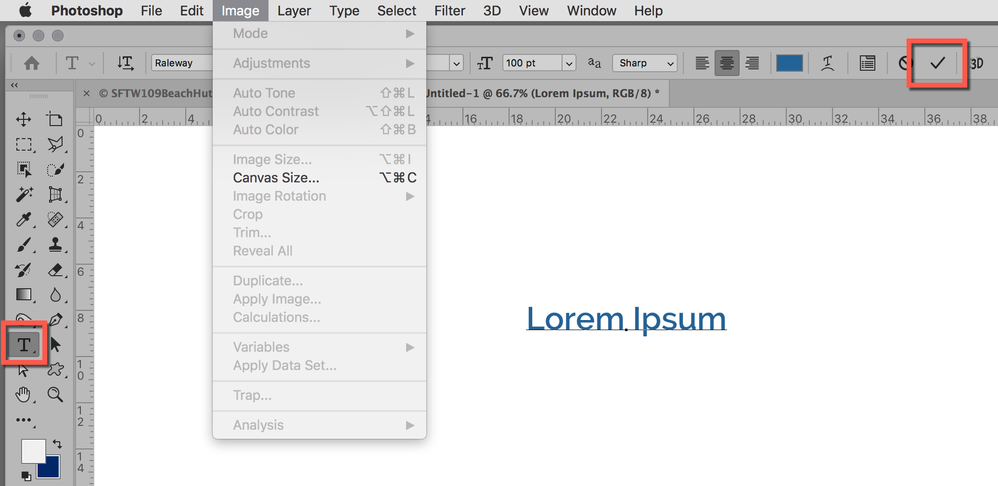Adobe Community
Adobe Community
- Home
- Photoshop ecosystem
- Discussions
- Re: Most menus greyed out in Photoshop CC 2019?
- Re: Most menus greyed out in Photoshop CC 2019?
Re: Most menus greyed out in Photoshop CC 2019?
Copy link to clipboard
Copied
To reset Photoshop settings, press and hold Alt+Control+Shift (Option+Command+Shift) and click on your usual photoshop shortcut.
I often also have my menus greyed out. The whole Image Menu, the all Type Menu (Top bar), etc are greyed out from top to bottom. Really don't know what's causing that annoying issue.
Explore related tutorials & articles
Copy link to clipboard
Copied
Hi Hans Solo,
When the menus are grayed out, the first thing to check is the options bar. If you have entered a feature such as Type, Crop, Transform, etc., then you need to exit it with Accept or Cancel.
~ Jane
Copy link to clipboard
Copied
Thank you, but this is not helping me at all. First, I have no idea what the "options bar" is. I closed my image, and reopened it. Puppet Warp, and many other Edit options, are still grayed out. I've hit enter. I've saved. Nothing is working. Times like this, I really hate Photoshop. I need it to be accessible, and you should design it so we can figure out how to make it work. I am not satisfied.
Copy link to clipboard
Copied
@defaultscmy5akzj220 wrote:
Thank you, but this is not helping me at all. First, I have no idea what the "options bar" is.
The options bar is the context sensitive panel where you set options for the tools. When you are in Type Edit mode, Cropping, Puppet Warp, Transform, etc., the options bar is where you will find the checkbox to accept as well as the cancel button. If you have started a feature that requires you accept or cancel, then the menus will be gray out until you make a choice.
https://helpx.adobe.com/photoshop/using/using-tools.html
All panels can be turned on from the Window menu.
~ Jane
Copy link to clipboard
Copied
Hey Adobe... I call [inappropriate language removed by moderator]
WHAT IS GOING ON? This started happening in InDesign 2021... now it's happening in PS 2022. [inappropriate language removed by moderator]
Copy link to clipboard
Copied
Are you sure Photoshop is not currently in some operation that makes invoking those menu items impossible?
What have you done for all-purpose trouble-shooting so far?
Restoring Preferences after making sure all customized presets like Actions, Patterns, Brushes etc. have been saved might be a good starting point:
https://helpx.adobe.com/photoshop/using/preferences.html
https://helpx.adobe.com/photoshop/kb/basic-trouble-shooting-steps.html
Copy link to clipboard
Copied
I have to delete my preferences file every day? And no, there is no operation happening. I'm trying to save my file that I just finished editing and I am unable to do so because all of my menus are greyed out. I can only get them to open by double clicking on the menu option and holding the second click. ONLY way to get the menus to display, but I still can't select any options. Keyboard shortcuts do not work either. This issue happens randomly and it is SO frustrating to finish a file only to find out that I can't save it. Then I have to delete my prefs, redo ALL of my work and then I can save as....
I'm not an idiot, the software has been buggy since the CS3.. that was the last solid release Adobe had... If there was a good alternative, trust me, I'd be using it.
Copy link to clipboard
Copied
Old topic but just suffered from this myself. What fixed the Move tool for me was clicking the three dots - Align To - Canvas (instead of Selection), all of the options work now. Hope this helps!
Still such a stupid and frustrating thing, no idea why it defaults to this and why it even exists.
Copy link to clipboard
Copied
Update: ah yes, so now I can either align to Canvas or to Selection and I need to go into the menu to change the stupid option every time I need a different align option, while on my other multi-artboard projects I can do both without changing anything. Nice!
Copy link to clipboard
Copied
Unbelievable!
Thank you for this!
Copy link to clipboard
Copied
Could you please post a screenshot with the pertinent Panels (Toolbar, Layers, Channels, Options Bar, …) visible?
Copy link to clipboard
Copied
Hi. Those menus are grayed out even with an image open?