Recurring OpenGL errors
Copy link to clipboard
Copied
Greetings.
Error messages have recently appeared and continue to do so frequently. As this is a new problem, I'm not quite sure what to make of it. PS appears to be working as it should despite the messages.
My preferences:
System info from PS:
Adobe Photoshop Version: 19.1.5 20180604.r.346 2018/06/04: 1175273 x64
Number of Launches: 239
Operating System: Windows 10 64-bit
Version: 10 or greater 10.0.17134.1
System architecture: Intel CPU Family:6, Model:14, Stepping:9 with MMX, SSE Integer, SSE FP, SSE2, SSE3, SSE4.1, SSE4.2, AVX, AVX2, HyperThreading
Physical processor count: 4
Logical processor count: 8
Processor speed: 4200 MHz
Built-in memory: 65491 MB
Free memory: 36002 MB
Memory available to Photoshop: 60003 MB
Memory used by Photoshop: 60 %
Alias Layers: Disabled.
Modifier Palette: Disabled.
Highbeam: Enabled.
Image tile size: 1024K
Image cache levels: 4
Font Preview: Large
TextComposer: Latin
Display: 1
Display Bounds: top=0, left=0, bottom=1440, right=2560
Display: 2
Display Bounds: top=0, left=-1440, bottom=900, right=0
Display: 3
Display Bounds: top=0, left=2560, bottom=1440, right=5120
OpenGL Drawing: Enabled.
OpenGL Allow Old GPUs: Not Detected.
OpenGL Drawing Mode: Advanced
OpenGL Allow Normal Mode: True.
OpenGL Allow Advanced Mode: True.
AIFCoreInitialized=1
AIFOGLInitialized=1
OGLContextCreated=1
NumGLGPUs=1
NumCLGPUs=2
NumNativeGPUs=0
glgpu[0].GLVersion="4.1"
glgpu[0].IsIntegratedGLGPU=0
glgpu[0].GLMemoryMB=8192
glgpu[0].GLName="NVIDIA GeForce GTX 1080"
glgpu[0].GLVendor="NVIDIA Corporation"
glgpu[0].GLVendorID=4318
glgpu[0].GLDriverVersion="23.21.13.8813"
glgpu[0].GLRectTextureSize=32768
glgpu[0].GLRenderer="GeForce GTX 1080/PCIe/SSE2"
glgpu[0].GLRendererID=7040
As you can see, I have 64gb of RAM and although PS states it's using 60%, the system reports PS using only 20%. Also, you will note each 1080 has 8gb of RAM.
The error occurs as I open and close DNG RAW files using Adobe Camera Raw 10.4. Moving the image into PS does not create an error.
As I stated, I don't know if this is a significant problem as the functionality of PS and Camera Raw seems to be normal.
Explore related tutorials & articles
Copy link to clipboard
Copied
If your ACR performance preferences is set to use your GPU try turning the option off it may be a driver problem.
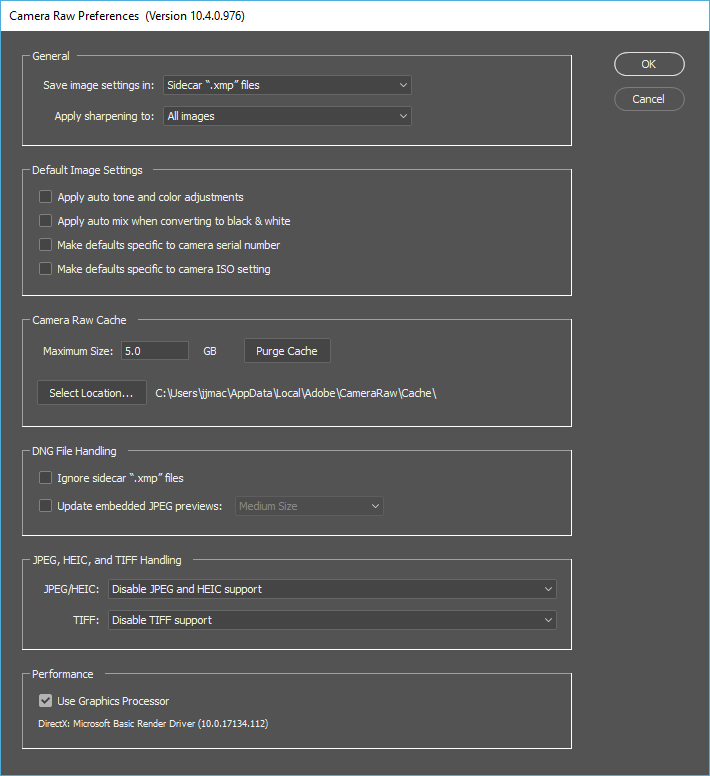
Copy link to clipboard
Copied
After seeing your reply I checked the nVidia driver status (which I should have previously done). Although GeForce Experience plainly showed I had auto-update enabled, the installed driver was from Oct 2017. I updated to the latest driver thinking that I had found the solution, but am still getting the error.
I'll disable the graphics processor and see what happens and report back.
Thanks
Copy link to clipboard
Copied
(Apologies. I marked a correct answer in error.)
Even with GPU performance unchecked/off, I still receive the error. It doesn't seem to be affecting the performance of PS or Camera RAW 10.4, but the error is there nonetheless.
