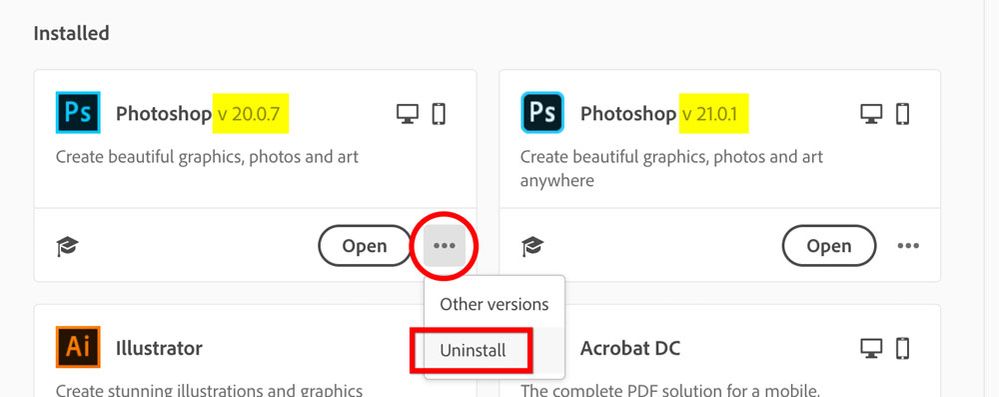- Home
- Photoshop ecosystem
- Discussions
- Removing older versions of Photoshop
- Removing older versions of Photoshop
Removing older versions of Photoshop
Copy link to clipboard
Copied
Haven't downloaded the new 2020 version of Photoshop yet but I understand I will get the option to remove the previous version during the new download.
If I choose not to remove the previous version at the download stage, will I be able to remove it later on?
Explore related tutorials & articles
Copy link to clipboard
Copied
Yes, you can easily remove it later. 🙂
Copy link to clipboard
Copied
We're starting to see the "file associations broken"-syndrome again, same as with every previous upgrade cycle, caused by uninstalling the old version after the new one is installed.
To be safe, install/uninstall in version order. Last in always goes first out. So if you have installed 2020, and later decide to uninstall 2019, do it in this order: 1) uninstall 2020 - 2) uninstall 2019 - 3) reinstall 2020.
Usually file associations can be re-established without problems. But occasionally it gets really stuck and you need to edit the registry.
Copy link to clipboard
Copied
In the piicture of the Creative Cloud desktop app below, you can see that I've got the current and previous versions of Photoshop installed. By clicking the ellipsis button to open the menu that has the Uninstall option, the older version can be uninstalled at any time.
Copy link to clipboard
Copied
Thanks everyone for all the help and advice. Really appreciated.
Find more inspiration, events, and resources on the new Adobe Community
Explore Now