- Home
- Photoshop ecosystem
- Discussions
- Re: Rendering Video in Photoshop - Bad Quality
- Re: Rendering Video in Photoshop - Bad Quality
Copy link to clipboard
Copied
Hi, I am trying to render a cinemagraph which consists of a still image and a video. Both of them are high quality and look good to start with. After combining them in photoshop and rendering to video, the video quality is horrible.
How can I keep the initial quality of the image and video and still render to .mp4 format?
Thanks
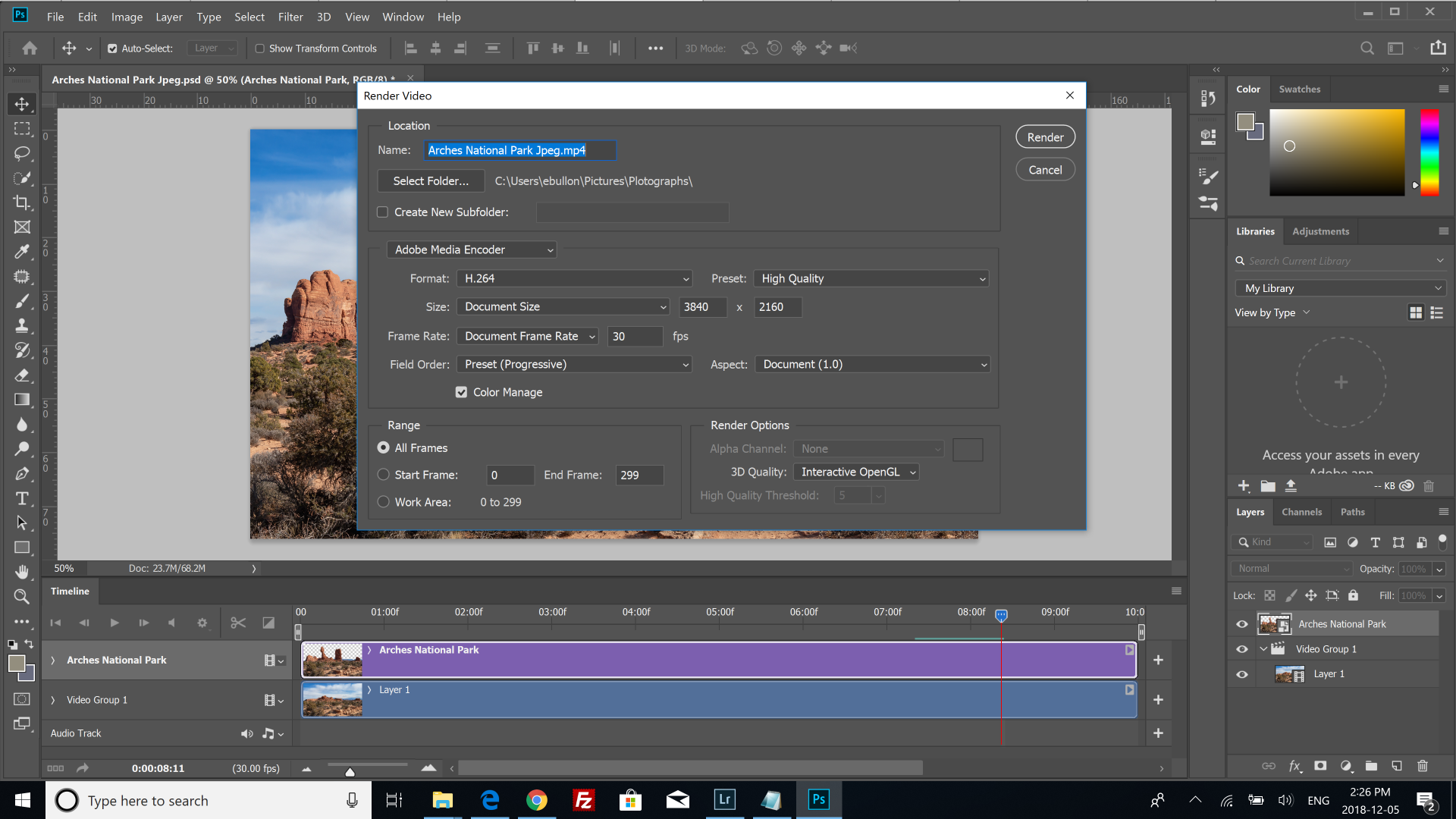
 1 Correct answer
1 Correct answer
I got it figured out... exported it using QuickTime Format... then re-rendered the 5+ GB MOV file to mp4 in Premiere Pro... the quality came out way better.
I still don't understand why the poor quality of video using Photoshop to Render to the same file format...
Explore related tutorials & articles
Copy link to clipboard
Copied
it looks like you opened that image in Lightroom and sent it to Photoshop... that wont work well because the colour types are different i.e, to what colour the vid uses
Q; why use Photoshop instead of After Effects or prem-pro?
I would open edit and rasterize the image in Photoshop (at the correct size | dpi) first before trying to add the vid
then I would rendor the vid (by itself) to see how it comes out... only then would I add the image
Copy link to clipboard
Copied
I'm still new to cinemagraphs so don't know the best approach to combine vids and stills...
The video is an animated still (using Plotograph Pro) and image is already a processed jpeg...
I tried to combined in premier pro but having trouble opening the video from plotograph with it.
Copy link to clipboard
Copied
The video size shows it is ~4K Which means you should get a great quality when exporting.
which video player did you use to playback the final video?
does the quality look the same on quicktime player?
have you tried to change the format from H.264 to quicktime?
Copy link to clipboard
Copied
I got it figured out... exported it using QuickTime Format... then re-rendered the 5+ GB MOV file to mp4 in Premiere Pro... the quality came out way better.
I still don't understand why the poor quality of video using Photoshop to Render to the same file format...
Copy link to clipboard
Copied
Great... the right tool for the right job would be my guess, anyway well done!
Find more inspiration, events, and resources on the new Adobe Community
Explore Now