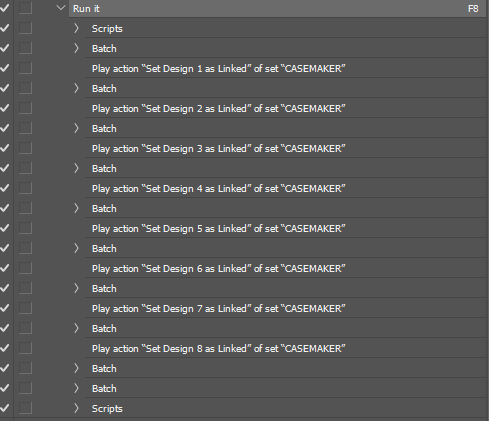Adobe Community
Adobe Community
- Home
- Photoshop ecosystem
- Discussions
- Repeat an action set in Photoshop
- Repeat an action set in Photoshop
Copy link to clipboard
Copied
I have an action set in Photoshop that I would like to repeat infinitely.
As the image below, the action set runs 8 batch processes and then ends.
Is it possible to run the action set (F8) automatically again after the last script in the action set has completed?
I have considered using a .bat file to press F8 and use a JSX to call that BAT file at the end of the action set, however, I cannot get this to work so far.
Any help is really appreciated.
 1 Correct answer
1 Correct answer
I doubt that you truly wish to have an infinite loop... The following script will repeat an action N number of times, just input a "big" number in lieu of infinite. Original script source undocumented.
#target photoshop
app.bringToFront();
function main(){
var dlg =
"dialog{text:'Script Interface',bounds:[100,100,500,230],"+
"panel0:Panel{bounds:[10,10,390,120] , text:'' ,properties:{borderStyle:'etched',su1PanelCoordinates:true},"+
"statictext0:StaticText{bounds:[30,10,160,30] , text:'Run AExplore related tutorials & articles
Copy link to clipboard
Copied
I doubt that you truly wish to have an infinite loop... The following script will repeat an action N number of times, just input a "big" number in lieu of infinite. Original script source undocumented.
#target photoshop
app.bringToFront();
function main(){
var dlg =
"dialog{text:'Script Interface',bounds:[100,100,500,230],"+
"panel0:Panel{bounds:[10,10,390,120] , text:'' ,properties:{borderStyle:'etched',su1PanelCoordinates:true},"+
"statictext0:StaticText{bounds:[30,10,160,30] , text:'Run Action X Times..' ,properties:{scrolling:undefined,multiline:undefined}},"+
"Xtimes:EditText{bounds:[200,10,261,30] , text:'1' ,properties:{multiline:false,noecho:false,readonly:false}},"+
"ActionSet:DropDownList{bounds:[10,50,180,70]},"+
"ActionName:DropDownList{bounds:[200,50,370,70]},"+
"button0:Button{bounds:[40,80,140,100] , text:'Ok' },"+
"button1:Button{bounds:[240,80,340,100] , text:'Cancel' }}}";
var win = new Window(dlg,"Action Runner");
win.center();
var actionSets = new Array();
actionSets = getActionSets();
for (var i=0,len=actionSets.length;i<len;i++) {
item = win.panel0.ActionSet.add ('item', "" + actionSets[i]);
};
win.panel0.ActionSet.selection=0;
var actions = new Array();
actions = getActions(actionSets[0]);
for (var i=0,len=actions.length;i<len;i++) {
item = win.panel0.ActionName.add ('item', "" + actions[i]);
};
win.panel0.ActionName.selection=0;
win.panel0.ActionSet.onChange = function() {
win.panel0.ActionName.removeAll();
actions = getActions(actionSets[parseInt(this.selection)]);
for (var i=0,len=actions.length;i<len;i++) {
item = win.panel0.ActionName.add ('item', "" + actions[i]);
}
win.panel0.ActionName.selection=0;
};
var done = false;
while (!done) {
var x = win.show();
if (x == 0 || x == 2) {
win.canceled = true;
//Cancelled
done = true;
} else if (x == 1) {
done = true;
var result = valiDate();
if(result != true) {
alert(result);
return;
}else
{
var XTimes = parseInt (win.panel0.Xtimes.text);
for (var a =0;a<XTimes;a++){
doAction(win.panel0.ActionName.selection.text, win.panel0.ActionSet.selection.text);
}
}
}
}
}
main();
function valiDate(){
return true;
};
function getActionSets() {
cTID = function(s) { return app.charIDToTypeID(s); };
sTID = function(s) { return app.stringIDToTypeID(s); };
var i = 1;
var sets = [];
while (true) {
var ref = new ActionReference();
ref.putIndex(cTID("ASet"), i);
var desc;
var lvl = $.level;
$.level = 0;
try {
desc = executeActionGet(ref);
} catch (e) {
break; // all done
} finally {
$.level = lvl;
}
if (desc.hasKey(cTID("Nm "))) {
var set = {};
set.index = i;
set.name = desc.getString(cTID("Nm "));
set.toString = function() { return this.name; };
set.count = desc.getInteger(cTID("NmbC"));
set.actions = [];
for (var j = 1; j <= set.count; j++) {
var ref = new ActionReference();
ref.putIndex(cTID('Actn'), j);
ref.putIndex(cTID('ASet'), set.index);
var adesc = executeActionGet(ref);
var actName = adesc.getString(cTID('Nm '));
set.actions.push(actName);
}
sets.push(set);
}
i++;
}
return sets;
};
function getActions(aset) {
cTID = function(s) { return app.charIDToTypeID(s); };
sTID = function(s) { return app.stringIDToTypeID(s); };
var i = 1;
var names = [];
if (!aset) {
throw "Action set must be specified";
}
while (true) {
var ref = new ActionReference();
ref.putIndex(cTID("ASet"), i);
var desc;
try {
desc = executeActionGet(ref);
} catch (e) {
break; // all done
}
if (desc.hasKey(cTID("Nm "))) {
var name = desc.getString(cTID("Nm "));
if (name == aset) {
var count = desc.getInteger(cTID("NmbC"));
var names = [];
for (var j = 1; j <= count; j++) {
var ref = new ActionReference();
ref.putIndex(cTID('Actn'), j);
ref.putIndex(cTID('ASet'), i);
var adesc = executeActionGet(ref);
var actName = adesc.getString(cTID('Nm '));
names.push(actName);
}
break;
}
}
i++;
}
return names;
};
This action has no GUI and requires the repetition and action to be coded into the script:
//community.adobe.com/t5/photoshop/trying-to-run-an-action-on-loop/td-p/10972713?page=1
// Trying to run an action on loop
// Run the action 250 times!
for (var i = 0; i < 250; i++) app.doAction("Action 2", "Set 2"); // Change as required
Copy link to clipboard
Copied
Perfect, thanks - this works great!
I'm having another issue which may need another post or maybe you could help?
The ExtendedScript script at the start of this action set runs a batch file which copies and pastes the next 8 psds to be processed.
The problem is that the next action in the set runs when after the JSX is executed, not when the batch is complete.
Is there any way to make it so that the next step only executes when the batch is finsihed?
Thank you for all your help.
Copy link to clipboard
Copied
As I understood from your post, you need to apply an infinite action loop and this is not logic for the software in this case.
You csn try @Stephen_A_Marsh solution with specific numbers.