Copy link to clipboard
Copied
I just did the Photoshop 2017 update and I am having a terrible time grabbing the edge of art boards to resize the page. I did this all the time in the previous versions of Photoshop with no problems. Is there a way to change the sensitivity to this?
While I'm here I also have a terrible time selecting items that are close to each other unless I zoom way in. This is making duplicating and moving around items very tricky. Anyway to change that preference?
 1 Correct answer
1 Correct answer
Make sure you have the Artboard tool. By default, it's behind the Move tool. Click the Artboard and you will get resize handles.
Use the same tool to drag the edges to move the Artboards.
If you are doing this and it is stil not working, you may need to reset Preferences. In the General tab of Preferences, click Reset Preferences on Quit.

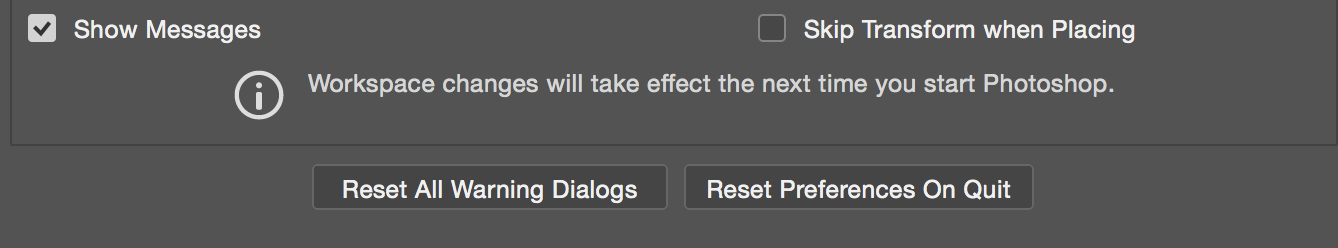
Explore related tutorials & articles
Copy link to clipboard
Copied
Make sure you have the Artboard tool. By default, it's behind the Move tool. Click the Artboard and you will get resize handles.
Use the same tool to drag the edges to move the Artboards.
If you are doing this and it is stil not working, you may need to reset Preferences. In the General tab of Preferences, click Reset Preferences on Quit.

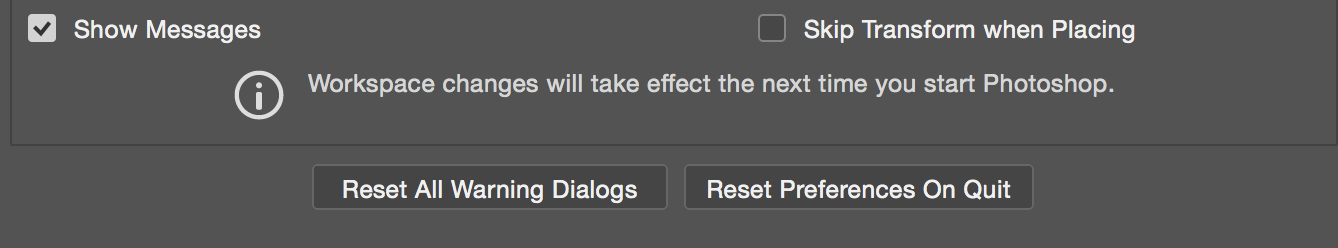
Copy link to clipboard
Copied
Yes, I have the art board tool. I've been using it since Photoshop added art boards. The problem is I can't grab the edges to resize which I was able to do before this update. Your screen shot isn't showing so I'm not sure where in the preferences I can find and change this to be the same as it used to be. Can you repost or explain where you are going to make this happen?
Copy link to clipboard
Copied
I'm glad it's working!
Copy link to clipboard
Copied
Edit (Photoshop on Mac) > Preferences > General on the menu bar. Option is in the lower right.
As far as elements go, I always have auto-select turned off with the Move Tool and just specifically select a layer in the Layers panel when I want to work with a specific layer. That way, there's no mistake of what I want to work with. (I can use Ctrl (Cmd on Mac) + click to temporarily select another layer my mouse hovers over.)
Copy link to clipboard
Copied
Sorry, after I posted my reply, the images showed up on your post. I did reset the preferences and it worked.
Thanks so much.
Copy link to clipboard
Copied
With the latest update I had the same issue, unable to grab the edge of the artboard.
You need to grab the artboard edge in the middle, and the resize tool will appear. (Inline with the duplicate artboard plus icon.
Find more inspiration, events, and resources on the new Adobe Community
Explore Now