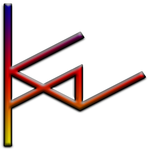- Home
- Photoshop ecosystem
- Discussions
- Restore Pixel Mode to the Line Tool
- Restore Pixel Mode to the Line Tool
Restore Pixel Mode to the Line Tool
Copy link to clipboard
Copied
To the Adobe Team Responsible—You know who you are. However we do not so forgive the absence of addressing you personally,
There’s been significant backlash and a lot of anger regarding the removal of pixel mode from the line tool. Are you aware of the communities frustration and if so, would you agree the backlash is significant? Assuming you’re aware, is there any immediacy on your part to restore pixel mode to the line tool? If not, will you please explain why?
Since this is kind of a big deal, I have to address the possibility that your team has no intention to restore pixel mode to the line tool and if that’s the case, couldn't that be categorized as a blatant dismissal of this communities' clear and direct wishes and contrary to our fervent disdain for this unnecessary and frankly, boneheaded decision? My point being, if you won’t bend on this particular change, what parameters are we, your subscribers, failing to meet in order for your team to take this request seriously?
Can you and your team agree that what we want is more important than what Adobe wants? If so, any communication regarding the most obvious path forward would be greatly appreciated.
If our demand to restore pixel mode to the line tool is falling on deaf ears, would that have anything to do with the fact that our comments thus far live in a "resolved" thread? In case that’s the reason for your sluggishness to address this issue I’ve created this new thread but did I really need to? Isn’t the fury of more than 130 comments here enough?
I mention this because I’m pretty sure most of us feel like we’re talking to nobody. Maybe it would help if you knew that a lot of us reinstalled the previous version of Photoshop until this issue is resolved. Does your team not see this action as an extraordinarily lame position you’ve backed us into? Do we really need to have the previous and latest version installed at the same time? Isn’t that enough for you guys to maybe take this seriously?
Please respond. We’re p****** if you haven’t noticed and I really don’t think we’re going to cease pestering you and your team until you restore pixel mode to the line tool.
[inappropriate language removed by moderator]
Explore related tutorials & articles
Copy link to clipboard
Copied
Backing you here.
Adobe is forcing 2D artists who does not rely on vector graphic out of PS. That's all I'm getting from this issue.
They either want to move us to Fresco or have no intention on cater to our industry anymore.
This is hitting all kind of productions from animation to print media. I work for a well known company doing comics and my workflow has been severly damaged by this move.
They seem to be focusing on designers working with Adobe XD along with Photoshop, or at least that's all I got when reading several discussions here and at the photoshop official community. It's been almost a month now, we got a PS update a few days ago and this issues hasn't even been officially addressed.
If not addressed I believe many of us will be forced to move to another software as Fresco it's still pretty much in diapers to cater to this industry. At least for me it's nowhere near to photoshop regarding color profiles, filters, gradients and so on.
Copy link to clipboard
Copied
I agree. I'm a professional graphic artist with clients in both media and politics, as well as a consultant both corporate and private, and I have already run into more than one task where this change breaks my workflow. Aside from having wasted a huge amount of time even figuring out how the new system "works", and workarounds for what I need to do.
This change — and the way Adobe marked the problem as solved simply by telling us "it's not a bug, we did it on purpose, so you guys can suck it" (in slightly different words) — is why I'm trying out three alternatives to Photoshop:
- Affinity (my favorite so far)
- Pretty much everything Photoshop does, lacking only the recent bells and whistles that all do things that were already possible.
- The complex range of tools is organized in a self-explanatory way that's easy to figure out
- Believe it or not, faster and more stable than PS has been in the last year or two
- CLIP Studio
- Interface is strongly similar to Photoshop
- Largely the same tools, lacking nothing really important
- GIMP
- Open source, been around for over twenty years
- Not only does all the normal Photoshop stuff, but has a wide array of plugins that can do most of the rest, even a few things PS does not. This is thanks to it being open source since the mid nineties.
- Free. Because open source. But worth a separate mention.
Copy link to clipboard
Copied
Thank you very much for this helpful roundup of alternatives!
Copy link to clipboard
Copied
"I really don’t think we’re going to cease pestering you and your team until you restore pixel mode to the line tool."
Hi @davearcade
This is a user-to-user forum answered mainly by volunteers. You can add to this thread where the Adobe developers will see your comments:
@Ciellchan , you mentioned Adobe Fresco and @KazVorpal , you mention three non-Adobe programs. I have been curious: do these programs create rectangles instead of lines as Photoshop did until this version? And do they create vector or pixel lines?
~ Jane
Copy link to clipboard
Copied
Hi Jane,
About Fresco, you can create both rectangles and lines. Lines on Fresco are created as in Procreate, you hold the pencil and the brush becomes a line tool immediately. It's not that accurate to be honest, but it's better than the current line tool of photoshop.
Regarding rectangules, if I'm not wrong you can create both vector and raster rectangules depending on what kind of layer you are using. Fresco works with different kind of layers: watercolor, raster and vector if I'm not wrong. It seems Fresco will be the next PS for 2D artists but it still has a long way to go.
Copy link to clipboard
Copied
Fresco is not compatible with all PC it requires a level of directx many display adapters do not have support for. Photoshop needs a unable line tool that work will pixels.. Photoshop is a pixel editor not a vector editor. Why Adobe remove the tool show how poorly Adobe is managed.
The tool Adobe created in 22 from what my son tell me does not help him to do thing he does like in Ai. So it seem the tool users have been asking for to be like Ai is not this either. Adobe just broke Photoshop. Adobe needs new management.
Copy link to clipboard
Copied
It is indeed different. AI line tool is quicker on Illustrator than it is on Photoshop.
Shape line tool needs processing for each line and Path line tool needs from 2 to 3 extra steps to get a rasterized version of the path (Selecting the path, choosing the shape and size of the brush and Stroke the path). The other work around the developers suggested was to use the brush+shift but those lines vary on shape and size. None of them replace the pixel line tool.
It saddens me that the developers have marked both reports as solved, here and at the Photoshop community. I'm hopeless at this point.
Copy link to clipboard
Copied
Keep making waves at the feedback forum posted in this thread so the developers know how you are using the line tool and why you need the old behavior.
~ Jane
Copy link to clipboard
Copied
I did, been reading for weeks now how the developers only replied with suggested workflows but never actually took the time to read what was being discussed. People has been extremely patient creating videos, images, long explanations and all the ways you can think of trying to explain why the line tool it's important and all they got where suggested workarounds with the new line tool. There's been several threads erased and the one that's left is marked as solved too.
I guess this decision is part of a group of updates towards making PS vector friendly and going back is probably not convenient.
I will be migrating to CSP as most of my colleagues have done by now. Thank you so much for taking the time to answer here Jane 💕
Copy link to clipboard
Copied
Thank you, @Ciellchan !
~ Jane
Copy link to clipboard
Copied
Totally agree.
I believe that Adobe didn't realize how important this feature was for its users when they decided to remove from Photoshop.
So we're doing our part, as users, and giving you this feedback: the pixel option for the Line Tool is very important for our relation with the software and it's absence has slowed us down very much.
Sometimes we don't need something fancy, we just want something easy, fast and reliable. Whick you have just removed.
Sure, it would be nice to having more options and possibilities to our lines, but just as long we can still have a simple, rasterized way, of quick doing it.
Please, add it back.
Oher than having our product back, it would be nice to buy from a company that actually listen to its consumers.
Copy link to clipboard
Copied
"Please, add it back. "
We are volunteer users and do not work for Adobe. Please comment here for the developers:
~ Jane
Copy link to clipboard
Copied
Adobe, please stop messing with things that just cause us to waste time. If you want to add fancy new features by all means do it and then MAKE THEM OPTIONAL ADD ONS instead of forcing us to become unproductive. I am going back to Photoshop 20 so I can draw a line - wow how hard should that be? I do not want or need Photoshop 21 that gets rid of basic things like drawing a line with a line tool in pixels. Please listent to your users, thank you.
Copy link to clipboard
Copied
Yes, bring it back!
Copy link to clipboard
Copied
This is one of the stupidest 'improvements' I could fathom. However, for anyone looking for a quick, simple workaround that is almost as easy as the pixel line tool - just create a round brush preset at whatever pixel size you want your line. Make sure to turn off any shape or transfer pressure settings. Then just click (or tap), hold shift, then click(or tap) again to create a line between your 2 click points. Only problem is if you want to undo the line, you have to undo twice for both pen clicks. Save your brush preset and you have your own custom line tools and can even create a whole folder at different pixel diameters.
Copy link to clipboard
Copied
For those asking for the tool to be changed back.
As explained by Jane in her earlier post. This forum is answered by volunteer users. We do not work for Adobe and cannot change anything back. The forum to make such requests, where Adobe developers will see them, was linked by Jane but here it is again. https://feedback.photoshop.com/conversations/photoshop/photoshop-220-where-is-line-weightwidth-and-p...
Posting in this forum asking for such a change, may get it off your chest but it will achieve nothing.
Dave
Copy link to clipboard
Copied
Dave the thread ovet there is many pages pages long do you think Adobe will address this problem or let it slide like other reported problems they don't fix.
Copy link to clipboard
Copied
We only know what Adobe tells us, but if you follow the link to the feedback page, you will see this message from Mark Dahm:
~ Jane
Copy link to clipboard
Copied
I have read mark-dahm appends that one and many more appends after that one none seem to state the tool will be restored. His append seem to state that Adobe is looking for a way the restore the lost functionality.
IMO Adobe needs to restore the old line tool so Adobe users can continue the do their work the way the have for years. They do not need square wheels added to their old smooth Photoshop work flow. If Adobe want Photoshop to have a new different implementation of a vector Line tool add a second vector line type tool. Adobe should stop abusing their customers. Users require new Photoshop versions to be compatible new feature are fine to add but the should be well developed not beta code. If new feature require new hardware that also fine. However basic Photoshop function should not requite users to buy new machines an older version of Photoshop should be maintained for some number years so users can upgrade machine like the have been for years on their schedule.
New releases of Photoshop should be tested better. All new version of Photoshop are release with too many bugs. Last century I use to look forward for new releases of Photoshop. I lost count of how may bugs Adobe has released in the past decade. How may more bugs are in 2021 that have not been spotted yet. I know to keep old version of Photoshop handy. All Adobe users should. Adobe's default of removing old Photoshop version is how how poor Adobe management is.
Copy link to clipboard
Copied
JJMack, I can't speak for Adobe or know their intentions. Only the Adobe staff that have added comments to that thread can do that.
Dave
Copy link to clipboard
Copied
I am an architectural illustrator that has been using Photoshop since version one. I have taught PS at the college level for 12 years, and for the first time in 30 years I am considering ditching PS. Disabling the pixels on the line tool feels like a slap in the face from Adobe - even more so their resistance to changing it back. What next? Axing blending modes? Will I be able to rely on PS current features in the future? Please fix this to restore our faith that you care about the community if nothing else.
Find more inspiration, events, and resources on the new Adobe Community
Explore Now