- Home
- Photoshop ecosystem
- Discussions
- Rotating my drawings make them pixelated and blurr...
- Rotating my drawings make them pixelated and blurr...
Copy link to clipboard
Copied

When i ctrl + t and rotate or move something it comes out pixelally and gross. It didnt do this before but now it does.
 1 Correct answer
1 Correct answer
When you use Free Transform there is an Interpolation setting at the top of Photoshop. It's possible you might have this set to Nearest Neighbor. If so, try changing it to something like Bicubic Automatic.
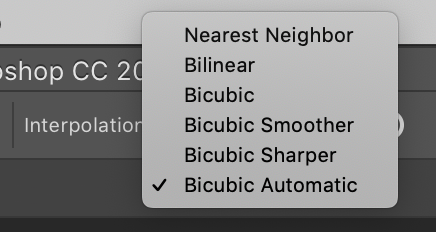
Explore related tutorials & articles
Copy link to clipboard
Copied
Could you please post a screenshot taken at View > 100% with the pertinent Panels (Layers, Channels, Options Bar, …) visible?
What is the Photoshop > Preferences > General > Image Interpolation setting?
Copy link to clipboard
Copied
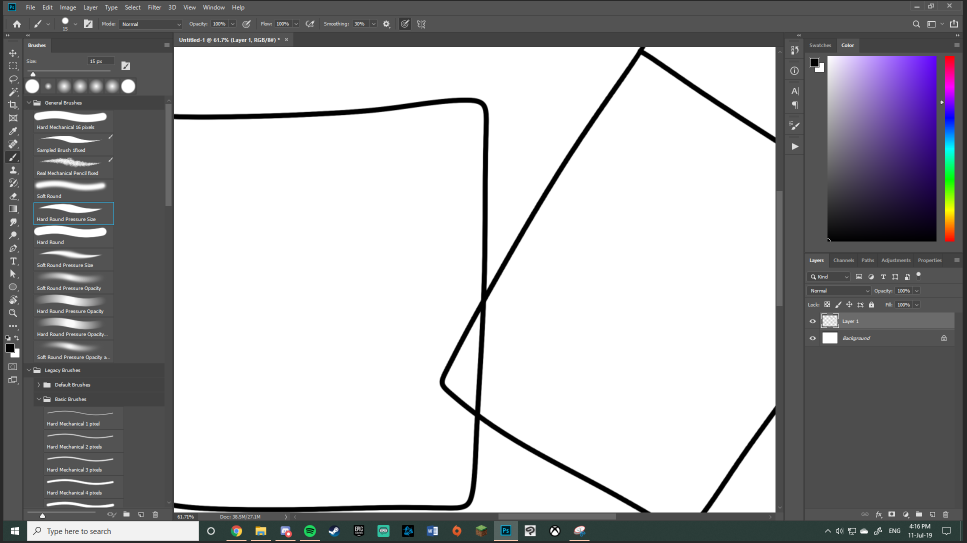
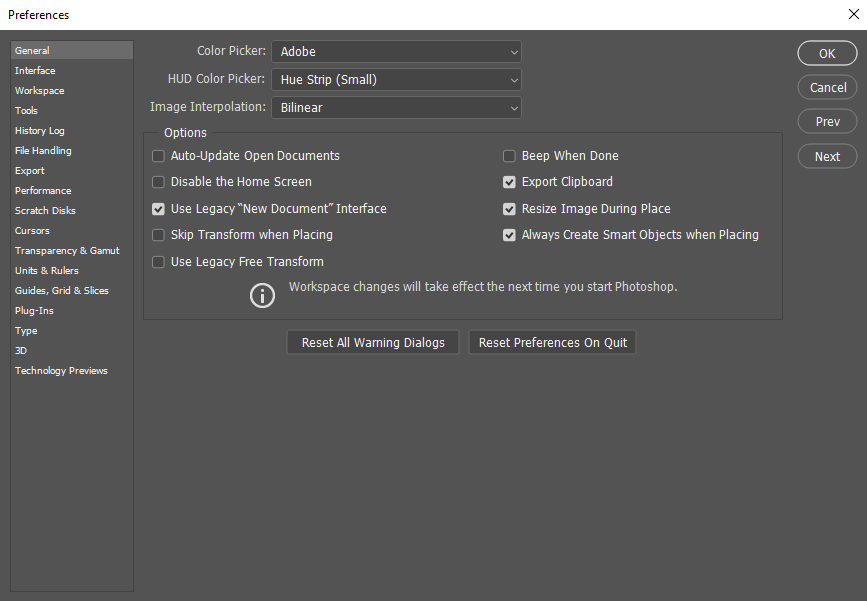
its kinda hard to see it if not zoomed all the way in but i need it to be smooth for my drawings
Copy link to clipboard
Copied
Why did you set Image Interpolation to »Bilinear«?
Copy link to clipboard
Copied
When you use Free Transform there is an Interpolation setting at the top of Photoshop. It's possible you might have this set to Nearest Neighbor. If so, try changing it to something like Bicubic Automatic.
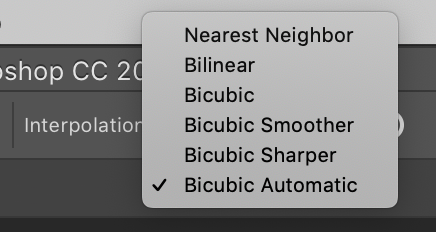
Copy link to clipboard
Copied
Hey that worked. Thanks very much!
Copy link to clipboard
Copied
Excellent. Happy to help.
Find more inspiration, events, and resources on the new Adobe Community
Explore Now