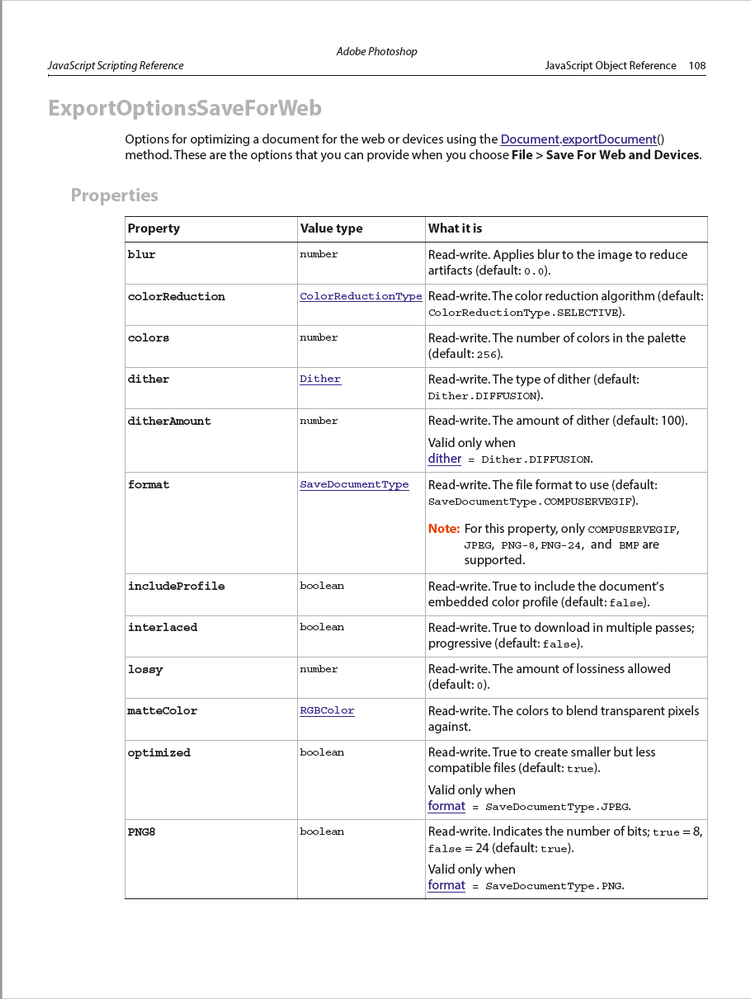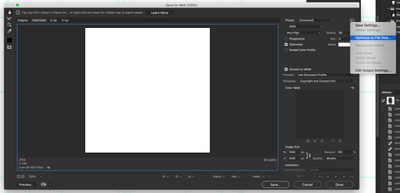Save for web scripting
Copy link to clipboard
Copied
Does anyone have a readily available script for saving for web as optimised jpegs? i cant find one anywhere online, still learning javascript so would like to see how its done and then play around with it myself for a better understanding.
I've also looked in the photoshop documentation and cant find anywhere to script 'optimize to file size'? ideally i would like the quality to differ as i would want the max file size to be 600kb for example. is this possible? its possible if i manually saveforweb?
Explore related tutorials & articles
Copy link to clipboard
Copied
https://community.adobe.com/t5/photoshop/photoshop-script-for-faster-save-for-web/td-p/10735828?page...
update, just found this and i think this is what im after in regards to the file saving, no luck finding any info on the file size optimisation though!
Copy link to clipboard
Copied
»to script 'optimize to file size'?«
What exactly do you mean?
»I've also looked in the photoshop documentation«
Did you find this page?
Copy link to clipboard
Copied
hi!
yes thats the page i was after, so in the saveforweb dialog box, you can save the image at a specified file size, this obviously determines the quality (0,100). The scripts intention is to save maybe 150-200 images per day and they cant really be above 700kb each as theyre used for ecom purposes.
Copy link to clipboard
Copied
That’s not in the DOM, as dar as I can tell.
Does it produce identifyable AM code with ScripitingListerner.plugin?
Otherwiese the Script would probably need to itterate through quality settings, check the size until it hits an acceptable one.
Copy link to clipboard
Copied
I've not used that plugin, I'll have a go and see what it brings up. thank you for the replies!
Copy link to clipboard
Copied
You’ll
Copy link to clipboard
Copied
Sorry, mis-click on the previous post …
You’ll need that plugin when the DOM doesn't suffice.
Copy link to clipboard
Copied
Perhaps something like this?
EDIT: Link removed as it is now invalid
Copy link to clipboard
Copied
unbelievable man! thank you haha, ill give this a go and see if it works the way i need it to. no idea how you found that!
Copy link to clipboard
Copied
this link now leads to a suspicious website.
Copy link to clipboard
Copied
this link now leads to a suspicious website.
By @Nishant.Kumar.2906
Thank you for the bump, yes, the site is now down and the original link is now redirecting to rubbish.
Here is the code from the original link:
var doc = app.activeDocument;
var filename = doc.name;
var foldername = doc.path.name;
var filepath = doc.path;
var parentfilepath = doc.path.parent
var jpegQuality = 70; // desired quality
var maxfilesize = 512000; // max size in bytes
var dec = 5; // decreasing step
var minimumqual = 50; //minumum desired quality
savefolder = new Folder(filepath + '/BATCH/');
savefolder.create();
saveFile = new File(savefolder + '/' + filename.split('.').slice(0, -1).join('.') + ".jpg");
doc.flatten();
doc.pathItems.removeAll();
doc.channels.removeAll();
function savebatchweb(saveFile, jpegQuality) {
var sfwOptions = new ExportOptionsSaveForWeb();
sfwOptions.format = SaveDocumentType.JPEG;
sfwOptions.includeProfile = true;
sfwOptions.interlaced = 0;
sfwOptions.optimized = true;
sfwOptions.quality = jpegQuality;
doc.exportDocument(saveFile, ExportType.SAVEFORWEB, sfwOptions);
}
savebatchweb(saveFile, jpegQuality);
while (saveFile.length > maxfilesize) {
jpegQuality = jpegQuality – dec;
saveFile = new File(saveFile);
saveFile.remove();
savebatchweb(saveFile, jpegQuality);
if (jpegQuality <= minimumqual) {
break
}
}
doc.close(SaveOptions.DONOTSAVECHANGES); //closes file
or
https://codebybrett.github.io/savesmalljpeg/
or
Going back to the original post, this isn't covered in standard DOM scripting, nor is it available to the scripting listner plug-in, so AFAIK, the AM scripting alternative isn't possible.
Get ready! An upgraded Adobe Community experience is coming in January.
Learn more